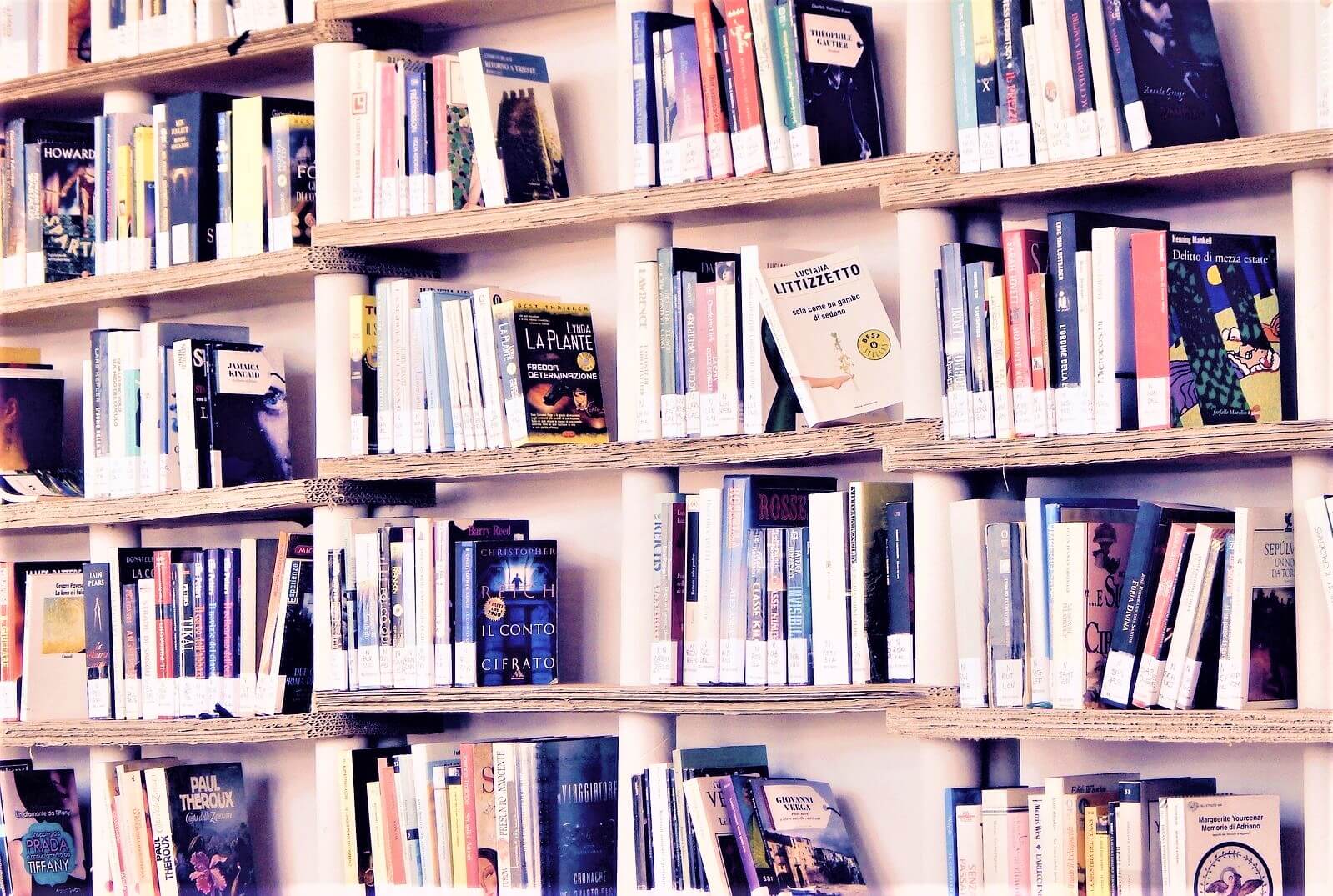Bigme currently has three 10.3 inch color e-notes in their 2022 lineup. The Carve Color, B1 Pro Max and the model just came out last week, the Bigme B1 Pro Plus Color. The main difference between this model is hardware, it is using a 2.3 GHZ quadcore processor, 6GB of RAM and 128 GB of internal storage. It is employing the latest generation E INK Kaleido Plus color e-paper and the company has upped the color gamut with software, traditional color e-notes have 100 PPI for color, but Bigme managed to squeeze 117 PPI, and it makes a world of difference.
The Bigme B1 Pro Max+ Color features an E INK Carta HD and E INK Kaledio Plus color filter array. The resolution of the black and white display is 1872×1404 with 227 PPI and the color resolution is 936×702 with 117 PPI. The screen is flush with the bezel and protected by a layer of glass. There are 36 white and amber LED lights, which provide a glorious front-lit display, in conjunction with a color temperature system. The body is made of plastic.
Underneath the hood is a 2.3 GHZ Quadcore processor, 6GB of RAM and 128 GB of internal storage. It has WIFI, Bluetooth 5.1, USB-C and has two stereo speakers. There is a quad microphone array on the top of the unit, which is used for voice to text and also voice translations into dozens of languages. It is powered by a 4,000 mAh battery and the dimensions are 232x191x7.7mm and weighs 2.1 pounds.
This device has English on it, so it is tremendously relevant for the Western world. It is running Google Android 11 and has a package installer, so users can install their own apps or alternative app stores such as Amazon, Samsung or Getjar. Installing a dedicated app store is important, because it keeps the apps up to date.
You are primarily buying the Bigme B1 Pro Max+ because it is a dedicated e-note. It comes with a stylus with a few buttons on the side, which can be mapped out in the settings menu to do different things. You can have one button as an eraser and the other highlighter or just turn them into manual page turn buttons. The stylus is black and needs to be recharged via Micro USB cable. There are around 20 different colors to draw with, whether you freehand draw in the app or simply take notes. Users have the ability to fully edit and sign PDF files and also other digital content such as comics, ebooks or manga.
What is the big difference between this model and the Bigme Carve Color and the Bigme B1 Pro Plus? They all have a 10.3 inch screen with mostly the same specs, in terms of resolution and are all using Kaleido Plus. The Carve Color has a slimmer design, but has a quadcore 1.8 GHZ quad core processor and 4GB of RAM. It is made of aluminum block and the speakers on are on the sides, so the audio is better, it also has a SD card for 128 GB. It retails for for $999. The B1 Pro Plus Color has a thicker design and weighs more, it basically has the exact same specs as the Carve Color, but the body is made of plastic and retails for $850. I think the B1 Pro Max+ Color is the better buy, the extra RAM and processing power is going to be important if you want to install apps. Adobe Creative Cloud is something most professionals would want to install on Android to use Photoshop or Adobe Acrobat, you will need extra juice to get a good experience. If you intend on using complicated apps, or want them to perform well, the Max+ is great. This device retails for $949.99. If you intend on just drawing, using limited apps and just reading on a 10.3, I would recommend the Carve Color, it is thinner and weighs less, making it portable.
Michael Kozlowski is the editor-in-chief at Good e-Reader and has written about audiobooks and e-readers for the past fifteen years. Newspapers and websites such as the CBC, CNET, Engadget, Huffington Post and the New York Times have picked up his articles. He Lives in Vancouver, British Columbia, Canada.