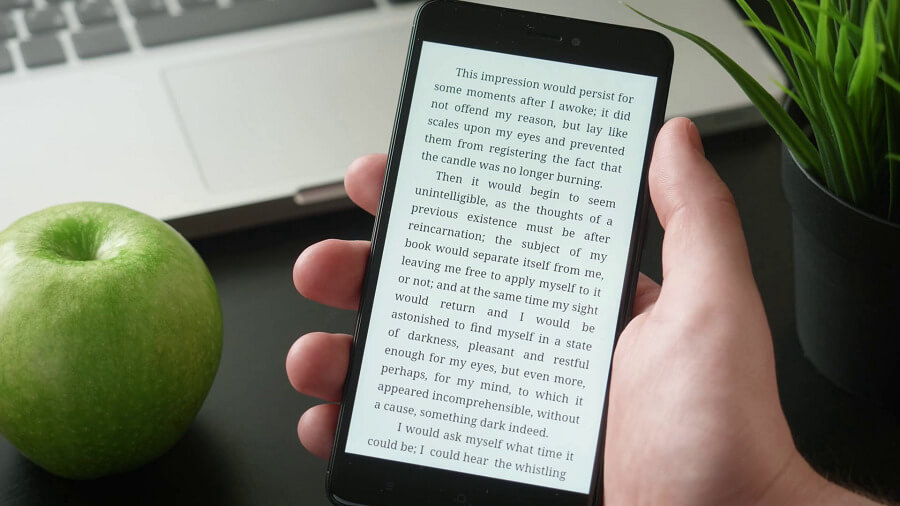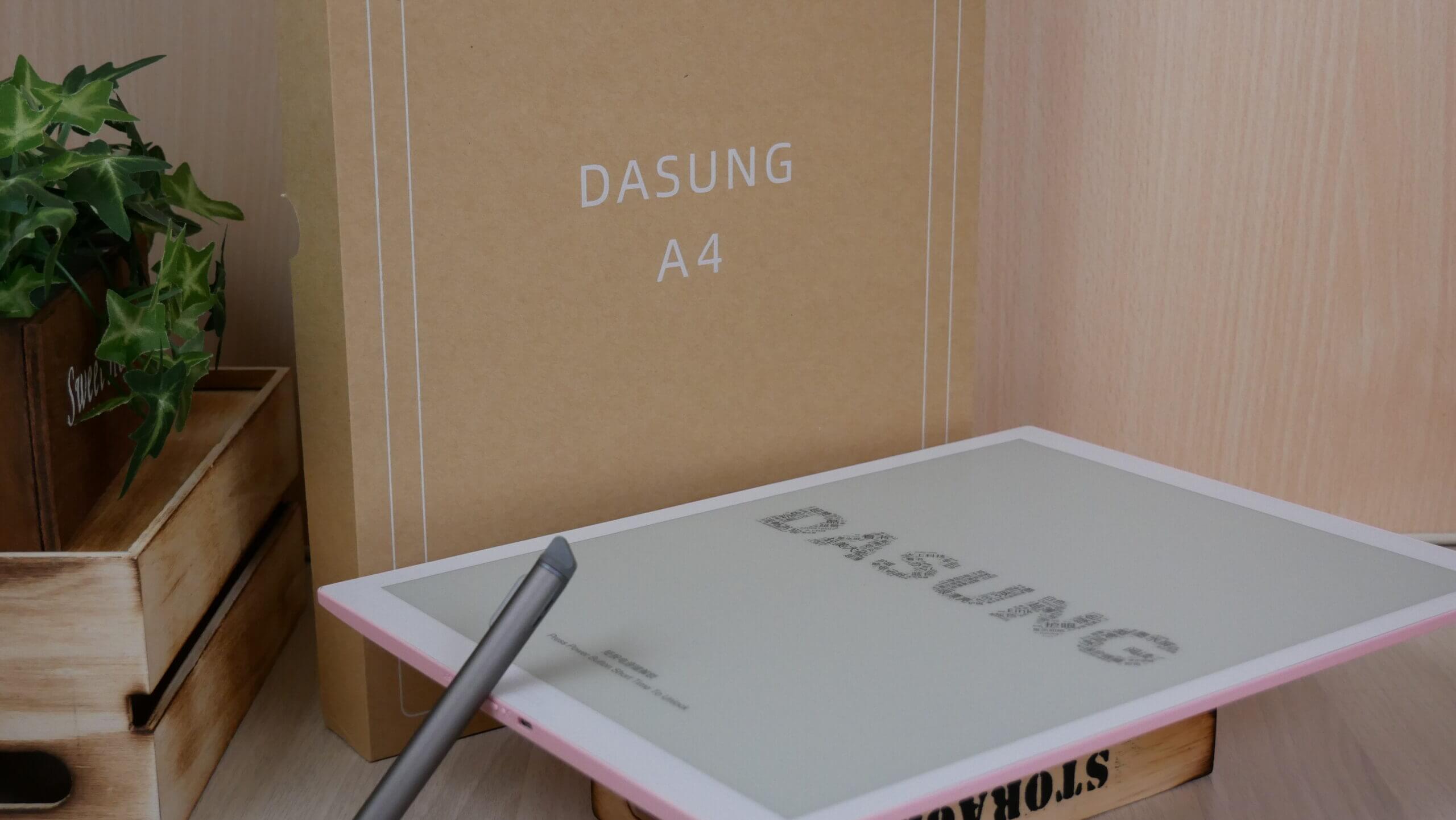Dasung is dipping their toes into the dedicated digital note taking sector with the advent of the A4. This is basically a rebranded Sony Digital Paper DPT-RP1, except it has Android and comes in a myriad of different colors. The Sony could only read PDF files, but the new Dasung software can read various ebook formats, such as EPUB and MOBI. You can sideload in your own apps, which is quite useful or alternative app stores.
The Dasung A4 features a 13.3 inch E-Ink Carta screen with a resolution of 2200 x 1650 and 207 PPI. The company has repositioned the portrait mode, so the home button on is on the bottom of the screen, whereas the Sony DPT had it at the top. There are a bunch of different colors you can choose from, and the only thing that changes is the back plate, this includes mint, cute pink, sky blue, white and grey.
The screen is completely flush with the bezel, but its not protected by glass. This cuts down on the reflections from overhead lighting or being outside in the sun. E-Paper on its own does not reflect light, its only e-readers and e-notes with a glass screen that do it. E INK on its own absorbs light.
Underneath the hood is a Marvell IAP140 64-bit Quad-core IoT Applications Processor and ARM Cortex-A53 CPU, up to 1.2GHz, and has a separate power low-power Cortex M3. It has 2GB of RAM and 16GB of internal memory, but when you power it on the first time, there is 11 GB. The rest is reserved for the Google Android 5.1 operating system and some of the stock PDF templates that are available. You can charge it with a Micro USB cable to your computer or a wall outlet. It has Bluetooth 4.0 and you can connect wireless headphones and listen to audiobooks, music or podcasts. It is powered by a 2,000 mAh battery, which should provide a couple of weeks of usage. The dimensions are 224 mm × 302.6 mm × 5.9 mm (8 7/8 in × 12 in × 1/4 in) and weighs a paltry 349 g (12.3 oz).
There aren’t many apps that are preinstalled, so there is no bloatware. There are a few document related things, such as opening an existing document, create a note, ebook reading app, settings and an app store. The app store mainly has Chinese reading apps, which might not be relevant for our audience. However, you can sideload in apps or alternative app markets. The one drawback is that it is running Google Android 5.1, so it might not be compatible with all of the modern comic book, manga, book reading and other apps, since they tend to support modern versions of Android, so you might have to do some trial and error to find something you like, that is compatible.
Basically, this is a DPT-RP1 that is four years ago, but comes in different colors and has different software. It is an interesting concept and idea to do something like this, however, Android 5.1 might be the deal breaker. It might make sense if you want to buy an e-note to get one with a color screen or at least beefy specs with Android 11. I would likely recommend the Good e-Reader/Bigme InkNote Color from Kickstarer, or the Bigme Carve Color or B1 Pro Max Color. The Onyx Boox Max Lumi 2 is also the best 13.3 on the market right now.
Michael Kozlowski is the editor-in-chief at Good e-Reader and has written about audiobooks and e-readers for the past fifteen years. Newspapers and websites such as the CBC, CNET, Engadget, Huffington Post and the New York Times have picked up his articles. He Lives in Vancouver, British Columbia, Canada.