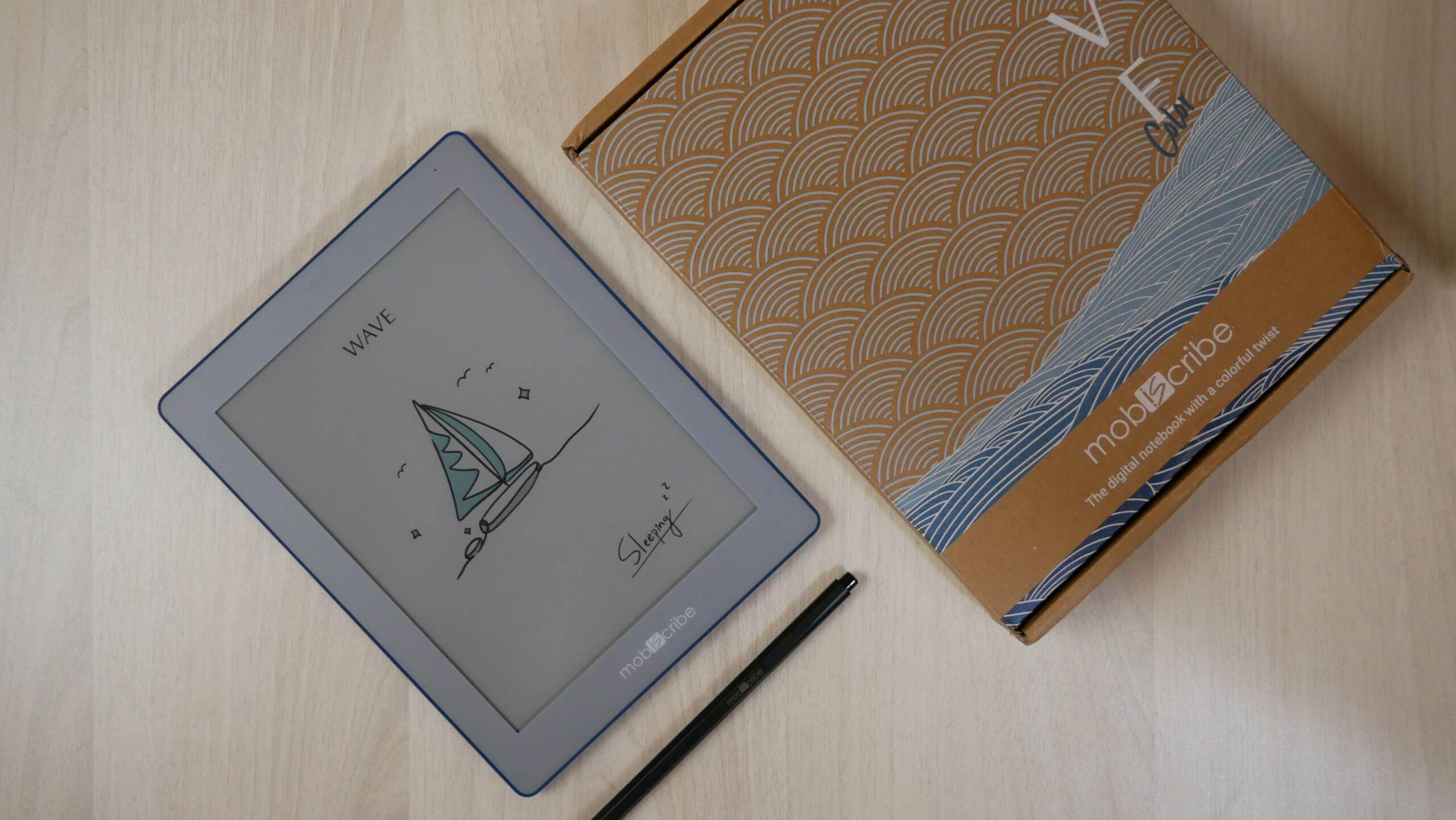Mobiscribe is an American company that makes a series of ebook readers and digital note-taking devices with E INK screens. Their latest generation includes the Mobiscribe Wave and the Mobiscribe Wave Color. The Wave Color is in our studio, and it features a 7.8-inch Kaleido Plus colour e-ink screen; the MobiScribe WAVE Color delivers six colours in the notes app and 4096 colours in apps and the e-reader or when adding images to notes. It has a stylus to freehand draw, take notes or edit PDF files. It is available to purchase on Amazon.
The Mobiscribe Wave Color employs an E INK Kaleido Plus colour filter array. It can display nearly 5,000 different colours, and the note-taking experience will allow users to draw using numerous colour combinations. The resolution will be 468×624 and 100 PPI for colour mode. There is a front-lit display so you can use it at night.
This is an e-note, which means you can read books and take notes. The stylus is the exact OEM one that ships with many other e-notes. One nice thing about this device is that it has pressure sensitivity and tilt recognition. An eraser at the top comes with three replacement tips, and a tip remover is included. The Notes app is where you can go to draw. It can be organized using multi-page notepads. Notepads can be arranged with folders. Notes can be formatted in either portrait or landscape mode. Brushes include ballpoint pens, pencils, mechanical pencils, fountain pens, and highlighter. Four different shapes can be inserted into a note: line, square, circle, and triangle. There are also four layers for complex drawings. Notebooks can be exported to Dropbox, Evernote, and the proprietary MobiCloud services.
Underneath the hood is a Quad-core ARM Cortex-A53 1.5GHz processor, 4GB of RAM and 64GB of internal storage. It is waterproof and rated IPX7 so that you can use it in the bathtub or the beach. There is a USB-C cable to charge it and transfer documents to the device. It has Bluetooth 5.2 to pair wireless headphones or an external speaker to listen to audiobooks, music or podcasts. However, if you don’t feel like using headphones, it does have a single speaker. It has a respectable 2500 mAh battery.
This is the first e-note to use Google Android 12. There are two ways to get apps: from the Mobiscribe App Store, you can also set up the Google Play Store. The Google Store isn’t preinstalled. Google Play can be activated on the device through the System Menu, and can take up to a week for registration before being active. The native book app is preinstalled and is geared towards people who want to sideload their digital content. It supports many formats: MOBI, PDF, EPUB, and TXT. One thing I like about apps downloaded from Google Play is the screen refresh rate system; it can be configured on any apps downloaded on the device by long-pressing on the app icon and selecting Optimize from the resulting menu.
Michael Kozlowski is the editor-in-chief at Good e-Reader and has written about audiobooks and e-readers for the past fifteen years. Newspapers and websites such as the CBC, CNET, Engadget, Huffington Post and the New York Times have picked up his articles. He Lives in Vancouver, British Columbia, Canada.