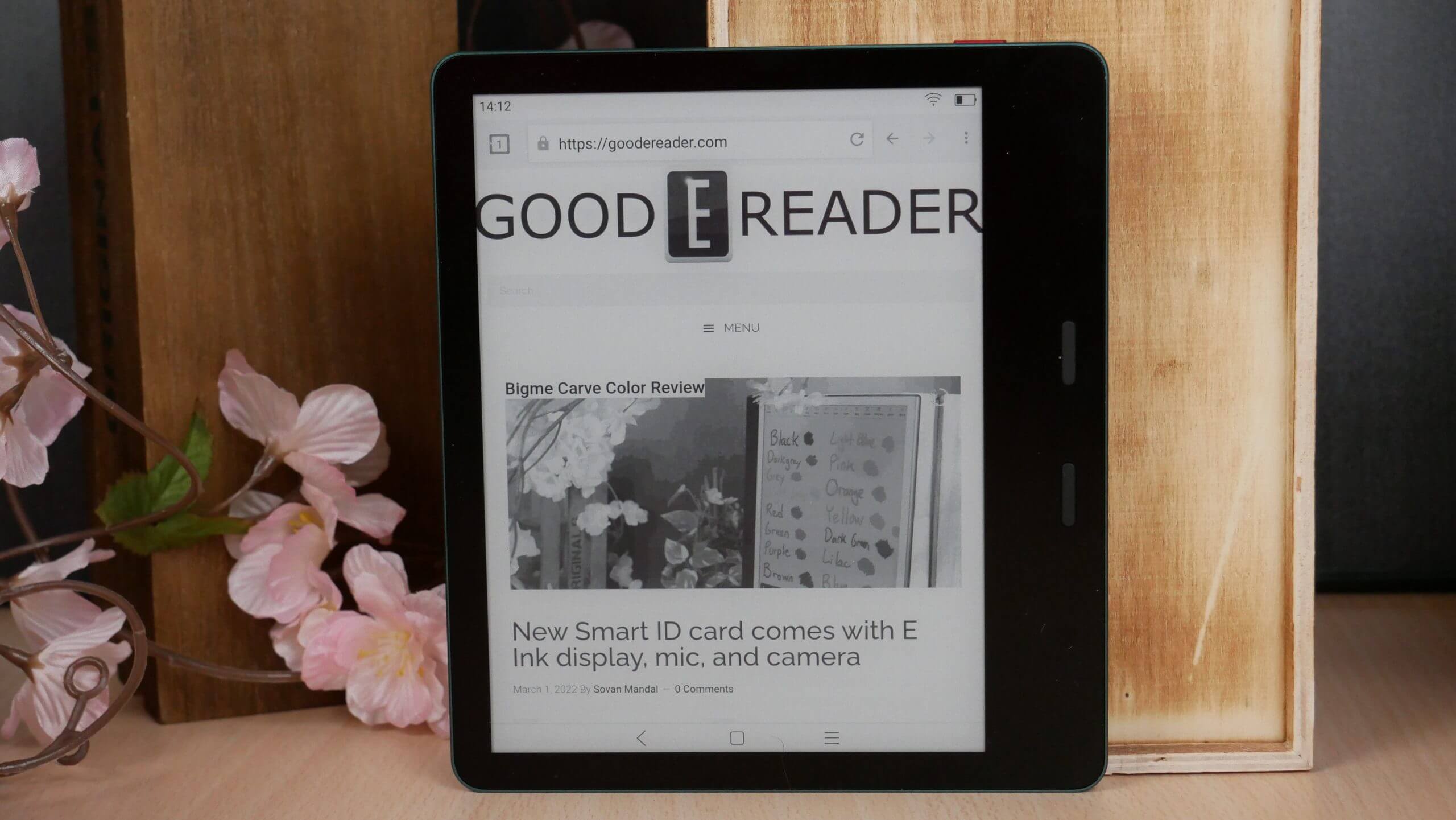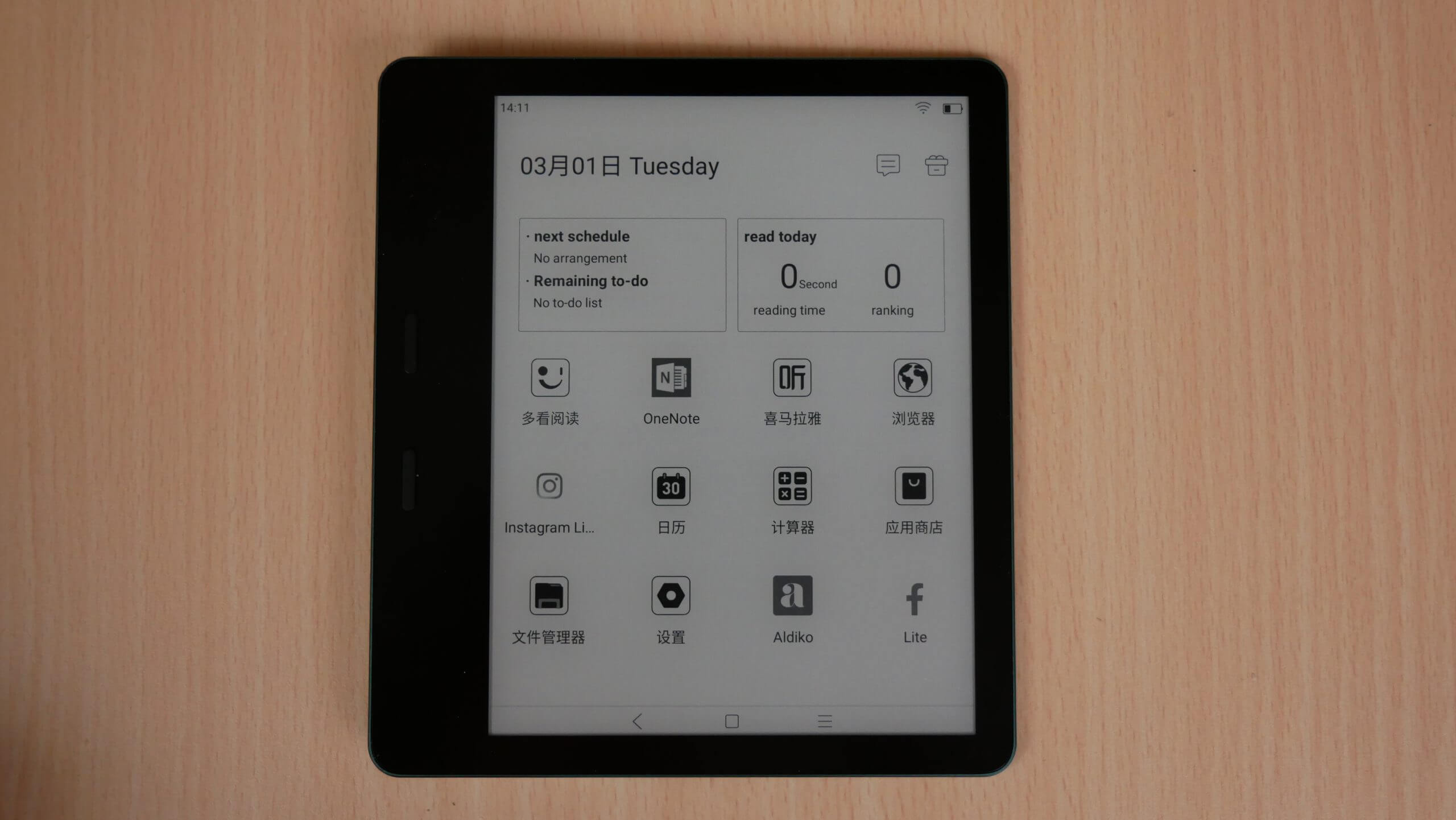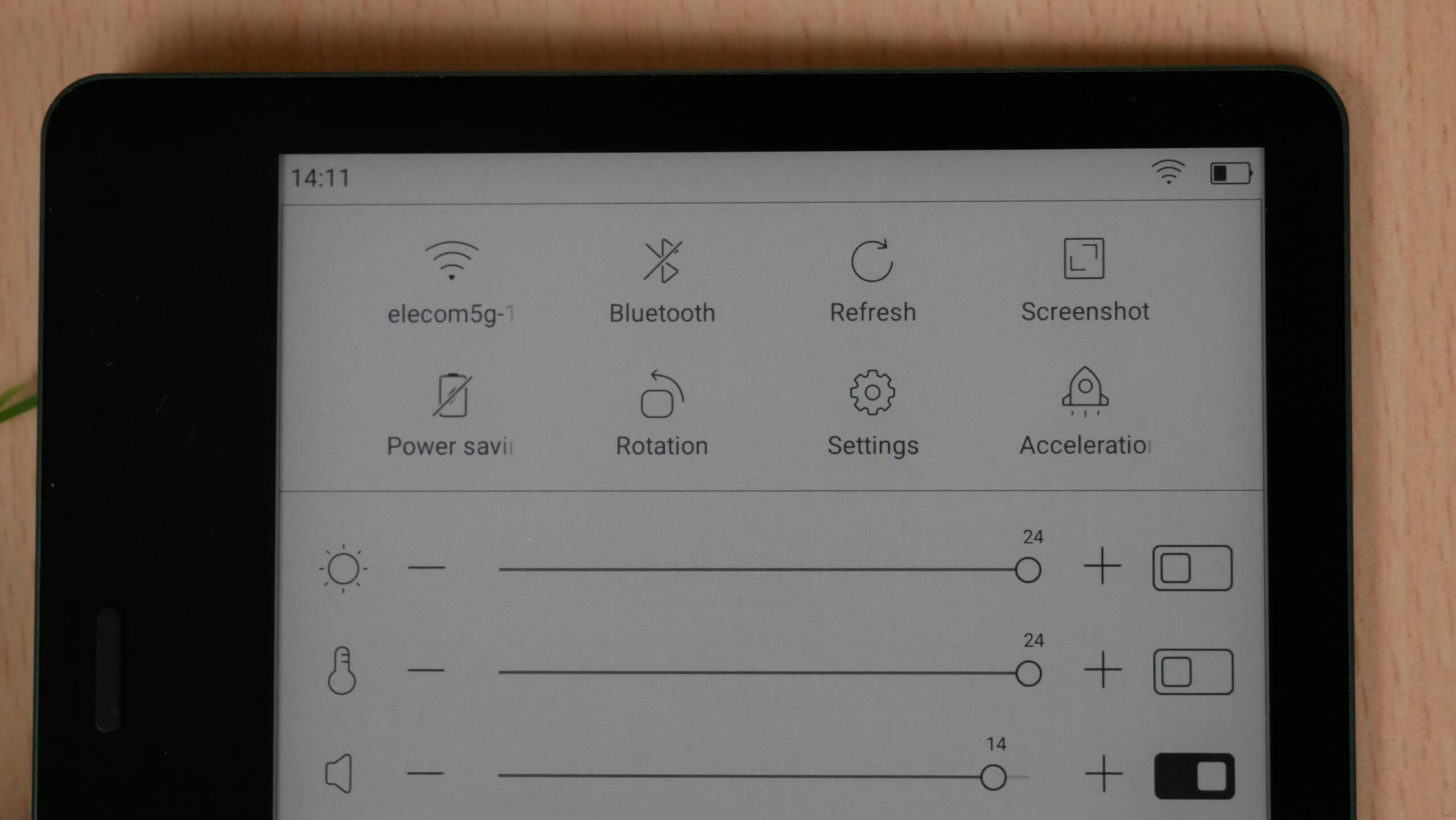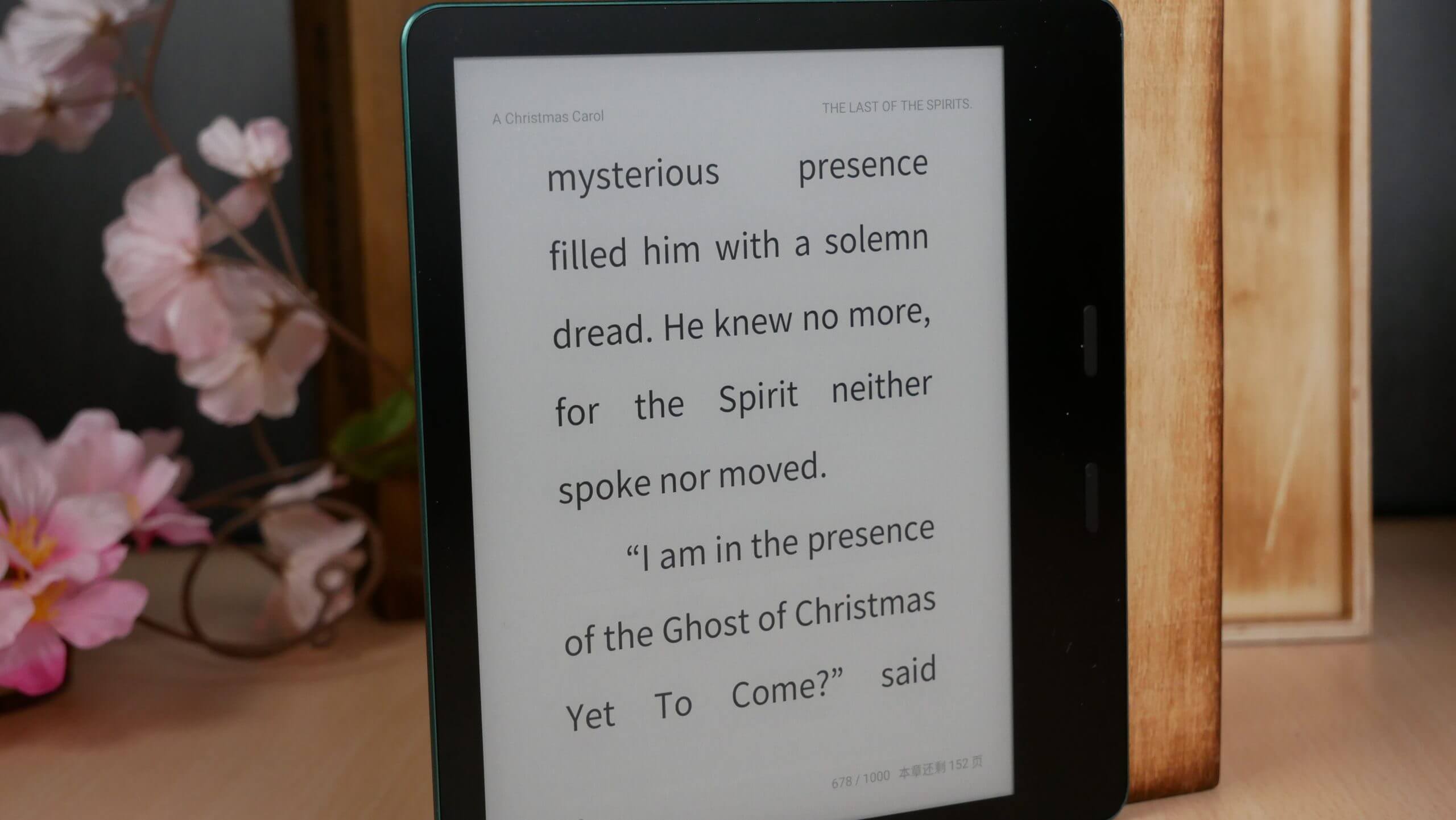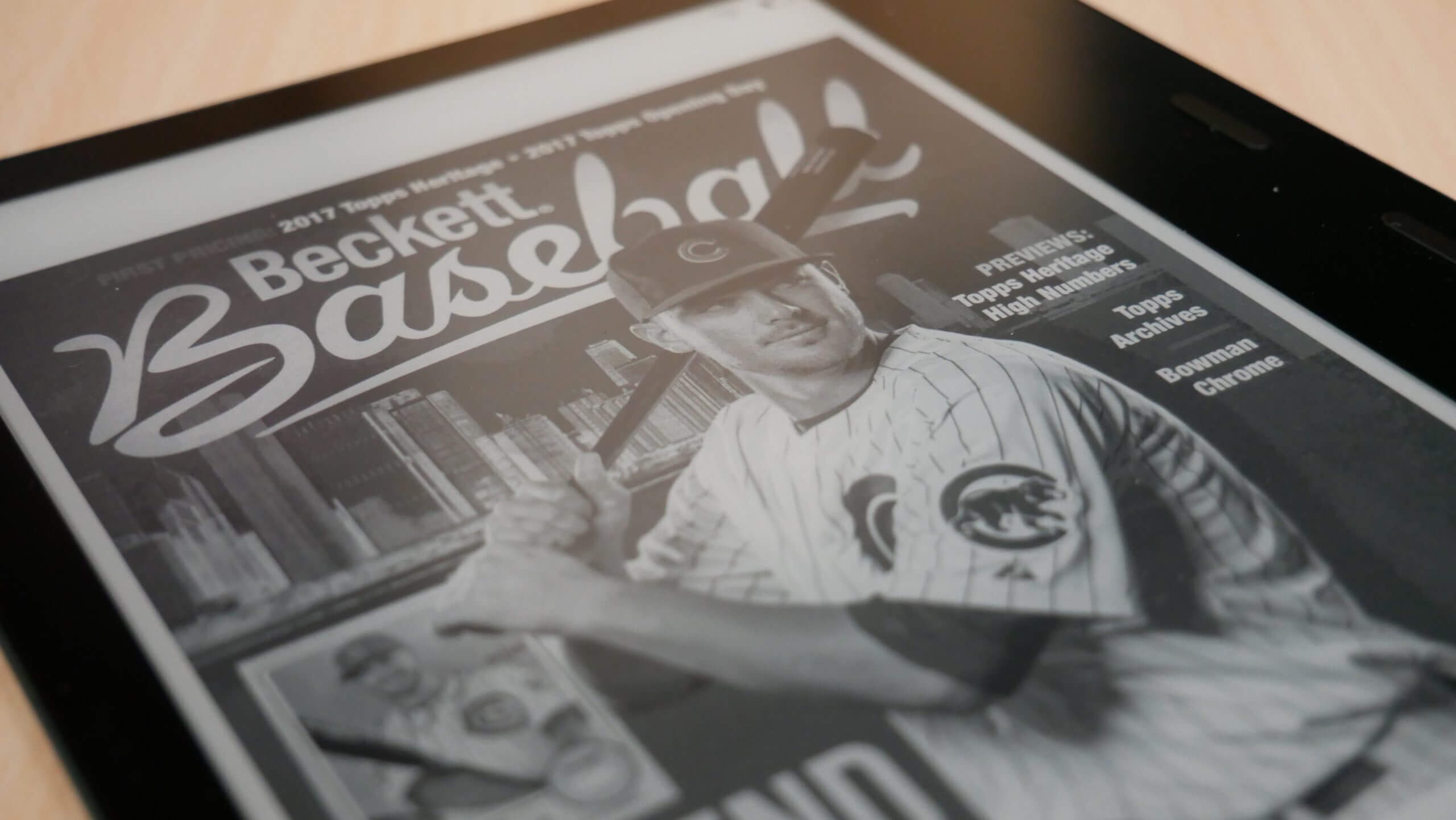Xiaomi has been making a concentrated effort to branch out from exclusively targeting the Chinese market to expanding their E INK devices internationally. The Xiaomi Mix7 is the first product to have English on it, which makes it very compelling. The key selling points is the large 7.8-inch screen and the fact it is a dedicated e-reader that supports lots of book formats. It is running Android 11 and you can install your own apps and third-party app markets. You can buy it from the Good e-Reader Store for $399.
Hardware
The Xiaomi Moaan MIX7 has a 7-inch E INK Carta HD 1100 display, which has increased the overall performance of 24%. It has a resolution of 1680×1264, and the display density is 300ppi. The screen is totally flush with the bezel and is protected by a layer of glass. The entire device is made of a single block of aluminum and the build quality is very high. The front of the bezel is black and the back is light cyan blue. This is a dedicated ebook reader and doesn’t have any note taking functionality. It has a front-lit display and color temperature system and has 24 white and amber LED lights. These lights are positioned on the sides of the bezel and project light evenly across the screen and not into your eyes.
Xiaomi decided to adhere to the same industrial design as the Amazon Kindle Oasis. It is ridiculously thin – 3.2mm. There is a small hump on the back, which is also borrowed heavily from the Oasis. This is where most of the components as the motherboard, processor and battery. You can manually turn the pages with the physical page turn buttons on the right side of the screen. One of the things that makes this e-reader unique is that it has a g-sensor, so it will support automatic rotation for 360 degrees. This can put the page turn buttons on the left side, which is great for left-handed people.
Underneath the hood is a ARM Cortex-A55 1.8 GHZ quad core processor, 2GB of RAM and 64GB of internal storage, but doesn’t have an SD card. It has a USB-C port for charging and transferring data, and WIFI to connect to the internet. It supports Bluetooth 5.1, so you can use a pair of wireless headphones to listen to audiobooks, podcasts or music. It is powered by a 2300 mAh battery, should be good for a week or two. The dimensions are 159mmx141.1mm x 3.2mm and weighs a paltry 182g.
The retail packaging is very nice, there is full color on the front and back, with a picture of the e-reader. They are not using normal cardstock. Inside of the box you get the e-reader, USB-C cable, quick start guide and warranty information. The text on the box is all in Chinese, and this is the market it is only available in. However, it does support English, when setting it up for the first time.
When it comes right down to it, this is an Oasis clone, in terms of the industrial design. The Kindle Oasis has a dual core processor, 1GB of RAM and varying amounts of storage, the battery is always rather small. The advantages of the Oasis are the Amazon bookstore is right on it, which makes buying digital content tremendously intuitive. There is also a 4G/LTE variant of the Oasis for people who want to buy books, outside of WIFI area. The Mix 7 is no slouch either. it has more storage, a better processor, more RAM, USB-C and a larger battery. Not to mention, it is running Android 11, so you can install apps. Both the Oasis and Mix 7 offer vastly different user experiences. I think the Oasis is great for people who are new to the e-reader world, where the Mix 7 appeals towards advanced users who want to have more control.
Software
The Xiaomi Mix 7 is using Google Android 11 as the primary operating system. There is a bunch of pre-loaded apps, such as Read More, Wechat Reading, Palm Reader, Jindong Reader, Netease, Himalaya, and a couple of others. Most of these are Chinese apps, but you can long press on each one and uninstall them. If you are buying this reader and speak English, you will likely just want to uninstall all of the apps that ship with out, since they are not very relevant. You can do this by long pressing on a specific app and clicking on the uninstall button. There are also a series of English apps that are preinstalled, such as Kindle, Instagram Lite, Facebook Lite and Aldiko.
Obviously, since it is running Android 11 and doesn’t have a great app store, you will want to install apps. You can do this through the default internet browser and directly download and install apps. This is a great way to get Google Chrome or Firefox. Once you get a good browser, you can easily download APK files from websites such as APKMIRROR. One of the drawbacks of doing this, is that whenever there is an app update, you will have to redownload it and install it. I recommend downloading an alternative market, such as the Amazon app store, Getjar or one of the countless others, such as the Good e-Reader APP Store.
The main home screen is similar to vanilla Android. You have a few default widgets on the top of the screen. There is an option to create schedules and monitor your reading time. It will keep track of how many pages that have been flipped through and provides a ranking system. Above this is the date and time. On the top right corner is your WIFI connection and battery life. If you swipe downwards from the top of the screen, there are few important options that are presented. There are options to configure your WIFI network, Bluetooth accessories, refresh the screen, take a screenshot, power saving mode, lock the orientation, settings and acceleration. This is also the area where you will configure the lighting system via slider bars. You can adjust the white LED lights and amber LED lights, they can be blended together or shut off completely. There is no A2 mode or other speed modes that can increase performance at the expense of image quality.
There are a few options in the settings menu that are important. You can establish screen savers, there is an feature to make whatever book you are reading to have the cover art displayed. If you have kids at home and don’t want them mucking around, a 4-digit passcode can be established. If you like fonts such as Kobo Nickle, or Amazon Bookerly, there is an option to sideload in your own fonts. One of the downsides of Android on e-readers, is that battery life can be an issue. This is because of all the background processes that are always active. This is normally they have larger batteries to handle all of the extra load, whereas Linux e-readers are more optimized and get away with a smaller one. The Mix7 has a battery saving program. You can turn this option on, and make WIFI automatically shut off when not in use and ditto with Bluetooth. There are a whole host of options that can be manually shut off, so they never load, or turn off after a specific duration.
The Mix7 software feels really polished. It doesn’t give you a pure vanilla Android experience like the Pixel phones, but is lightly skinned to give a bookish experience. Xiaomi has already released a firmware update for this device, soon after the release, and hopefully the company will continue to support it in the future. It does not have Google Play or Google Play Services on it, but GAPPS works, so you can get GMAIL or MAPS working on it. Play might be a deal breaker for some people, but remember, there are only a few brands that have Play available, this includes Onyx Boox, Boyue and Dasung. The rest? You have to deal with sideloading content.
Reading
The Xiaomi Moaan Mix7 is at its core, a dedicated ebook reader. There are multiple reading apps that are preinstalled and I am not going to go into each and everyone. Primarily, because they are all Chinese apps and not really relevant to an English-speaking audience. They all support the ability to deal with online bookstores, buy and read digital content. If you already deal with WeChat Reading for example, that is your ecosystem of choice. Kindle and Aldiko are on them by default for people who speak English and the apps aren’t optimized for E INK screens. When using the Kindle app for example, there are animated page turns that detract from the overall experience. I suggest using Kindle Lite instead, this app gives you the ability to buy books from Amazon, but the animation system is shutoff, so when you press a manual page turn key, everything is superfast. The Kindle Lite app is really similar to using it on a dedicated Amazon device, such as the 11th generation Paperwhite. Aldiko is a good program for sideloading in your own content, it supports Microsoft Office formats, EPUB, PRC, PDF, TXT and MOBI. This is likely the first program you will want to use if you are importing in your own books. It won’t really handle manga that well, because the standard format on ebook readers is CBZ and CBR. You will likely want to download a dedicated manga app, such as Manga Rock or VIZ. I like Crunchyroll manga too, since I have a subscription to their anime streaming platform, which gives you free access to all of the paid manga that they either publish themselves or license from other companies.
I have found this reader is quite excellent. The 300 PPI display really makes fonts look really good. This is evident in e-reader apps that actually have a great font selection suite, all Android apps are not created equally. Kindle, Kobo and Nook have a great selection of fonts, such as customized fonts the companies developed themselves, which excel on high resolution screens. Libby is also really good in this regard. Books is not the only thing you can consume on Mix7, but audiobooks are also deadly. There are no speakers, but you can use wireless headphones or earbuds. You can access your favorite audiobooks retail outlet to get content or access your existing library. I like Audible, Scribd and Libby.
Wrap up
Xiaomi is a household name and has brand recognition. Everyone has heard of them before. They have been making e-readers for a couple of years now, and they have always been made in China and supported Mandarin. Over the years, they released the Inkpalm Mini, Mi Reader, Mi Reader Pro and Xiaomi Moaan W7. The Mix7 is their latest generation device and unlike the others, it now supports English. This is not just Xiaomi trying to expand their distribution reach, but a concentrated effort by most Chinese companies to adopt English. Bigme is another fine example of a brand that in all 7 of their 2022 portfolio, all have English. The upcoming Huawei MatePad Paper also supported over a dozen languages and will be released in Europe. This has been a very positive trend in the Chinese e-reader industry and I hope it continues.
The Mix7 is an Amazon Kindle Oasis clone, but this is not necessarily a bad thing. The Kindle Oasis has a classic design and really stand out in a crowd. Xiaomi is not the first company to copy the design, iReader did it too last year with the iReader XS, except their color scheme was pink. Suffice to say, China is pretty notorious about copying designs or software in general, because there is nothing USA companies can really do to stop them.
Suffice to say, the Xiaomi Moann Mix7 is stupendous reader. The high resolution 300 PPI display, lighting system and hardware make it a must buy. The Kindle Oasis was released in 2019, so it is getting a little long in the tooth, it has shortcomings by 2022 standards. I would buy the Mix7 if you want full control over your e-reading experience and don’t want to be locked into a specific ecosystem. This e-reader is like a Choose your Own Adventure novel.
Michael Kozlowski is the editor-in-chief at Good e-Reader and has written about audiobooks and e-readers for the past fifteen years. Newspapers and websites such as the CBC, CNET, Engadget, Huffington Post and the New York Times have picked up his articles. He Lives in Vancouver, British Columbia, Canada.