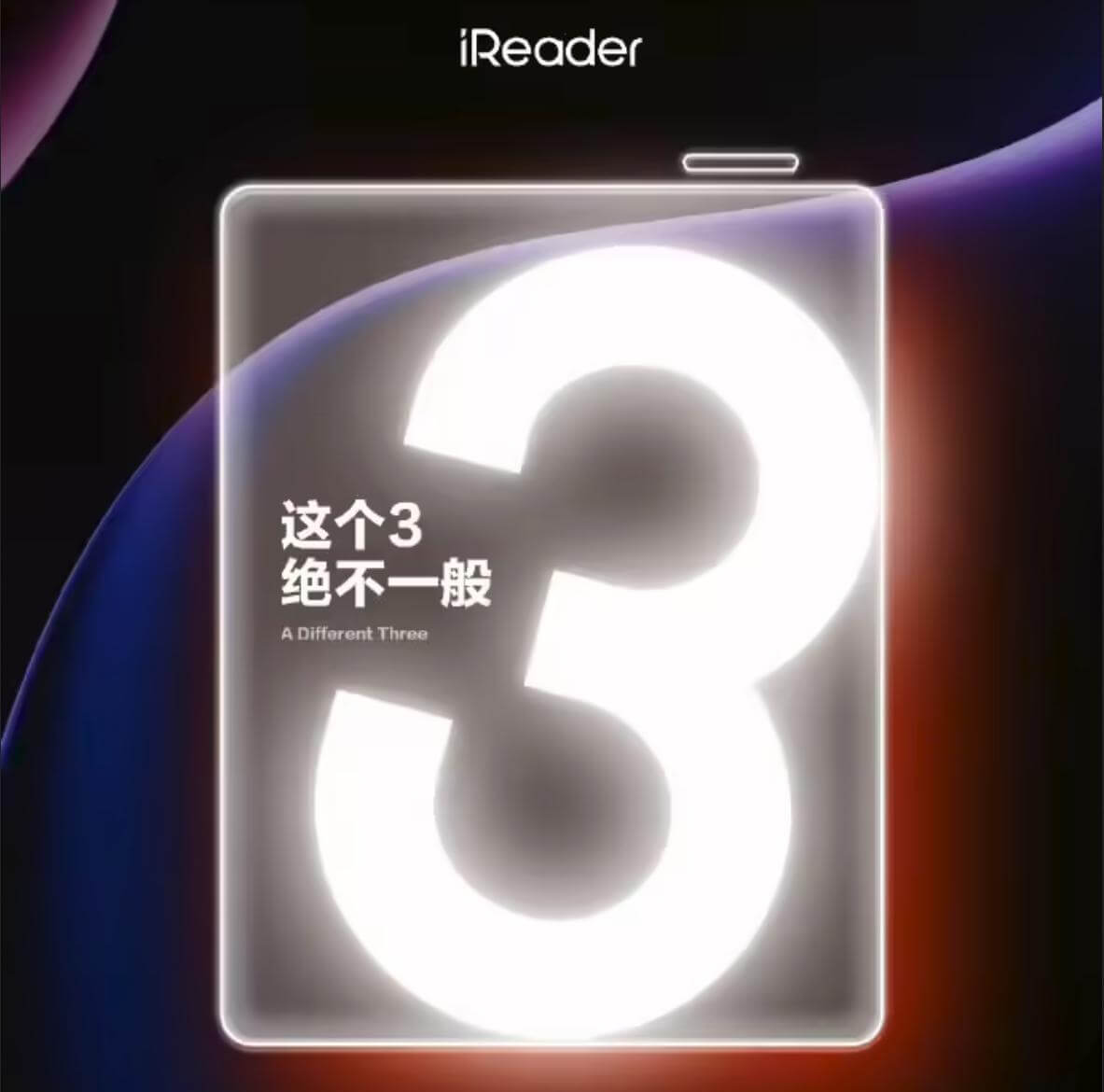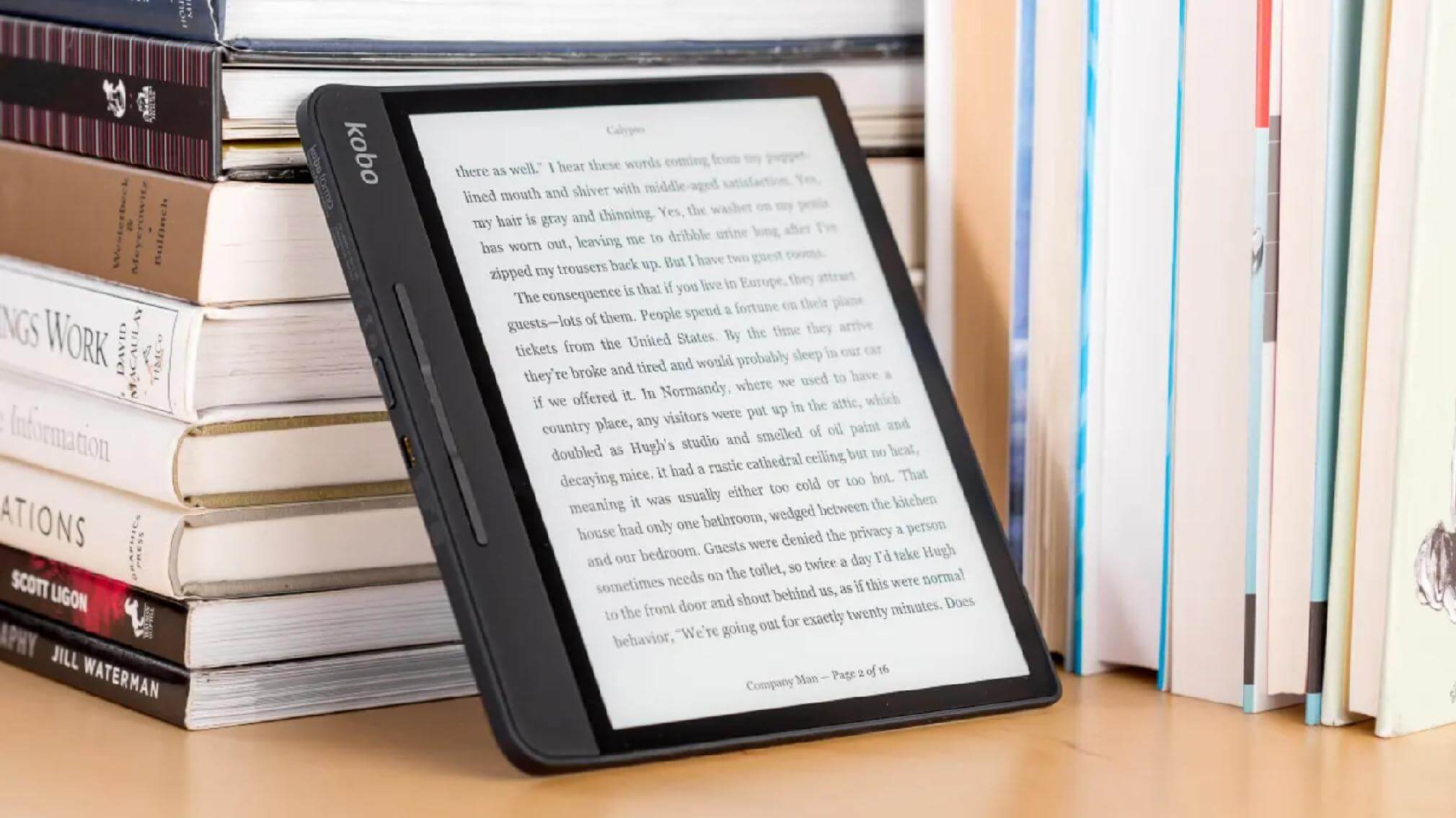Cozying up to get going with the book you have been reading for a while now on your Kobo e-reader, only to find you have been locked out of the same. Nothing can be more frustrating than this. The usual error message shows can be like this, ‘Not authorized with Adobe Digital Editions’ or ‘This document is protected by Adobe Digital Rights Management (DRM) and is not currently authorized for use with your Adobe ID. Please sign in with the authorized Adobe ID and try again.’
Fortunately, this can be remedied easily though there are a few things you need to do before you regain access to the books you had bought. Before you get started with the remedial steps, perhaps you would want to know why this error occurs in the first place. As OverDrive explained, the root cause of the error can be traced back to a mismatch of the authorization information that you have on your Kobo device with that of the Adobe Digital Editions (ADE). Now, here are the steps to get around the issue.
To re-authorize with Adobe Digital Editions
- You will have to start with resetting the authorization on your Kobo.
- Make sure your Kobo e-reader is showing the correct time and date information. If not, go to Settings to fix those.
- Connect your Kobo to your PC using a USB cable.
- Launch Adobe Digital Editions on your PC. Download ADE if you don’t have it already and login.
- Using ADE, delete the e-book that you have been denied access to from both your Kobo as well as the PC. As OverDrive emphasized, you will have to use the Remove from Library option for this.
- Click on your Kobo device that is shown under Devices on the menu on the left.
- Click on the cogwheel shown next to Devices and select ‘Erase Device Authorization’ > ‘Erase Authorization’ > OK.
- In ADE, if you haven’t already logged in, you need to do that by pressing Ctrl + Shift + D key combinations on your keyboard.
- In the pop-up window that opens, enter your Adobe credentials to log in.
- Next, select ‘Erase Authorization’ > OK.
- To reauthorize your computer again, go to Help > Authorize Computer.
Re-download the e-book
- Next, download the e-book again from the digital collection of your library.
- Transfer the e-book from ADE to your Kobo device.
- You should now be able to access the e-book as before.
A simpler solution
Interestingly, there seems to be an even simpler way to mitigate the issue. As listed in the Adobe community forums, all that you need to do is:
- Download a random e-book. Make sure the e-book you choose to download has not been on hold.
- Load the random e-book as well as the book you are having issues with simultaneously into ADE.
- That’s it. This has been known to have worked wonders for many.
With a keen interest in tech, I make it a point to keep myself updated on the latest developments in technology and gadgets. That includes smartphones or tablet devices but stretches to even AI and self-driven automobiles, the latter being my latest fad. Besides writing, I like watching videos, reading, listening to music, or experimenting with different recipes. The motion picture is another aspect that interests me a lot, and I'll likely make a film sometime in the future.