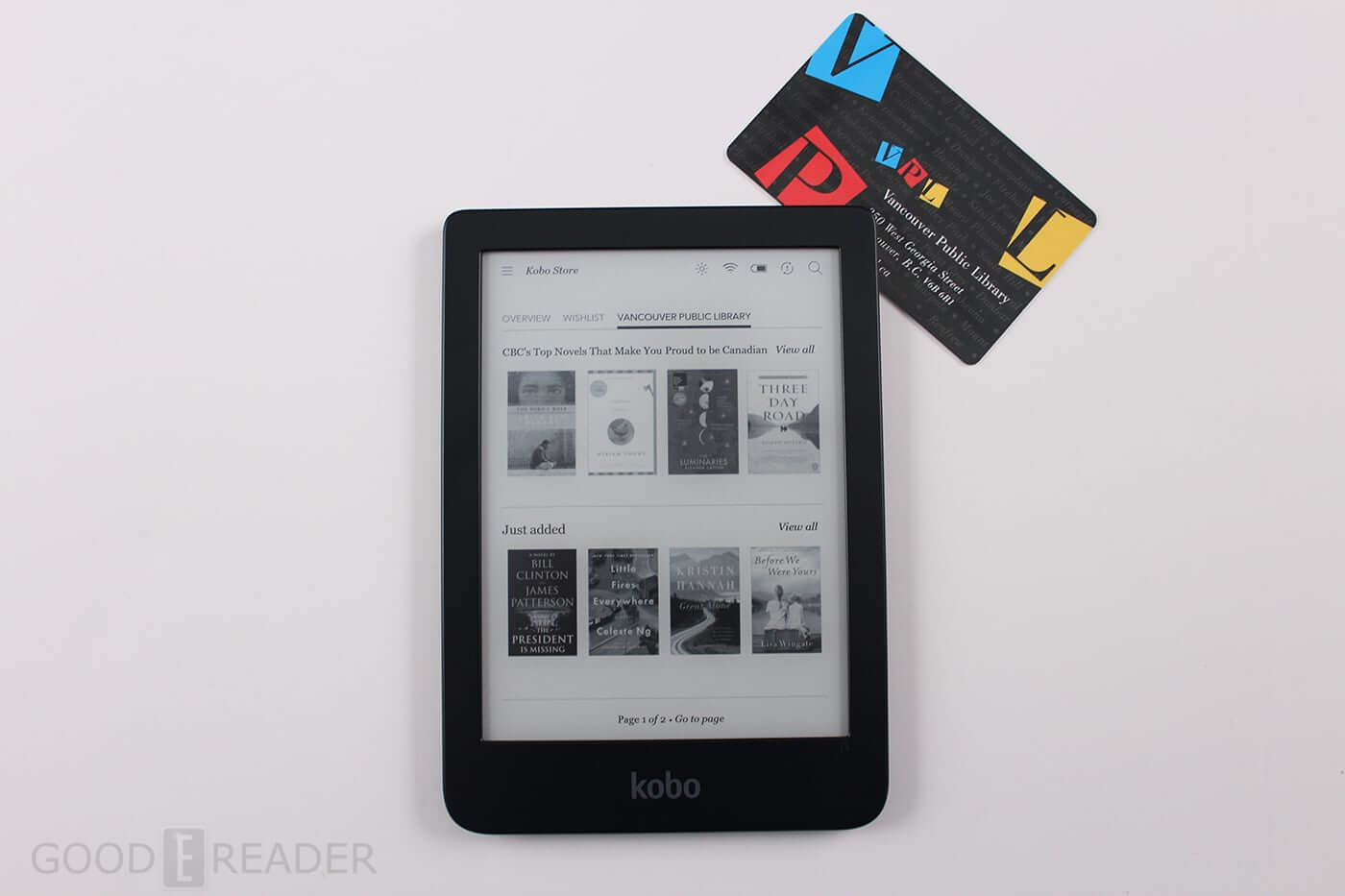Kobo has recently made Overdrive library books accessible on all of their current generation e-readers. This allows users to browse for books, check them out and read them right on the device, instead of using complicated workarounds. This tutorial video outlines where you enter your library card and four digit pin number and where all of the library books are located. You will also get a sense on how the borrow the books, read them and return them back to the library once you are done and then delete the books from your device.
Overdrive interaction is only available on the Kobo Aura One, Kobo Aura Edition 2, Kobo H2O Edition 2 and the Clara HD. Kobo recently pushed out a firmware update, so you will want to make sure you have at least version 4.10 on your e-reader.
Michael Kozlowski is the editor-in-chief at Good e-Reader and has written about audiobooks and e-readers for the past fifteen years. Newspapers and websites such as the CBC, CNET, Engadget, Huffington Post and the New York Times have picked up his articles. He Lives in Vancouver, British Columbia, Canada.