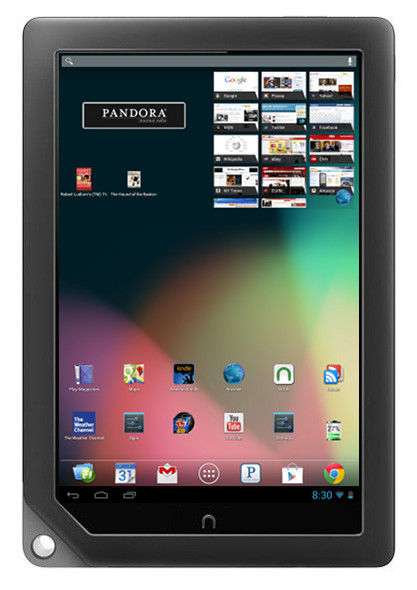The Barnes and Noble HD+ is the company’s only tablet larger than seven inches. It provides a larger viewing screen to make ebooks, movies, magazines, and television shows appear more vibrant. One of the things Barnes and Noble does is lock you into its own ecosystem. This prevents users from loading in their own apps and games. You can root your device, but this voids your warranty and is often complicated. N2A Cards has released a new SD card that is fully compatible with the Nook HD+ to give you a stock Google Jellybean experience.
When you purchase 8, 16, or 32 GB cards from the N2A website, you will be able to dual-boot your Nook HD+. You can simply insert your card into the device and once you initiate a reboot, you will be able to access to Google Play and install any apps you want. Kindle, Kobo, Marvel, Comixology, and many games will be at your fingertips. Anything you install will be on the SD card and if you want to revert to the classic Nook experience, simply remove the SD card and reboot your Nook as normal.
This is often the best method to not void your warranty and the entire process is super easy! This video documents exactly what this is all about!
Contest: Win our review copy of the Nook HD+ SD Card! Simply reply to this post, and we will choose a winner at random! Contest date is Tuesday, January 9th, 2012!
Michael Kozlowski is the editor-in-chief at Good e-Reader and has written about audiobooks and e-readers for the past fifteen years. Newspapers and websites such as the CBC, CNET, Engadget, Huffington Post and the New York Times have picked up his articles. He Lives in Vancouver, British Columbia, Canada.