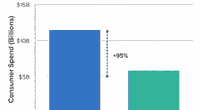The Barnes and Noble Nook Glowlight 3 allows you to borrow ebooks from the public library and you can also load in titles you purchase from other online retailers. You can also sideload in your own personal collection. This e-reader primarily supports EPUB and PDF files and today you will learn how to do all of the above and a whole lot more.
Adobe Digital Editions is an important piece of software that allows you to load in your Nook books you borrow from the public library from companies such as Overdrive. You need to download and install ADE on your laptop or PC and register an account with Adobe. It will ask you to authorize your computer to load in DRM protected content. If you are loading in library books it might ask you for a login and password, often this is your public library card number. ADE will also help you sideload in content you purchase from other companies, but Kindle books are not compatible.
Calibre is a great piece of free software that allows you to do some powerful things. We have all experienced a number of ebooks that are missing the cover art or have the book uploaders name in the author field. Calibre will allow you fetch metadata and can replace the ISBN number, cover art, book description and author name, in addition to a bunch of other things. This is all done automatically and it will fetch all of this information from Amazon and Google. One of the big reasons I personally use this feature is to replace cover art that the publisher updated for the movie and instead use the original. Calibre will also allow you convert one ebook format to another. Sometimes you will find a book on a file sharing site or for free somewhere else, but it is only available in a weird format, Calibre will convert it from whatever it is, to EPUB.
EPUB is important on the Nook because it will allow you to basically adjust the font type, font size, margins, and line spacing. It will also allow you to highlight and send specific passages to social media. PDF support is lacking on a six inch e-reader, so I would not recommend it. Also in this video is an overview of the file storage system on the Nook and some important things you need to know about connecting the Nook to your computer.
Michael Kozlowski is the editor-in-chief at Good e-Reader and has written about audiobooks and e-readers for the past fifteen years. Newspapers and websites such as the CBC, CNET, Engadget, Huffington Post and the New York Times have picked up his articles. He Lives in Vancouver, British Columbia, Canada.