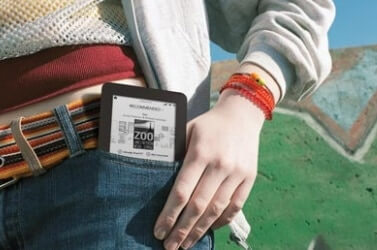Welcome to another Good e-Reader Video Tutorial! Today you will learn how to copy ebooks to your new Kobo Mini! In some cases you might purchase books in EPUB format from Barnes and Noble, Sony, Smashwords, and many others. You will need Adobe Digital Editions to transfer them to your device and we show you how! Calibre is a free open source program that allows you to change the title, author name, cover art, and much more! Over the course of the tutorial I will also show you how you can easily convert ebooks from one format to another. Windows Explorer is the most common way people copy over books but provides the least flexibility. Finally, Drop Box is quickly becoming the premier online file storage to store your ebooks in the Cloud. The Kobo Mini has WIFI and an internet browser, so you can download any books you have stored in your account.
Michael Kozlowski is the editor-in-chief at Good e-Reader and has written about audiobooks and e-readers for the past fifteen years. Newspapers and websites such as the CBC, CNET, Engadget, Huffington Post and the New York Times have picked up his articles. He Lives in Vancouver, British Columbia, Canada.