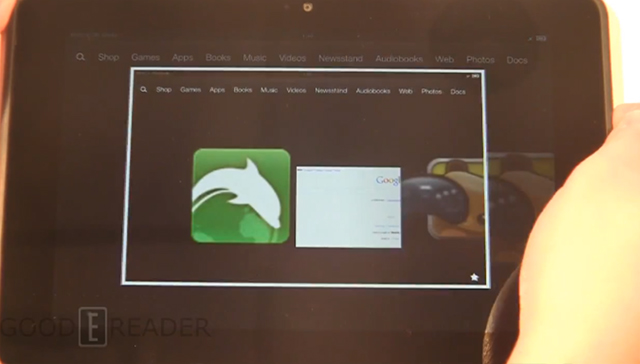Many people often find themselves wanting to take screenshots on their Amazon Kindle Fire HD 7 or 8.9 e-readers. This device is a fully featured Android tablet and presents pictures, video and eBooks in vibrant colors. Today, we wills how you step by step how to take screenshots on the Kindle Fire HD.
Taking screenshots is fairly easy on both models of the Kindle Fire HD. You simply have to hold down on the power and volume down buttons at the same time. You will hear a very noticeable camera clicking noise and your picture will appear to be minimized. The pictures will often appear in the root folder, and you can access them by plugging your Fire into your PC via the USB cable. Alternatively you can use a file manager like ES File Explorer or Astro File Viewer to check them out.
Michael Kozlowski is the editor-in-chief at Good e-Reader and has written about audiobooks and e-readers for the past fifteen years. Newspapers and websites such as the CBC, CNET, Engadget, Huffington Post and the New York Times have picked up his articles. He Lives in Vancouver, British Columbia, Canada.