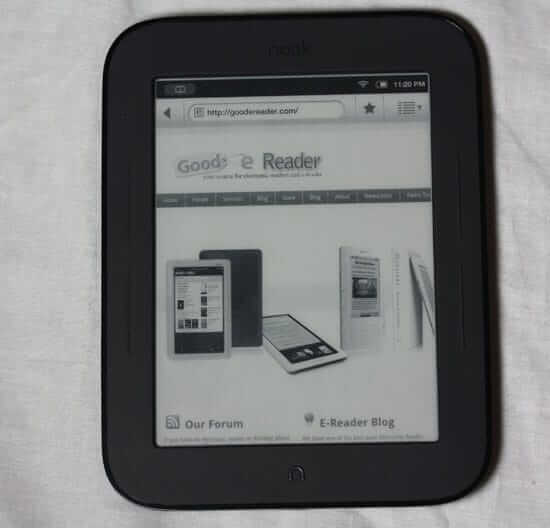The Barnes and Noble Nook Simple Touch Reader has been on the market for only a few months now and is one of the best e-readers on the market.
The Barnes and Noble Simple Touch Reader features a six inch e-ink Pearl display. The new display that the Nook 2 uses is similar to the Amazon Kindle 3rd generation, Kobo Touch and Sony PRS-650. The screen gives you a solid resolution of 800×600 pixels and displays 16 levels of greyscale. One of the benefits of the new screen they use is that it has 50% sharper contrast than previous versions of the Nook WIFI or Nook 3G.
Underneath the hood is a 800 MHZ CPU processor and 2 GB of internal storage. The storage is where all of your ebooks and pictures are housed and if that is not enough you can increase it via MicroSD up to 32 GB. The Nook 2 employs WIFI in order to surf the internet and has a built in web browser in order to visit webpages. It has the ability to display your password as you are typing in, but we found it does not have support for wireless N routers.
Many people have expressed improvements that they would like to have made to this e-reader. Barnes and Noble has assured us their development team will be monitoring this posting. So how would you improve the software aspect of the Simple Touch? What factors are buggy or need improvement?
Michael Kozlowski is the editor-in-chief at Good e-Reader and has written about audiobooks and e-readers for the past fifteen years. Newspapers and websites such as the CBC, CNET, Engadget, Huffington Post and the New York Times have picked up his articles. He Lives in Vancouver, British Columbia, Canada.