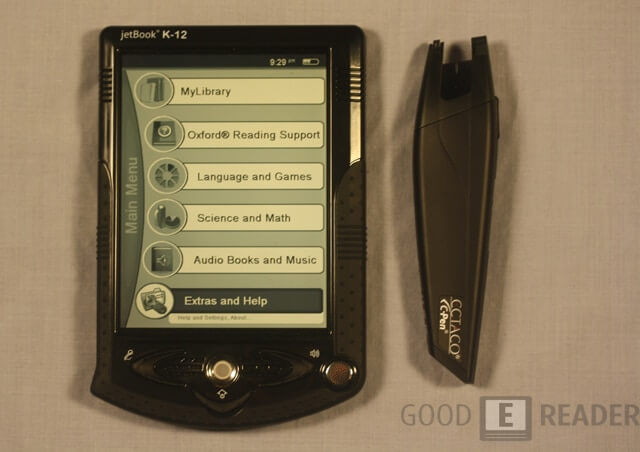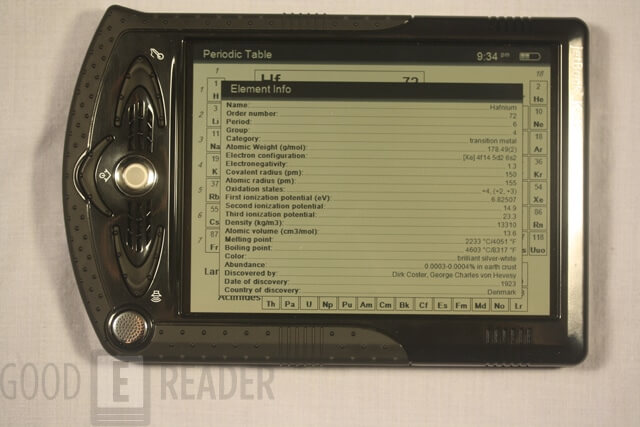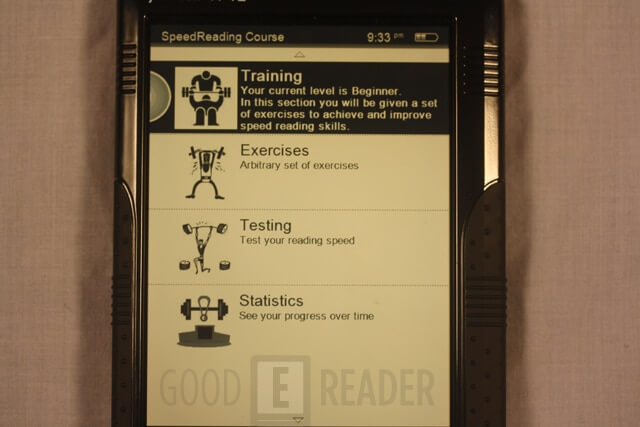The Jetbook K12 is the first educational reader put out by Ectaco! It is loaded with software that should benefit a diligent young scholar to learn about everything from the Periodic Table to S.A.T. Prep Courses. Is the K12 really justifiable at the $399 price-tag to be a relevant piece of technology for the modern student?
Hardware
The Jetbook K12 e-Reader sports a 5 inch TFT LCD screen with a resolution of 640×540 and 16 levels of greyscale. You have 150 MB of built in memory and you can further enhance it up to 16 GB via the Micro USB card. The RAM is enough for what the unit is at 64MB SDRAM and seems to load programs fairly quickly with the SamSung S3C2450 533MHz Processor.
The K12 is powered via the Mini USB cable that comes with the device and has a portable dock that can also be powered. The cables are really weird with this device because the cable to power your unit has a built in splitter to power the accompanied virtual pen. The pen is one of the most interesting pieces of technology we have ever seen shipped with an e-reader. You can think of the pen as a virtual scanner that allows you to highlight notes or passages in physical books and the text is imported automatically into the Jetbook K12. You can then save the notes in a TXT format and saves it to the memory. This should be a very good way to easily highlight the most relevant passages in a textbook. This is quaint because of instead of reading the chapter for a upcoming text you can just turn on your reader and see the notes you scanned. The Pen seems to capture the information fairly effectively but you have to be meticulous and take your time.
The K12 has the ability to display sound and also record it with the built in hardware. There are two speakers on the front of the reader and a microphone on the right hand side. I dug the fact they had all of these on the front instead of the back or top. This ensures sound is coming right at you and not behind. There is a trackball that is much akin to the Blackberry line of phones that you can scroll and then click on it to launch specific programs. Their is two other buttons used for varied tasks within the main interface or individual applications.
The overall design of the K12 is fairly unique because it seems to be surrounded by these different rubber grips for you to hold it in either landscape or portrait mode. I honestly liked different patterns and it felted like a more artistic design then something that is simple and minimalist. The back of the unit allows for the easy removal of the battery if ever locks up and you need to do a reboot. I found that the battery last about a day of constant use and does not have WIFI to drain the battery.
In the end I liked the free case that comes with the K12 in order to hold the device, base and digital pen. The inclusion of the docking station is great and allows you to power it while you are placing it on your desk. I think this device is perfect for a student that does not want the distractions of a e-reader with internet capabilities or a tablet that you will end up looking at Facebook or play Angry Birds.
Software
The Jetbook K12 runs on the Linux operating system and overall it is geared towards of installed educational modules. These programs are the essence of the device towards learning tasks. There are six main categories that comprise the home screen and they are launched by scrolling on the trackball. You have; My Library, Oxford Reading, Language and Games, Science and Math, Audiobooks and Music, and Help.
The K12 comes preloaded with 100’s of free books in the English language and schools have the options to order the devices in over 30 different ones. FB2 and PDF books seem to be the format that many of the dictionaries and open source books bundled on it. You do have the option of loading in your own and it supports a wide array of different formats. You can load in EPUB, TXT, FB2, PDF, MOBI, PRC and RTF. Next to the books is the actual format listed so you can organize your books a little bit more effectively. Once you connect the K12 into your PC with the Mini USB cable you can create directories in the ebook section and make collections.
The Reading Experience is rather spartan and only allows you to zoom in on the text and in PDF files allows you to adjust the Reflow. There is not much you can do to augment your experience like adjusting line-spacing or margins. It does have the cool feature to read specific words with the built in narrator and look them up in the built in dictionary.
The K12 learning modules are the bread and butter of the K12 is the bundled programs that come with and allow students to acomplish a ton of learning. The Languages and Games feature has a ton of options to expand your knowledge of verse and prose. There are spelling games and pictured dictionaries to Audio Phrasebooks and crossword puzzles.
The Oxford Reading Support area is geared towards not only your standard dictionary but a number of other options such as an audio version. You can look up a word and then have the built in narrator give you exact pronunciation. This is very positive because many students learn certain words and end up saying them wrong later on in life. There is also English To Spanish audio functionality to type in words and then hear the corresponding phrase in a different language.
One of the most prevalent programs in this section is the SAT Preparation Course and is sure to be VERY popular with students interested in pursing higher learning at college. It grades you in real time and gives you a varied amount of options for check-marking boxes to answering spedcific questions.
There is also a nifty Science and Math area with the standard calculators you would find but challenge you with interactive programs. One of my favorites was an interactive Periodic Table that you can click on each one and get a very detailed description on what it means and all of the numerical values.
Our Thoughts
The K12 in bundled with over 60 different learning modules that is bundled with the reader. It is small and portable with the five inch screen and can easily be stored and even fit in your pocket.
One of the ways this may discourage people from purchasing this is the entry level price point. It costs $399 to buy it from Ectaco and this may be a barrier for students to buy directly. The company does have a program in place to provide discounts for the education system and ways for them to save money.
I think this device is solid value for your money because of the sheer amount of content that is loaded on it. The digital pen is super fine because of the ability to highlight words on your physical books and instantly digitize them.
Should you buy this? You can get more value for your money with an entry level tablet or a Nook Tablet/Kindle Fire.
Rating 6.5/10
[cincopa A4OA4yqSBBnU]
Michael Kozlowski is the editor-in-chief at Good e-Reader and has written about audiobooks and e-readers for the past fifteen years. Newspapers and websites such as the CBC, CNET, Engadget, Huffington Post and the New York Times have picked up his articles. He Lives in Vancouver, British Columbia, Canada.