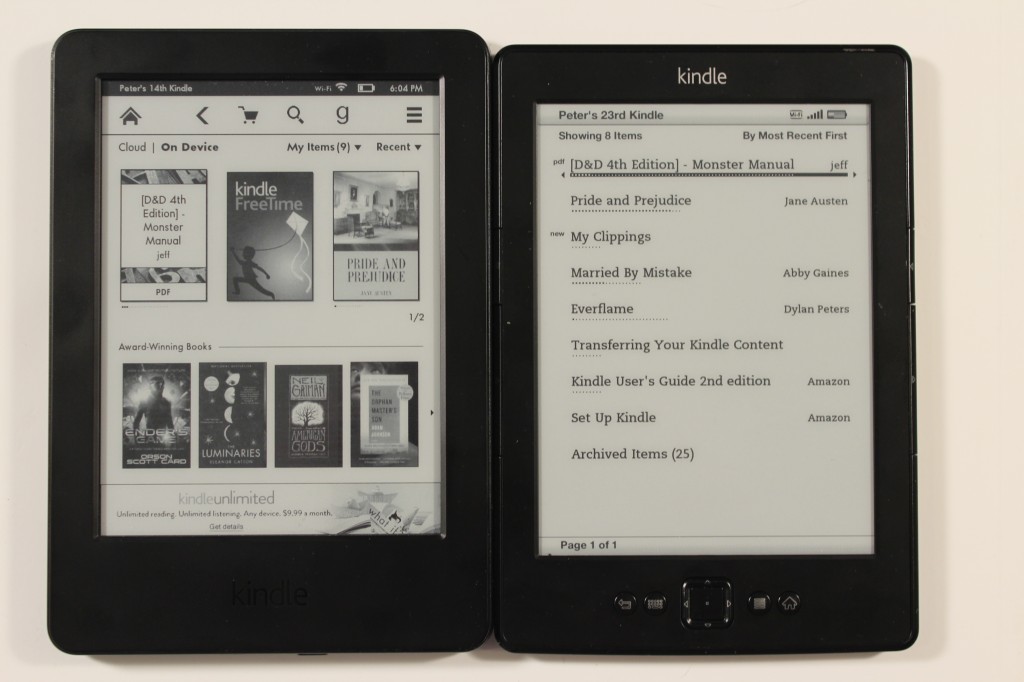
Welcome to another Good e-Reader Comparison Video! Today we do a side by side comparison with the Kindle Basic 2013 edition with D-PAD and the enhanced 2014 model with a touchscreen. In this video you will get a sense on how they perform with eBooks, PDF files, Shopping and check out the main differences.
The Kindle Basic 2013 model has physical page turn buttons, a D-Pad for navigation and hardware buttons to bring up the virtual keyboard or access the home screen. Typing on the virtual keyboard is a real pain, especially when you have to enter complex WIFI passwords or to take notes when reading an eBook. It also lacks a true home screen and main navigation menu to access the store or library. This is as bare bones as you can get, there are no translation features, X-Ray or GoodReads.
The Kindle Basic Touch 2014 edition has the same firmware as the Kindle Paperwhite 2. This gives you a true home screen, with a UI at the top that can easily grant you access to the Kindle Store, GoodReads Search or access your settings. The touchscreen is really refined, I remember not to long ago they were completely woeful.
If you have an older Kindle Basic, without a touchscreen this video will give you a compelling enough reason to upgrade. It costs a paltry $79, with Special Offers, which is a fancy way of saying it displays advertisements on the home screen and screensaver.
Michael Kozlowski is the editor-in-chief at Good e-Reader and has written about audiobooks and e-readers for the past fifteen years. Newspapers and websites such as the CBC, CNET, Engadget, Huffington Post and the New York Times have picked up his articles. He Lives in Vancouver, British Columbia, Canada.
