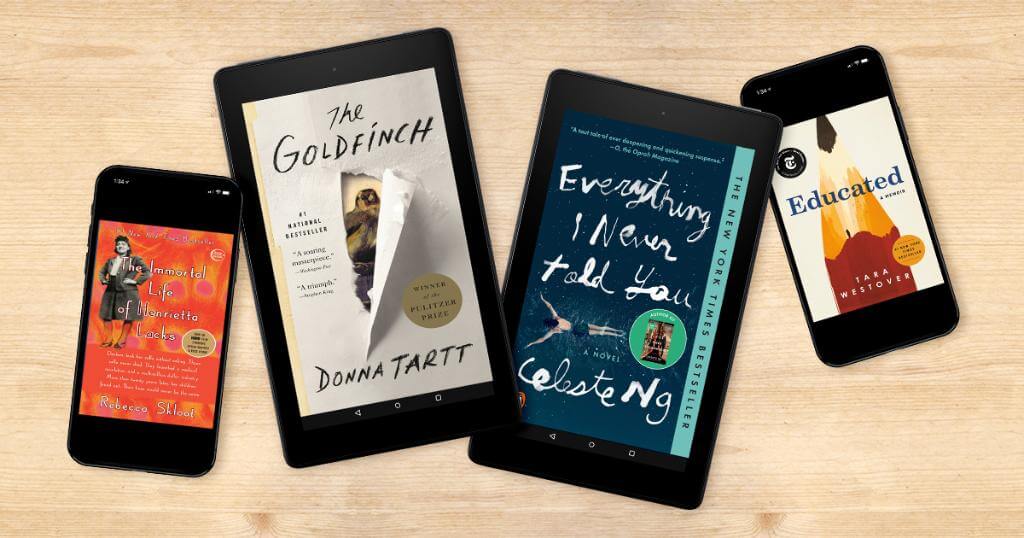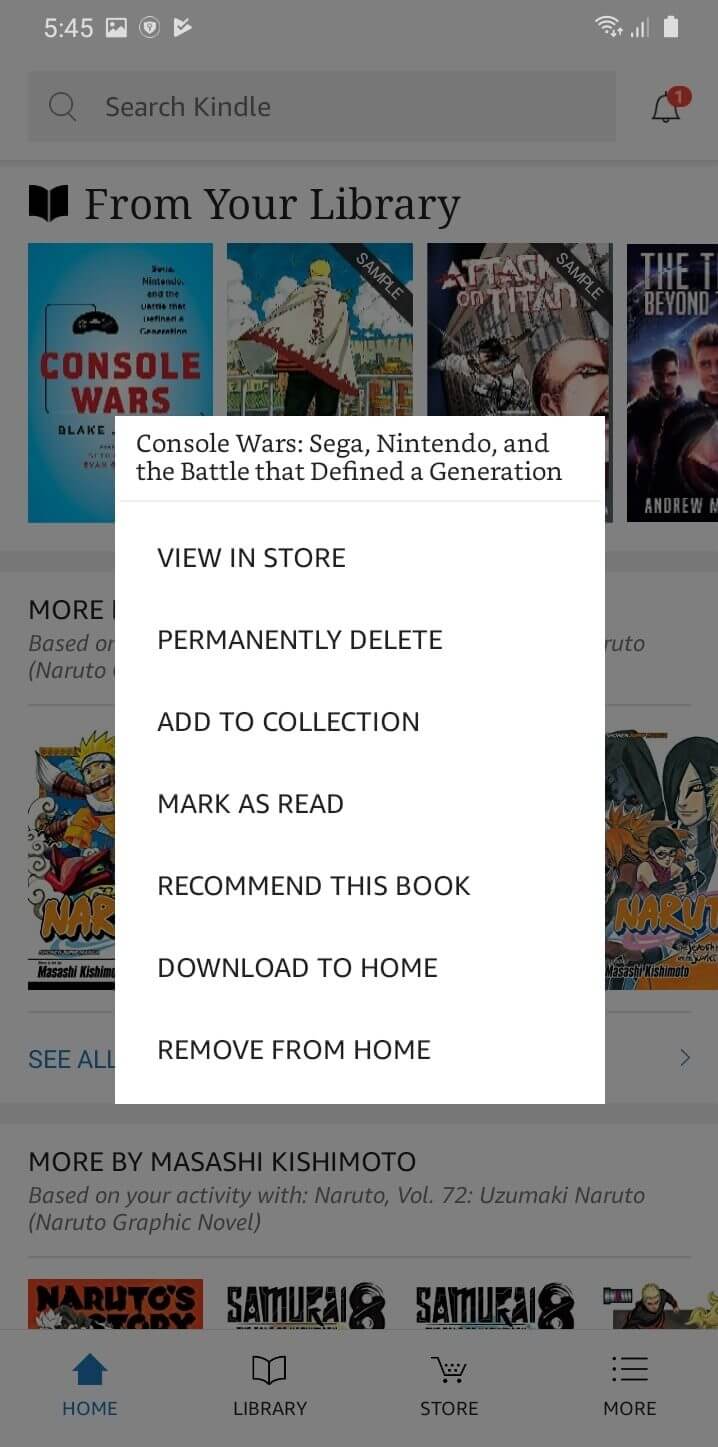
Amazon has added functionality to delete Kindle books right from your Android smartphone and tablet. This will allow you to completely delete ebooks that you no longer want on your device, or sampes you downloaded years ago. All you need to do is visit your library and long press on the cover art and it will give you a confirmation if you want to remove it or not.
The update also allows you to filter your books by Family Library titles, as well as sync your reading across devices in both Page Flip View and Continuous Scrolling.
If you wanted to delete Kindle ebooks in the past, it was a convoluted process. You had to login to your Amazon account and navigate to Amazon’s “Manage Your Content and Devices” page. After that, you’d follow a long series of steps until finally the title was erased from your collection permanently. Amazon eventually added a simple way to delete titles directly from Kindle e-readers in June and a month later they added the functionality to Kindle for iOS. The Android edition was the last major platform to allow users to permanently delete content.
Michael Kozlowski is the editor-in-chief at Good e-Reader and has written about audiobooks and e-readers for the past fifteen years. Newspapers and websites such as the CBC, CNET, Engadget, Huffington Post and the New York Times have picked up his articles. He Lives in Vancouver, British Columbia, Canada.