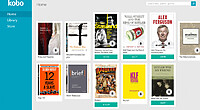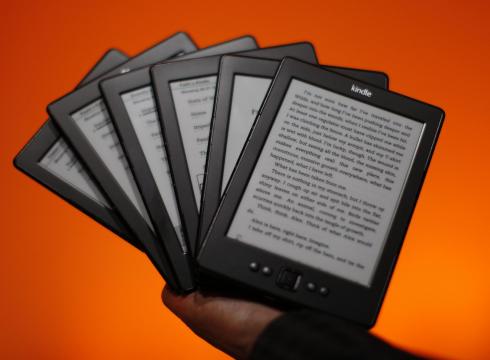
Amazon has a very bad track record of updating the firmware for older devices. The original Paperwhite was a critical success for the Seattle based company with over half a million of them in circulation. Today, the Kindle Paperwhite 1 just received a massive firmware update that adds GoodReads functionality and a ton more.
Amazon had purchased eBook and social website GoodReads last year. The premise of the service is for people to discover new books and talk to kindred spirits. It is the most well executed site of its kind and something Amazon sorely needed. The Paperwhite 2 did not ship with GoodReads built into it, but pushed an update about a month after it first hit the store shelves. We were told that an update would be incoming shortly, and now we have it.
Another addition to the upgrade is Kindle Freetime, which allows you to setup profiles for your kids and add restrictions on what they can access, and what they can’t. This is tremendously useful for parents whose entire family shares the reader and wants to foster their child’s love of prose.
Here is a full list of all of the new features that went into the last update! You can download it HERE, if its not pushed out to you via WIFI.
Kindle FreeTime – FreeTime lets you create personalized profiles for kids, and give them access to titles from your collection of books. Kids can keep track of their personal reading progress and earn achievement badges. To learn more, go to Kindle FreeTime
Goodreads on Kindle – Connect with the world’s largest community for readers from your Kindle Paperwhite. See what your friends are reading, share notes, and rate the books you read. To learn more, go to Find and Share Books with Goodreads on Kindle.
Cloud Collections – Use Cloud Collections to organize your content in custom categories. See your collections in a Collections view, and customize where your collections show on your device. To learn more, go to Organize Your Content with Cloud Collections.
Page Flip – While reading, you can skim the book page-by-page, scan by chapter, or skip to the end for a sneak peek without losing your place. To learn more, go to Go To Other Locations in a Book
Enhanced Bookmarks, Highlights & Notes – Access and manage all of your bookmarks, highlights, and notes more quickly and easily. To learn more, go to Bookmarks, Highlights & Notes
Smart Lookup – When you look up a word or character, Smart Lookup provides you with dictionary, X-Ray, and Wikipedia information.To learn more, go to Explore Your Book with X-Ray.
Vocabulary Builder – Words looked up in the dictionary are automatically added to Vocabulary Builder. View the definition and usage of the words, and quiz yourself with flashcards. To learn more, go to Expand Your Vocabulary.
Michael Kozlowski is the editor-in-chief at Good e-Reader and has written about audiobooks and e-readers for the past fifteen years. Newspapers and websites such as the CBC, CNET, Engadget, Huffington Post and the New York Times have picked up his articles. He Lives in Vancouver, British Columbia, Canada.