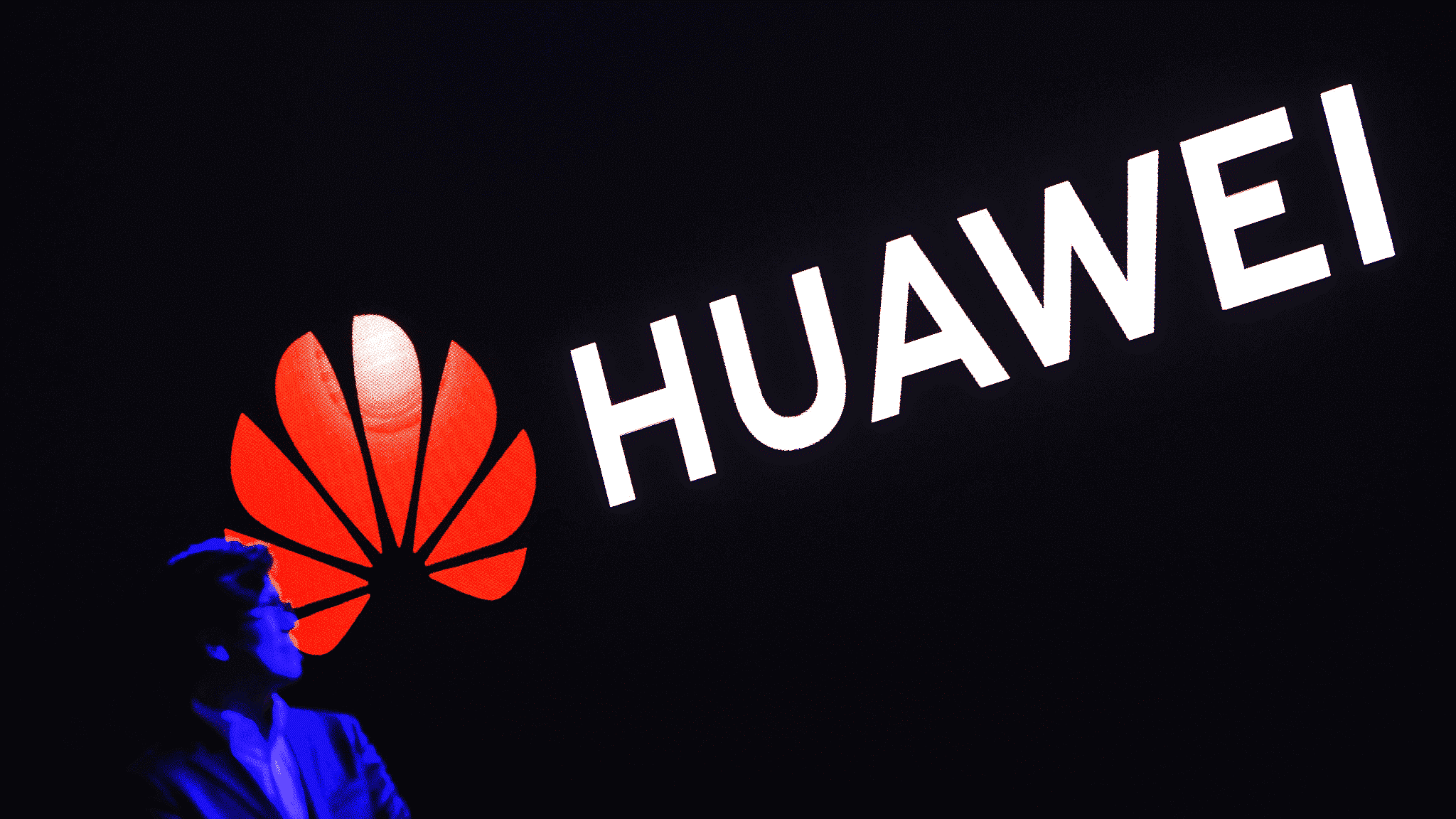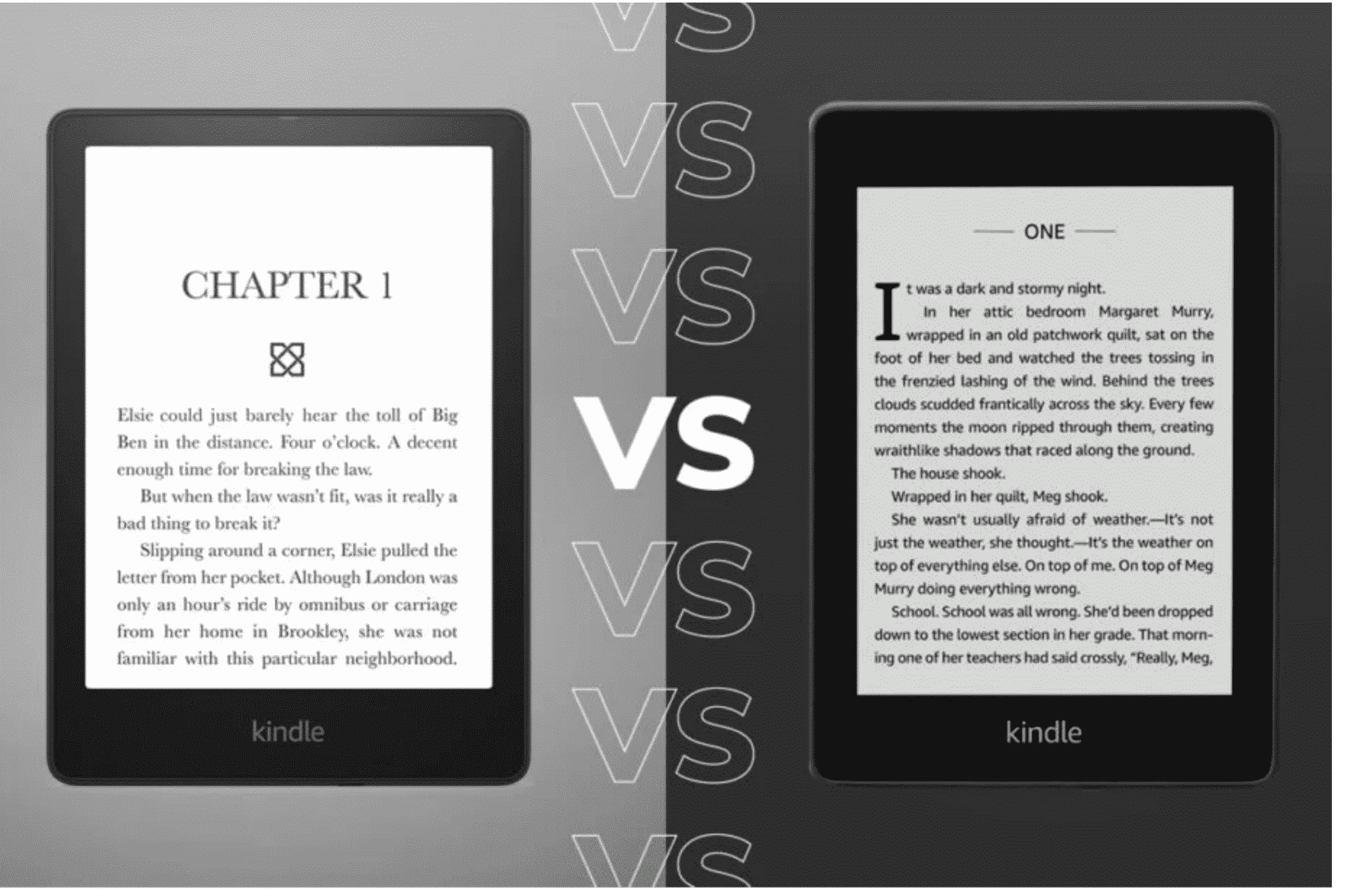The e-reader community has been buzzing with activity since the news broke in September about the launch of the Amazon Kindle Paperwhite 5. An updated version is finally being added to the Amazon Kindle Paperwhite family after three years of waiting. With this new model on the market, you might want to know if it’s worth it to upgrade to the newest version of your favorite e-reader. We want to know what features have remained the same and which ones have changed? Here we are going to discuss how the new Kindle Paperwhite has evolved since the release of the Kindle Paperwhite 4.
Display
One of the most notable upgrades is in the display. The new model has a larger 6.8-inch, 300 PPI, glare-free E-ink display. Both displays have 300 PPI, but the additional screen size is the selling point. The Kindle has been locked in with the 6-inch screen size since its original release in 2007.
The new Paperwhite has additional LEDs for a screen with 10% more brightness and the ability to make the screen warmer for a more pleasant reading experience. You can also adjust the warm light feature, similar to the option on the Oasis, for easier reading at night.
And, when you need a break from reading, use the built-in Kindle Paperwhites browser to access the Internet. This is a favorite for business owners since they can upgrade business practices using services like those at amasty.com, while enjoying a new book.
Design
Both Paperwhites sport the same inconspicuous yet sleek design, but the Paperwhite 5 comes with slimmer bezels for a more modern look. The larger display screen with smaller bezels on the 5 means a slimmer look but more room for reading.
Both are waterproof up to IPX8, so you can continue to comfortably read in the tub or by the pool.
The lightweight and curved edges that prevent the new Paperwhite from easily scratching bring a subtle upgrade to the traditional design of the kindle.
Hardware
Both Kindles continue to use the same software and provide free cloud storage for Amazon content.
One downgrade of the new Paperwhite is the storage size. The older model provided a 32GB storage configuration for additional space but the new release only allows for the standard 8GB. Unless you’re interested in opting for the Paperwhite Signature Addition, which is more expensive but comes with a few perks.
Regular books take up little space, so 8 GBs should be enough for the average reader.
If you listen to audiobooks, you may want to consider upgrading because they take up more space. Both e-readers are equipped to connect to Bluetooth headphones but don’t have a jack for wired headphones.
Features
Connectivity options have changed as well. The older model was able to promote a cellular connection, allowing you to browse and buy wherever a mobile signal was available. The new release doesn’t support this option and is restricted to Wi-Fi only.
The new Paperwhite has been upgraded to work faster than the old one with pages turning 20 percent faster than before. This means the E Inkrefresh cycle isn’t as long, so you can spend less time flipping to the next pages and quickly operate the store and other pages too.
The Paperwhite 5 is said to have a battery life that lasts up to 10 weeks as opposed to the previous six, but this depends on the amount of time you spend reading.
The Verdict
The old Paperwhite still holds up and even comes with some small advantages. But if you’re looking for an updated model of the Kindle, the new Paperwhite may be the right e-reader for you. A longer-lasting battery life and a bigger display size might be the perfect upgrade to make your reading experiences more enjoyable.
Markus lives in San Francisco, California and is the video game and audio expert on Good e-Reader! He has a huge interest in new e-readers and tablets, and gaming.