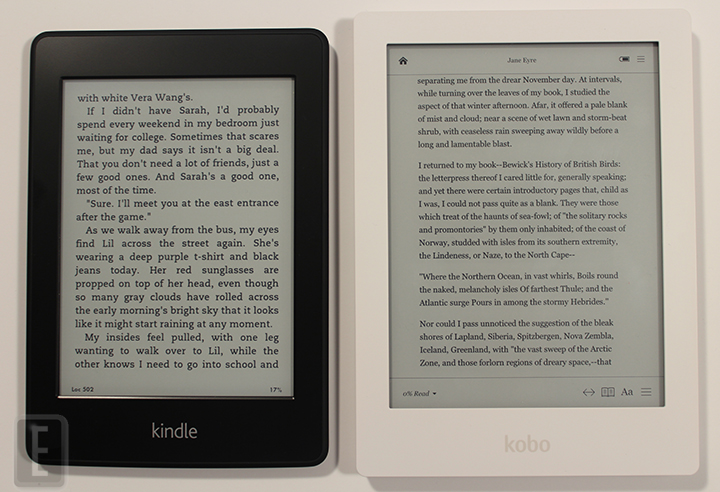
The Amazon Kindle Paperwhite and Kobo Aura HD are have reached the apex on what the current generation of e-Readers can do. These two devices are released by companies who both sell the hardware and digital content. The big hyping factor behind these two electronic readers is the ability to read in the dark via the front-lit display and the high resolution. Today, we pit these head to head in a video comparison, to give you a sense on what they both bring to the table.
The Amazon Kindle Paperwhite features a six inch e-ink Pearl display with tremendous resolution. You are looking at a very solid 1024×768, which makes pictures looking very crisp. It runs on a 800 MHZ CPU processor and has 512 MB of RAM. There is 2 GB of internal storage and most purchases you make are stored in the cloud, one of the drawbacks is there is no expandable memory. Amazon has one of the deepest ecosystems in the world, and has over 1.2 million books that are mainstream bestsellers and thousands of self-published titles.
The Kobo Aura HD features a 6.8 inch touchscreen with a resolution of 1440×1080 with 265 DPI. This e-reader is seriously the best in the business with its high-definition display. The Kindle Fire HD 7 has 1280×800 and the Nook HD has 1440×900. What this means is that as an e-reader, it actually has better image quality than the majority of mainstream tablets on the market. The Aura HD also has a built in comfort light, which allows you to read in the dark with a front-lit display. It is powered by a 1 GB processor and has 4 GB of internal memory, which can be expanded via a SD Card.
People choose e-Readers because of their minimal distractions and is the closest you can get to reading a real book. The Aura edges out the Paperwhite in terms of screen resolution, screen size and brightness of the front-lit display. Pictures, text and UI elements tend to look better on the Aura, and the extra 1 inch screen size really enhances your experience.
Over the course of this video comparison we check out the eBook reading experience with purchased books and also PDF files. You can get a sense on what type of augmentation options you can employ via fonts, linespacing, margins, highlights, dictionaries and annotations. We also dive deep into the core features both bring to the table and by the end of the video you should get a strong sense on what e-Reader is perfect for you.
Michael Kozlowski is the editor-in-chief at Good e-Reader and has written about audiobooks and e-readers for the past fifteen years. Newspapers and websites such as the CBC, CNET, Engadget, Huffington Post and the New York Times have picked up his articles. He Lives in Vancouver, British Columbia, Canada.