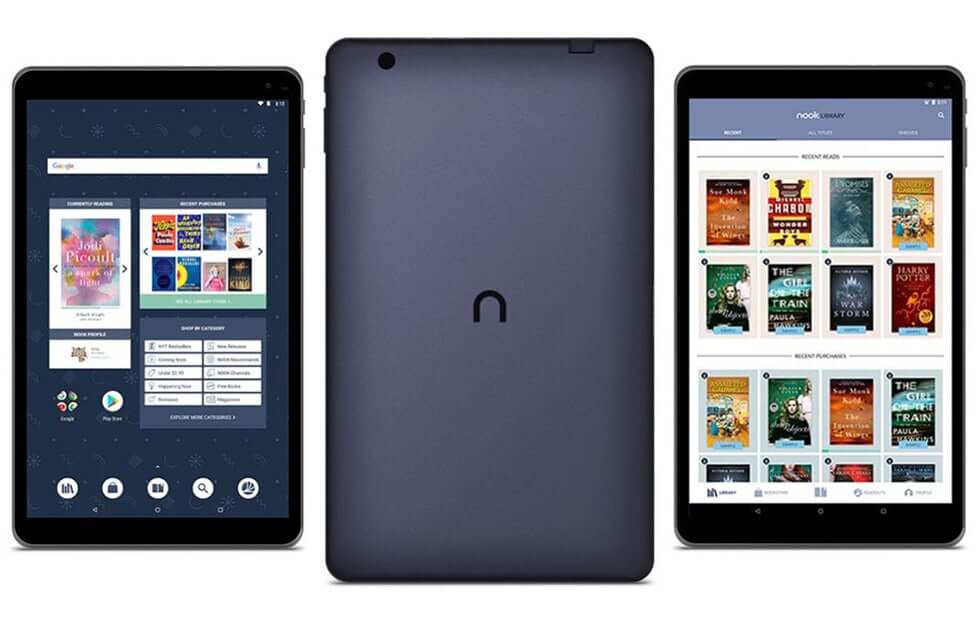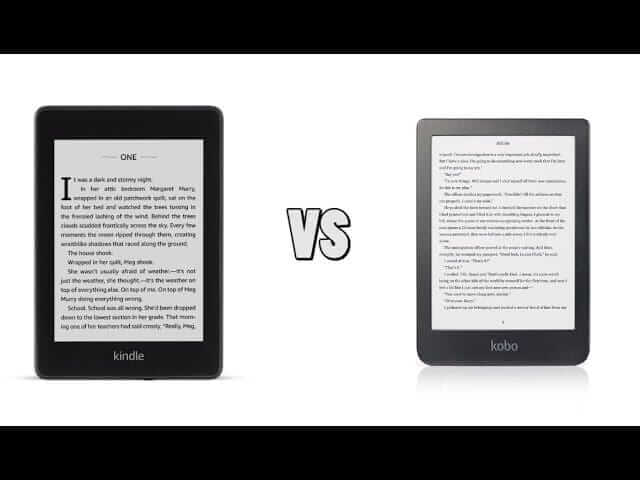The Kobo Clara HD and Amazon Kindle Paperwhite 4 are two e-readers that directly compete against each other and cost the same. The hardware is vastly different on this two units, as the Kindle is waterproof and has Audible support, while the Kobo’s major selling point is the color temperature system and built-in Overdrive library support.
The Clara HD features an E-Ink Carta HD display with a 300 PPI display. The screen is not flush with the bezel, but there is a small dip. There is a USB port and power button on the bottom and the rest of the sides have nothing on them. The back of the Clara has a neat perforated design that makes it easy to hold and a high degree of grip.
Underneath the hood is a 1GHZ Freescale Solo Lite processor, 512MB of RAM and 8GB of internal storage. Kobo has suspended expandable storage a few years and there is no Micro SD on the Clara HD. In order to conserve memory you have a number of options in the settings menu to automatically delete books from the device when you are finished reading them and you can do the same thing with Pocket articles. Speaking of Pocket the Kobo experimental browser also has Pocket integration, so you can save Pocket articles directly on the e-reader, instead of exclusively relying on the plugins for Chrome or Firefox.
The Clara HD has a front-lit display that might be one of the best ones Kobo has ever released. It has even light distribution thanks to the 8 white LED’s and the Comfortlight PRO system has 7 orange LED’s. If you turn both the front-lit display and the Comfortlight on, all of the LEDS work in concert and it provides a really bright and vibrant reading experience. The comfortlight has an automatic setting that does not use an ambient light sensor, instead of relies on the time of day and your time zone to automatically configure itself. Auto brightness is optional and can be completely turned off, you don’t need to use it if you don’t want to.
Kobo has an exclusive arrangement with Pocket that allows you to push website and blog articles directly to your e-Reader. The easiest way to do this is to download the Pocket browser extension for Chrome, Edge, Firefox or Safari. Overdrive support is available on this model via a recent firmware update. You can enter your library card from the settings menu and a new option appears on your homescreen to browse your local branches collection, checkout an ebook and read it. Dead easy.
The Paperwhite 4 features a 6 inch E Ink Carta HD capacitive touchscreen display with a resolution of 1072×1448 and 300 PPI. Amazon is using a plastic-backed 300ppi E Ink display, but it isn’t E Ink Mobius; it’s the company’s own design and it is made of plastic, not glass. The screen is completely flush with the bezel and this is done because it is the first Paperwhite that is waterproof with IPX8 certification. This means you can read in the bathtub or at the beach. It is also immune to spills such as coffee or tea. It also has a front-lit display with 5 LED lights, whereas the Kindle Paperwhite 3 only had four LED lights. This lighting system is primarily used to read in the dark and in low-light conditions.
Underneath the hood is a Freescale 6SLL Cortex-A9 @800M/1GHz processor and 512MB LPDDR3 of RAM. There are two different storage models, depending on your needs. The first is 8GB which is twice the amount that the Kindle Paperwhite 3 employed and a 32GB model, which is ideal for people who have large collections of manga or PDF files. The Oasis 2 and Kindle Paperwhite 4 are the only two e-readers that have different storage configurations. I like the fact there is two different storage options, depending on the user.
Which e-reader should you buy? The Kindle has a major advantage of having different storage options and the ability to buy an LTE version, to buy ebooks outside of WIFI area. Waterproof and Bluetooth is also a bonus, but some people do not care about both of these features. The Goodreads community is also a nice little feature, ditto with Freetime Unlimited, X-Ray and Kindle Unlimited.
The Clara HD does not have all of the features that Amazon has, but it does have Pocket to read your favorite blog articles and also Overdrive support. These two things are major selling points. Kobo does not have an unlimited program in the US, but does in the Netherlands. They also have an audiobook store, but have not made it available yet in any of their e-readers.
This comparison video will give you a sense on the industrial design and takes a look on how they handle reading digital content. At the end of the day, you will be using a dedicated ebook reader to read, it is important that whichever device you buy, you will be happy with the options available to read forever.
Michael Kozlowski is the editor-in-chief at Good e-Reader and has written about audiobooks and e-readers for the past fifteen years. Newspapers and websites such as the CBC, CNET, Engadget, Huffington Post and the New York Times have picked up his articles. He Lives in Vancouver, British Columbia, Canada.