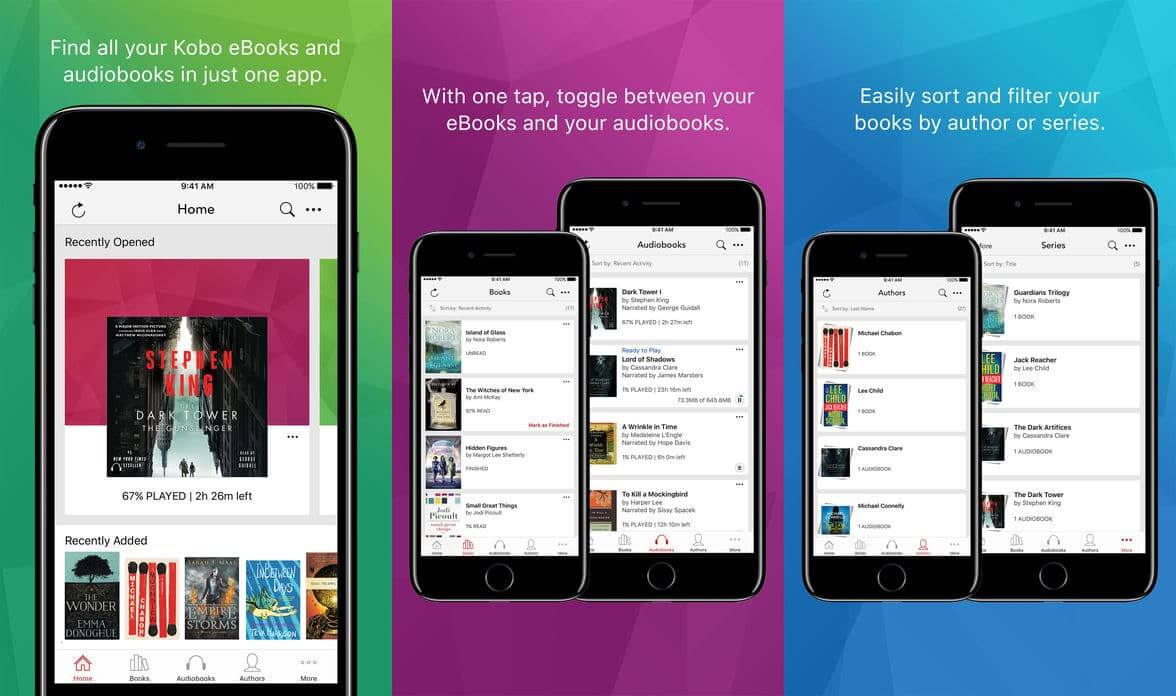Kobo has just updated their app for the iPhone and iPad. There are a ton of new features including an audiobook player to take advantage of the company’s new audiobook store. People who use this app a lot will dig the fact they can now customize their homescreen with collections.
The Kobo Audiobook Store is a brand new program that was launched last week. It allows users to purchase a monthly subscription and download one title. If you do not want to subscribe, Kobo also sells audiobooks individually. All of their audio content is provided by Overdrive, who is the largest provider of audiobooks and ebooks for public libraries.
Here is a rundown of all of the new features
• Introducing Audiobooks – You can now access both audiobooks and eBooks in one app.
• You can now see your most recently added items directly from the Home screen.
• Add up to 5 collections to your Home screen by using our new Edit Home page. Just click that big Edit button at the bottom of the Home screen.
• See how many items are in your library at the top of each page.
• You can now see the progress of each of your downloads by the file size.
• We’ve resolved an issue where the bookmark is not always saved if at the start of a chapter.
• We’ve resolved an issue where the font type cannot be changed for certain books.
• Bug fixes and general improvements.
Michael Kozlowski is the editor-in-chief at Good e-Reader and has written about audiobooks and e-readers for the past fifteen years. Newspapers and websites such as the CBC, CNET, Engadget, Huffington Post and the New York Times have picked up his articles. He Lives in Vancouver, British Columbia, Canada.