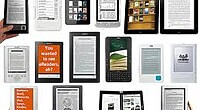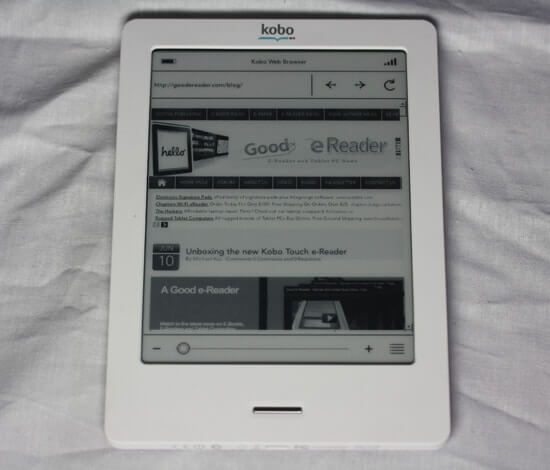
Kobo has just released new firmware that updates its latest e-reader, the Kobo Touch. The new updates greatly enhance the core functionality when it comes to the overall e-reading experience.
The new firmware firmly solidifies the Kobo Touch as a premier e-reader for those who seek to craft their own reading experience. When the Kobo Touch was first released it only had two fonts to choose from; now it has 7 (Amasis, Delima, Felbridge, Gill Sans and Rockwell) in addition to the 2 original bundled fonts, Avenir and Georgia. The company is also now allowing users to load in their own fonts via Windows Explorer.
Another exciting feature of the enhanced firmware is the ability to change the font face, the font size, line spacing, margins, justification and even turn off Kobo Styling. All of these new features are what Kobo owners have been asking for since the new e-reader was released and now gives you as much flexibility with your ebook experience as the Nook Simple Touch Reader.
Finally, some other less important bug fixes were implemented today, such as various battery issues and various performance and stability improvements.
Within the next 24 hours we will be posting new videos teaching you how to load in your own fonts and an overview of the new firmware update. For now, you can get access to new and exciting fonts at this website.
Thanks to Russ Baron for the update on this!
Michael Kozlowski is the editor-in-chief at Good e-Reader and has written about audiobooks and e-readers for the past fifteen years. Newspapers and websites such as the CBC, CNET, Engadget, Huffington Post and the New York Times have picked up his articles. He Lives in Vancouver, British Columbia, Canada.