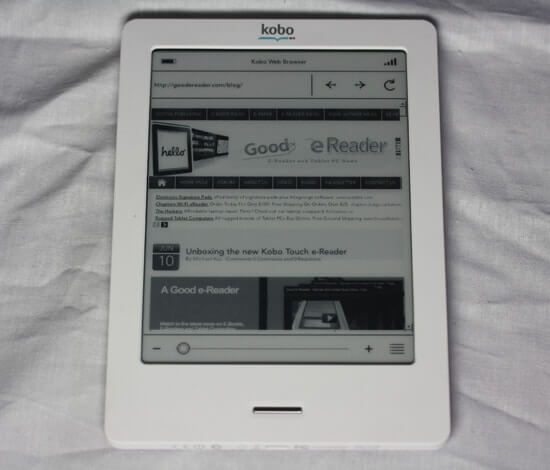
New firmware for the latest generation Kobo Touch was released today, which enhances a few little things on the flagship e-reader of Canadian based Kobo.
The new firmware update 1.9.7 allows for book art to appear on the screen when you are powering off your device or if it is in sleep mode. If you are the type of person that loads in your own books, the e-reader will now distinguish between books purchased from Kobo and your own. Finally some various performance and stability improvements have been addressed.
The best way to run the update is by firing up the Kobo Desktop App and checking for updates. When it finds one and downloads it you want to plugin your Kobo Touch to your PC and then it will load the update on it. Once it finishes, you can unplug your e-reader from the PC and it should give you a visual prompt that it is installing the update.
Let us know your thoughts and any problems that might arise from the latest iteration of firmware enhancements from Kobo.
Update: Kobo has informed us that this is a rolling update, which means its being gradually released. If you are not seeing the update yet don’t worry. Sometime in the next day or two you will see it available.
Update 2: Kobo pulled the update, it seemed it was increasing the size of Fonts and stopped a user from changing them back to normal.
Michael Kozlowski is the editor-in-chief at Good e-Reader and has written about audiobooks and e-readers for the past fifteen years. Newspapers and websites such as the CBC, CNET, Engadget, Huffington Post and the New York Times have picked up his articles. He Lives in Vancouver, British Columbia, Canada.
