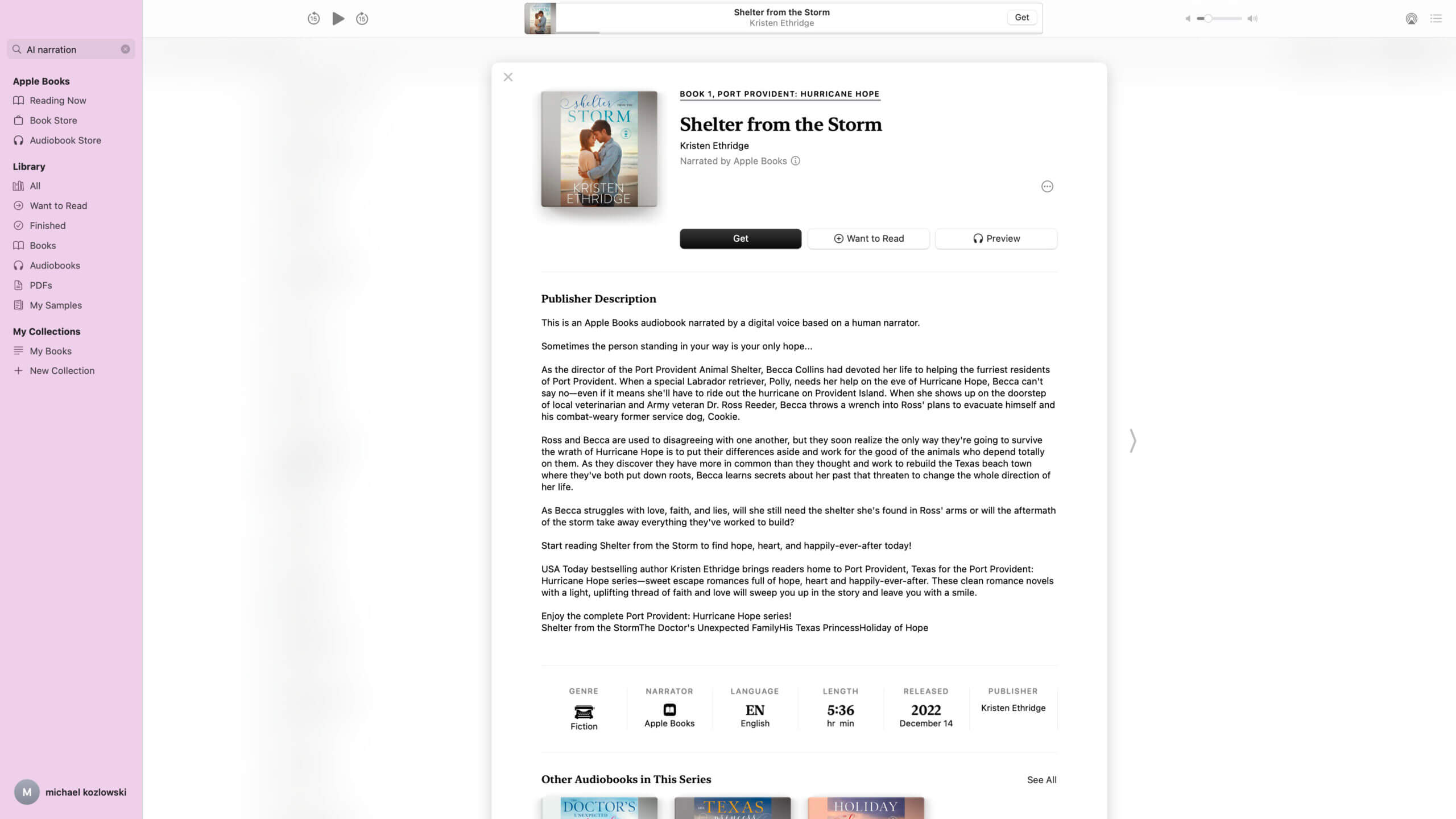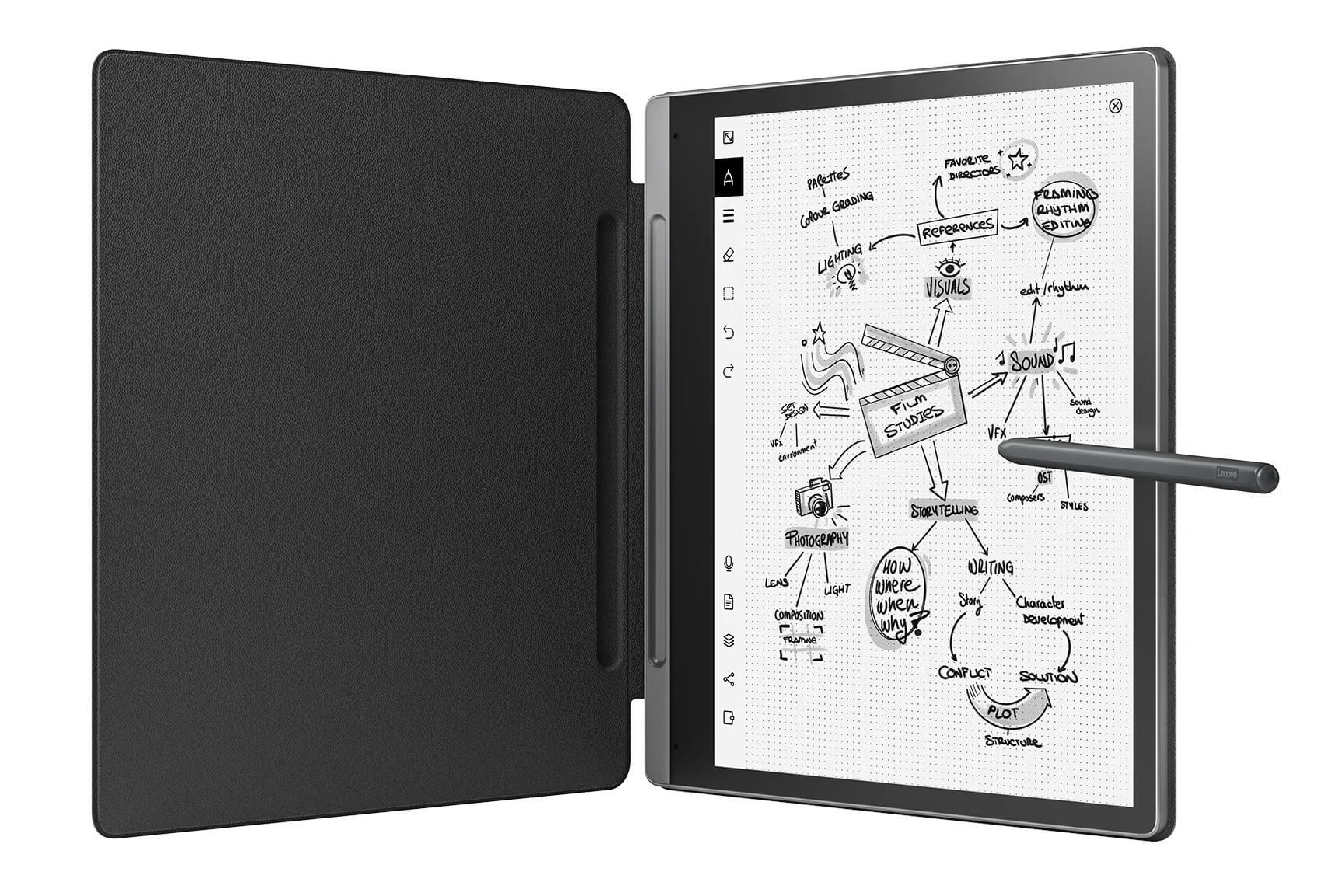Lenovo has just announced the global release of the Smart Paper. This product is based on the Yoga Paper, which came out in China a couple of weeks ago and we conducted an extensive hands on review. From all of the coverage at CES it looks like this supports English out of the box, with other languages supported during setup. It doesn’t look like it has a bookstore like the Chinese version had, or the ability to install apps. This is going to be a dedicated note taking device, with lite e-reading functionality. It will ship out with a free case and stylus.
The Smart Paper has an 10.3-inch E INK Carta HD e-paper screen with a resolution of 2000 x 1200 pixel and 227 PPI. This is the first purely E INK device that Lenovo has ever made and it is very compelling. The screen is flush with the bezel and protected by a layer of glass. Users can take advantage of the front-light to comfortably read in dark or dimly lit environments.
The matte screen layer also aids in writing by providing a non-slippery surface while also restoring the real damping of the nib. The pen is also extremely responsive having just 23ms latency, all of which, Lenovo said, offers a silky-smooth writing experience. The stylus is similar to the iReader X Pen, however it is a small smaller. There is 4,095 degrees of pressure sensitivity, so the harder you press, the thicker the lines become. The screen also has palm rejection technology.
Overall, the basic design includes slim bezels on all three sides and a thicker ledger on the left, which also comes with a groove for hosting the digital pen. Lenovo said the thickish left stem allows for ease in holding the device and allows for both left-hand and right-handed users. The user interface also offers a lot of customization options. For instance, the menu bar can be removed to allow for displaying more content.
Underneath the hood is a a Rockchip RK3566 processor, 4GB of RAM, 64GB of storage. It has Bluetooth 5.2, USB-C and a 3,500 battery, which is rated 10 weeks before a recharge. It supports optical character recognition (OCR) for note-taking, although its stylus could also be used for drawing. You can connect the Yoga Paper to an external display, since it has wireless support for this sort of thing.
Michael Kozlowski is the editor-in-chief at Good e-Reader and has written about audiobooks and e-readers for the past fifteen years. Newspapers and websites such as the CBC, CNET, Engadget, Huffington Post and the New York Times have picked up his articles. He Lives in Vancouver, British Columbia, Canada.