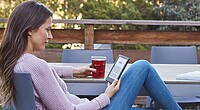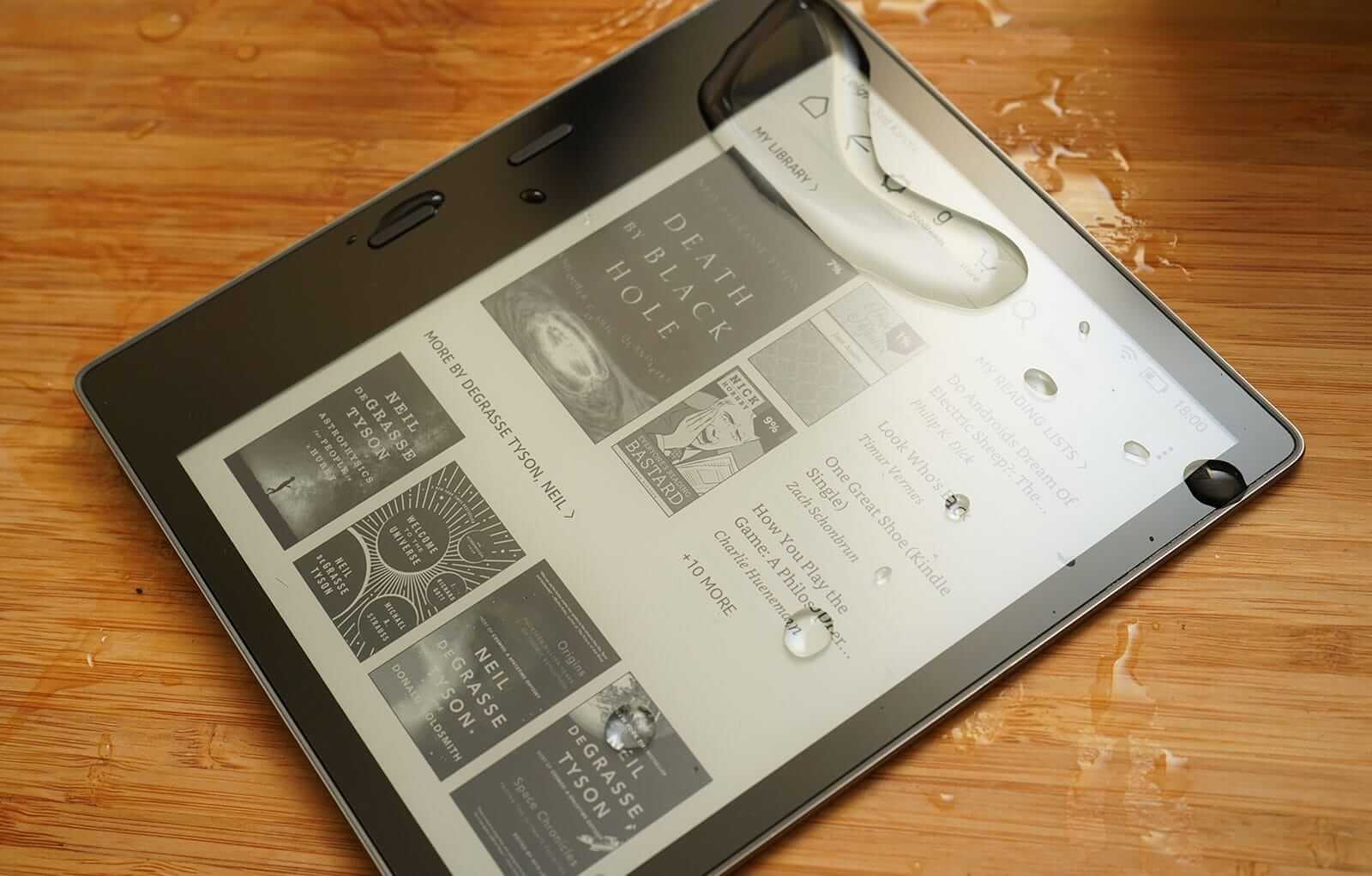Amazon has just released a new firmware update for the second generation Kindle Oasis. 5.9.2.0.1 allows you to disable touchscreen with a new option and exclusively use the physical page turn buttons. This new feature is tremendously useful for people who use their e-reader in the bathtub or in any environment where water will splash on the screen. This is because when water touches the screen, the touchscreen does not work until you wipe off all of the droplets, this new update negates you having to do that.
Here is how the process works. Within a book go to the menu on top right of the screen, by tapping the three dots. Select disable touchscreen. You will see a dialog box with instructions, you can cancel or select OK. To enable the touchscreen once again you can put the device in sleep mode and press the power button to wake it.
Michael Kozlowski is the editor-in-chief at Good e-Reader and has written about audiobooks and e-readers for the past fifteen years. Newspapers and websites such as the CBC, CNET, Engadget, Huffington Post and the New York Times have picked up his articles. He Lives in Vancouver, British Columbia, Canada.