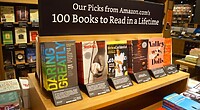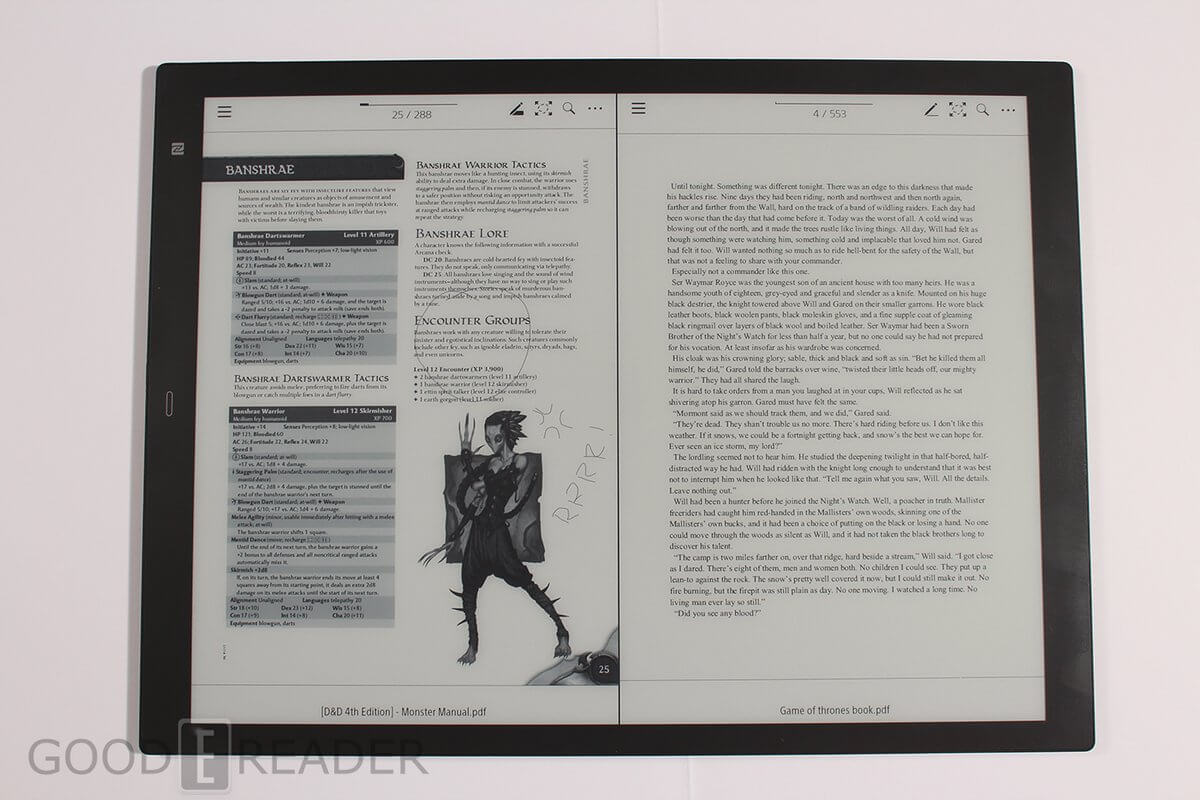The new Sony Digital Paper has a number of great PDF tools for those of you that need a dedicated note taking device and editor. You can initiate split screen view to work on two different PDF files at the same time, or you can have one PDF open on one side of the screen and the note taking app on the other. In this Good e-Reader Video we demonstrate the entire PDF editing experience and some of the powerful things you can do.
PDF files can be viewed and edited with the DPT. You can start drawing on a PDF file right away with the stylus, without having to engage the setting. In portrait mode you can pinch and zoom a PDF file and draw on the document while you are zoomed in. Since this device has a 13.3 inch e-paper display you can read A4 documents.
You have the same options as the note taking experience when editing a PDF file. You can adjust the pen thickness and eraser size and the pen color options. I find that editing PDF documents offers the best experience out of any digital note taking device on the market. The latency is the lowest we have found and we have reviewed all of them, including the Remarkable, Likebook Mimas, Onyx Note, Note PRO, SuperNote A5 and even the Wisky EE Write. Sony leads the charge with the best note taking experience, but it is rather a singular purpose device.
One of the best things about the Sony is being able to open multiple documents or have a PDF open on one side of the screen and the note taking app on the other. You can even have a two page spread, so you can have page 1 on the left side and page 2 open on the right side.
Some different use case scenarios is a teacher grading papers on the right side of the screen and their answer sheet on the right. Someone learning a different language can have a PDF on one side and a PDF dictionary on the other. There is also a search option on both sides of the screen, to quickly jump between pages.
Michael Kozlowski is the editor-in-chief at Good e-Reader and has written about audiobooks and e-readers for the past fifteen years. Newspapers and websites such as the CBC, CNET, Engadget, Huffington Post and the New York Times have picked up his articles. He Lives in Vancouver, British Columbia, Canada.