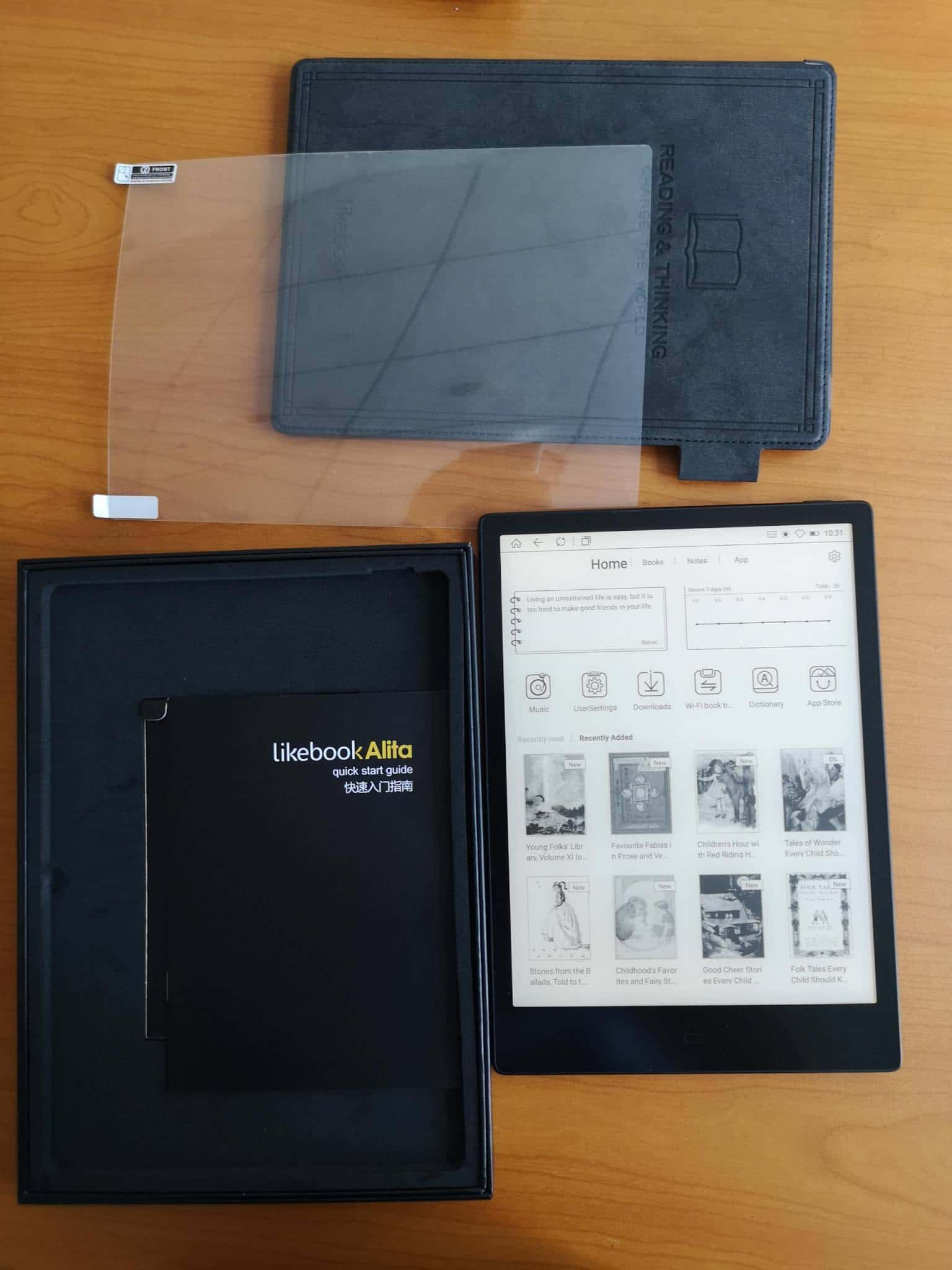The Pocketbook Touch Lux 4 has received the new 5.20.852 firmware update and it enhances the new note taking app with different thickness for the pencil and pen, in additional to undo and redo options. It is easy to now take screenshots and adjust the borders. Pocketbook has also introduced support for CBR and CBZ formats for comic books and manga. You can purchase this e-reader from the Good e-reader Store.
Reading program updates
- Enhanced Notes mode for pencil notes. Users can now change the pencil thickness, handle a number of different pencil notes on one page, add comments to pencil notes, perform UnDo and ReDo The eraser tool can now delete even small parts of a single pencil line (while in previous firmware the eraser tool could only remove the whole pencil drawing).
- Possibility to operate with previously made notes directly in the reading mode. The corresponding icon is displayed to the left of the notes icon. A long press on the same icon opens the context menu.
- More convenient operating with text blocks the boundaries of which are located on different screens. To set the text block boundary located on the next page, the user should move the slider to the right bottom corner of the screen and wait a moment – the page will turn automatically. It’s the same with setting text block boundaries on the previous page – in this case the user should move the slider to the top left corner and wait a little moment.
- Enhanced screenshot tool – from now users have got the opportunity to adjust the borders of a screenshot and to review screenshots, which were done before in a separate pop-up window.
- From now users can change the font size of dictionary entries by “pinch-to-zoom” gestures.
- Display of book summaries displayed for EPUB books in the Book Information menu, as well as in the context menu opened by a long press on the book in the Library.
- Support of two new formats: CBR and CBZ. This addition makes it possible to read comic books.
- The page counting process has been optimized for the case the option «Built-in page numbering» is turned off (for the case the number of pages is equal to the number of screens). Now, this process occurs faster, and for the books with a vast amount of pages or illustrations, this process does not cause the device to be stuck.
- In the footnotes of books in FB2 format, the «cross» next to the return arrow is not displayed any more to avoid accidentally closing the footnotes. Now this «cross» is displayed in internal links only.
- In FB2-formatted books the list of footnotes is not displayed at the end of the content any more.
- The display of the return button is added in the reading menu right after moving to a new page using the slider.
- The default hinting during rendering books in FB2 or TXT format has been changed to Slight Font Hinting, making the reading of books in these formats more comfortable.
PocketBook Cloud
- Synchronization of bookmarks and notes with the Cloud and other devices connected to the same PocketBook Cloud account (PocketBook applications for Android and iOS).
New design of Notes application
- The new Notes application provides a more convenient way to work with all the notes that have been created on the e-reader. It is now possible to list all books containing notes. These notes can be read, renamed, commented or edited. Notes that are no longer required may be directly removed from the application.
- The Notes application now provides the opportunity to export and import notes.
- The result of the export procedure is an html file, which can be opened and reviewed on any electronic device, for example on a PC. These note files can be imported to any other PocketBook E-Ink reader running firmware 5.20 or later. Moreover, these note files can be imported to the PocketBook applications on Android or iOS.
Browser application
- Browser app provides now an autofill function. Using all the new features of the new Browser, the user will be able to adjust the appearance of web pages to achieve maximum comfort of reading.
Library app improvements
- More precise book list sorting.
- Fixed the problem of occasional incorrect sorting in the By Folder
- Removed excessive page refreshing (blinking) of the Library
- The DjVu scanner added. So, from now the covers of DjVu formatted books will be displayed in Library app and Book Info menu of Reading program.
- Fixed the problem of possible incorrect display of covers of certain books in EPUB and FB2
- Fixed the problem of possible incorrect display of book lists when sorting by addition date.
Dropbox service improvements
- Fixed malfunctions in synchronization of large files.
- Fixed possible device freezing when changing folders.
- Fixed possible device freezing while authorizing.
Other improvements
- Optimization of the device boot process, providing shorter boot time of the device after switching-on.
- Some wording enhancements.
- Other minor fixes.
Michael Kozlowski is the editor-in-chief at Good e-Reader and has written about audiobooks and e-readers for the past fifteen years. Newspapers and websites such as the CBC, CNET, Engadget, Huffington Post and the New York Times have picked up his articles. He Lives in Vancouver, British Columbia, Canada.