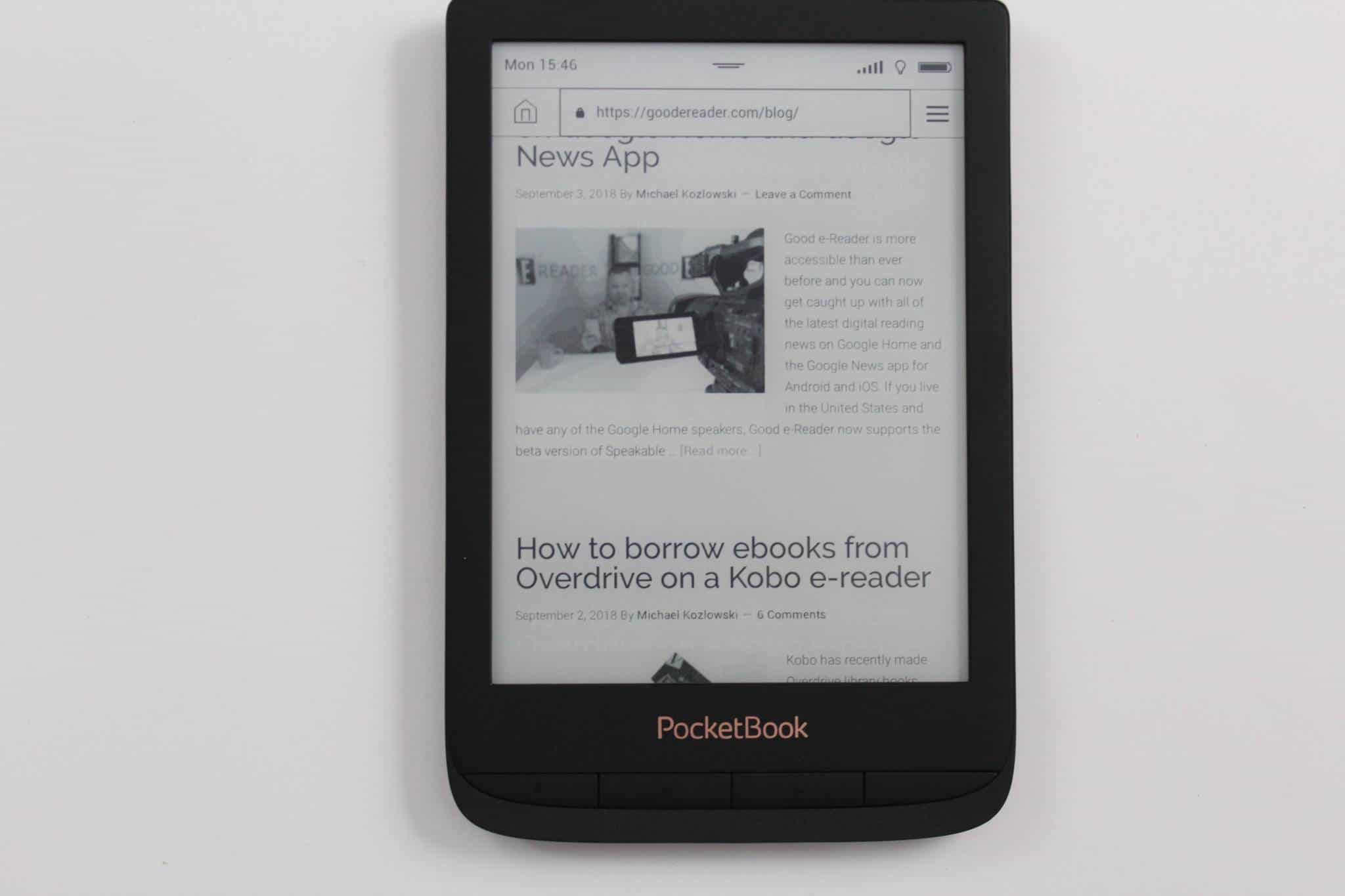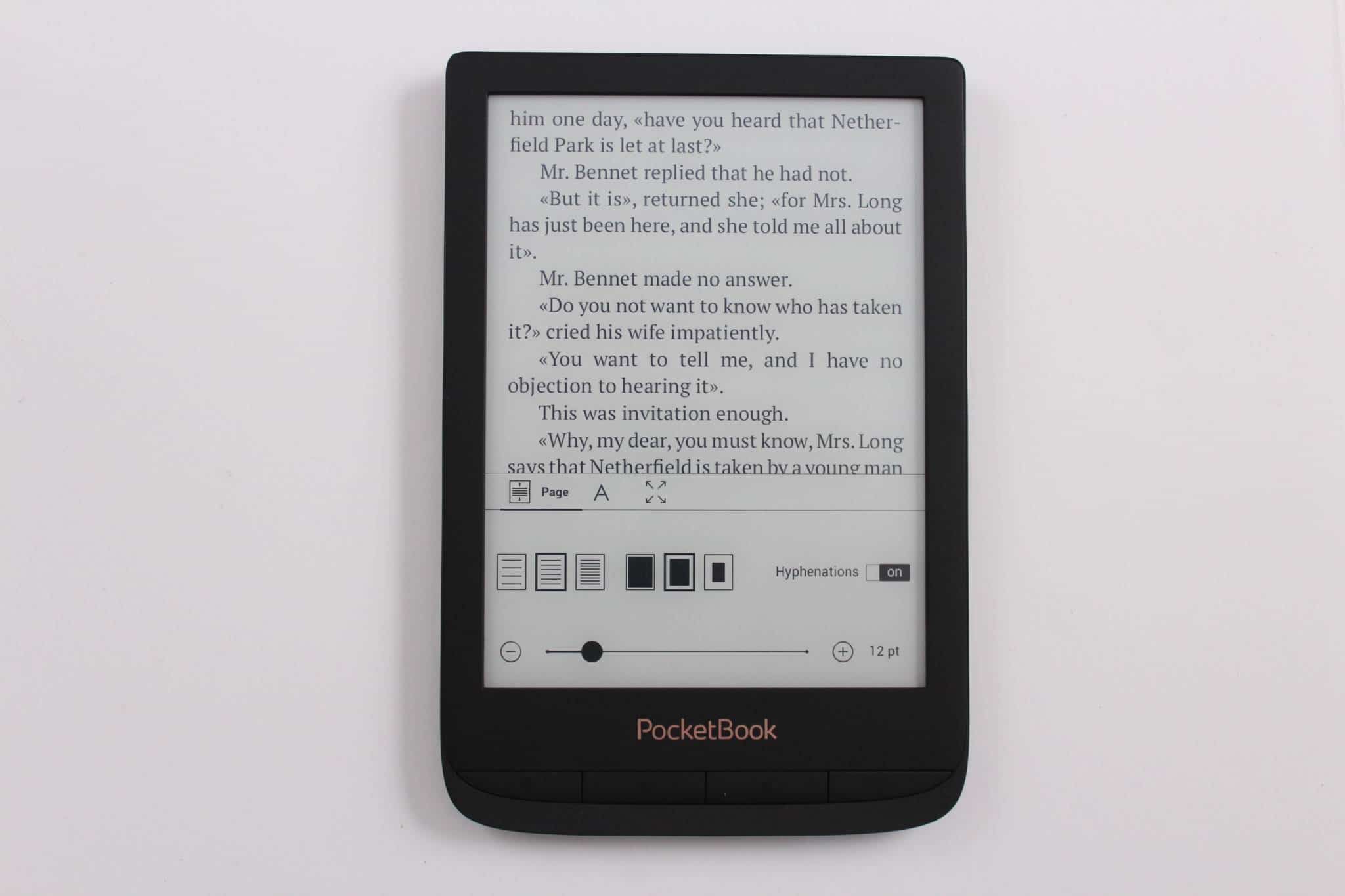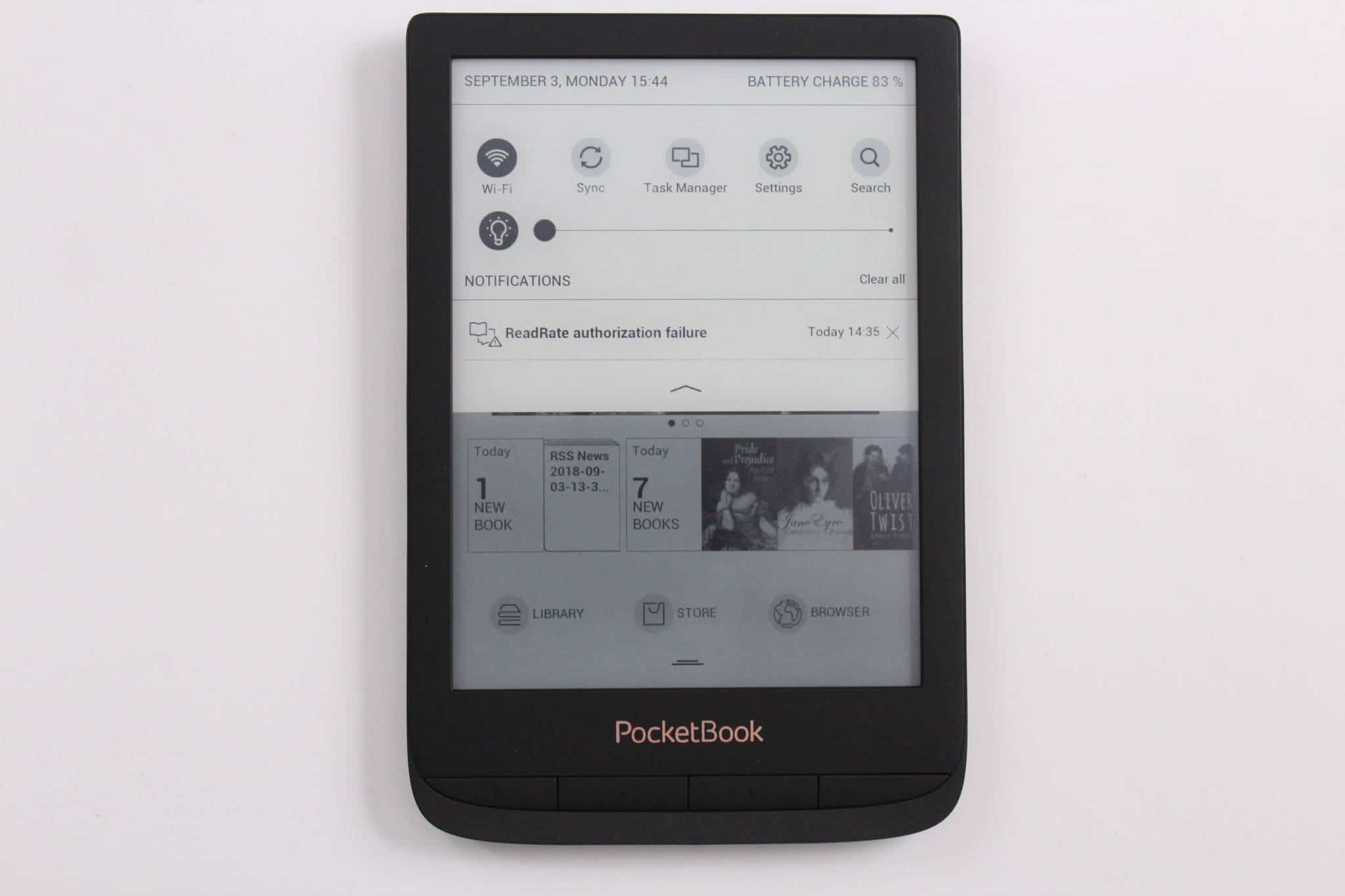The Pocketbook Touch Lux 3 came out in early 2016 and it was due for a refresh. The company has just issued the 4th generation model and it completely redesigns the e-reader and it is now similar to the InkPad.
Hardware
The Pocketbook Touch Lux 4 features a six inch E Ink Carta display with a resolution of 1024×758 and uses a capacitive touchscreen. It has a new front-lit display, packing in higher quality LED lights than previous models, although it does not have a color temperature system.
Underneath the hood is a Allwinner A13 single core 1GHz processor, 512MB of RAM and 8GB of internal storage. There is a MICROSD support for an additional 32GB of storage. If you max out the SD, you should have room for over 3,000 ebooks.
I like the design refresh on this device. The bezel on the sides, top and button are noticeably smaller. There is a Pocketbook logo on the front, above the buttons. You can turn the pages of an ebook with the manual page turn keys and there is also a home and settings menu.
PocketBook Touch Lux 4 supports 17 book formats and 4 graphic formats, such as JPEG, BMP, PNG, TIFF. The built-in Wifi together with the PocketBook Cloud, Dropbox PocketBook and Send-to-PocketBook services allow easy delivery of e-content onto the e-reader without connecting it to a PC. The preinstalled Abbyy Lingvo dictionaries offer 24 language combinations for reading books in foreign languages.
The new PocketBook Touch Lux 4 is available in obsidian black, matte silver and emerald colours. It weighs 155 g and dimensions are 161.3 × 108 × 8 mm. It has a 1500 mAh battery, so it should last two to three weeks of constant use. It should be available to order sometime in the next week or two and will be retailing for $119 in the US.
Software and ebooks
If you have used Pocketbook e-readers in the past, the UI is fairly consistent with prior models. It is running the Linux operating system and there is lots of little apps that are bundled on the Touch Lux 4 that will make your life a bit easier. You can read RSS News Feeds and enter your own favorite ones, sync your e-book collection from a Dropbox account, play basic little games like chess and access the internet via the web browser. The internet browser has an option to remove all images from a website, so everything loads a bit quicker.
There is a small note taking app that allows you to freehand draw and write notes with the built in keyboard. You can select a few different types of pen and pencil types, but not many options to control line thickness.
There is a Pocketbook Store that you can access, but the vast majority of titles are royalty free and open source. These are the same type of e-books that you would find in the free section on Amazon, Kobo or Project Gutenberg.
The main home screen displays the three most recent e-books you have accessed and shows their cover art. There is an option to hold your finger down on any title on a delete button appears, which is a nice way to delete some of the pre-loaded content. If you drag your finger downwards from the top of the screen you can access quick shortcuts such as WIFI, settings menu and a list of things you have done lately.
Pocketbook is based in Lugano Switzerland and the company is well known for supporting a myriad of European languages. There are close to 17 different ones to select from. You can do things like change the UI, keyboard or associate different dictionaries with your account.
e-Reading on this device is fairly standard. There are over 30 different fonts to chose from and you have the ability to adjust the size of the font with a zoom button. You can also manually make the text larger but adjusting the numerical value. Like most e-readers, you can also adjust the linespcing, and margins.
Page turn speed is very fast. You can tap the side of the screen, swipe or press one of the manual page turn buttons, this e-reader is nothing short of versatile in this regard. By default, you will see a full page refresh every six pages, but you can adjust this to ten in the settings menu or remove references altogether.
The one drawback with the Touch Lux 4 is PDF support. If you have a complex PDF with lots of images and CSS elements, it takes a really long time for it to render and load. I almost think there is a bug with the PDF rendering engine because when you are waiting for the page to fully load the screen will appear blank, then suddenly the entire page will render. Turning pages in complex PDF documents is fairly woeful. It does a respectable job with the type of documents that do not require pinching and zooming, such as manga or webtoons.
Wrap up
The Touch Lux line of e-readers is similar in form and function as the Kindle Paperwhite. It is considered Pocketbooks mid-level e-reader. I would recommend this device to someone who likes the Pocketbook brand and might have an older one kicking around.
Pocketbook tends not to innovate their software, they have been using the same firmware for over six years. The hardware subtly changes every generation or two and this Touch Lux 4 is a solid evolution of their industrial design.
The main selling point behind Pocketbook is that it plays friendly with all major and minor ebook formats. If you have an extensive DRM-Free selection, you will find yourself never needing to convert books from one format to another.
Michael Kozlowski is the editor-in-chief at Good e-Reader and has written about audiobooks and e-readers for the past fifteen years. Newspapers and websites such as the CBC, CNET, Engadget, Huffington Post and the New York Times have picked up his articles. He Lives in Vancouver, British Columbia, Canada.