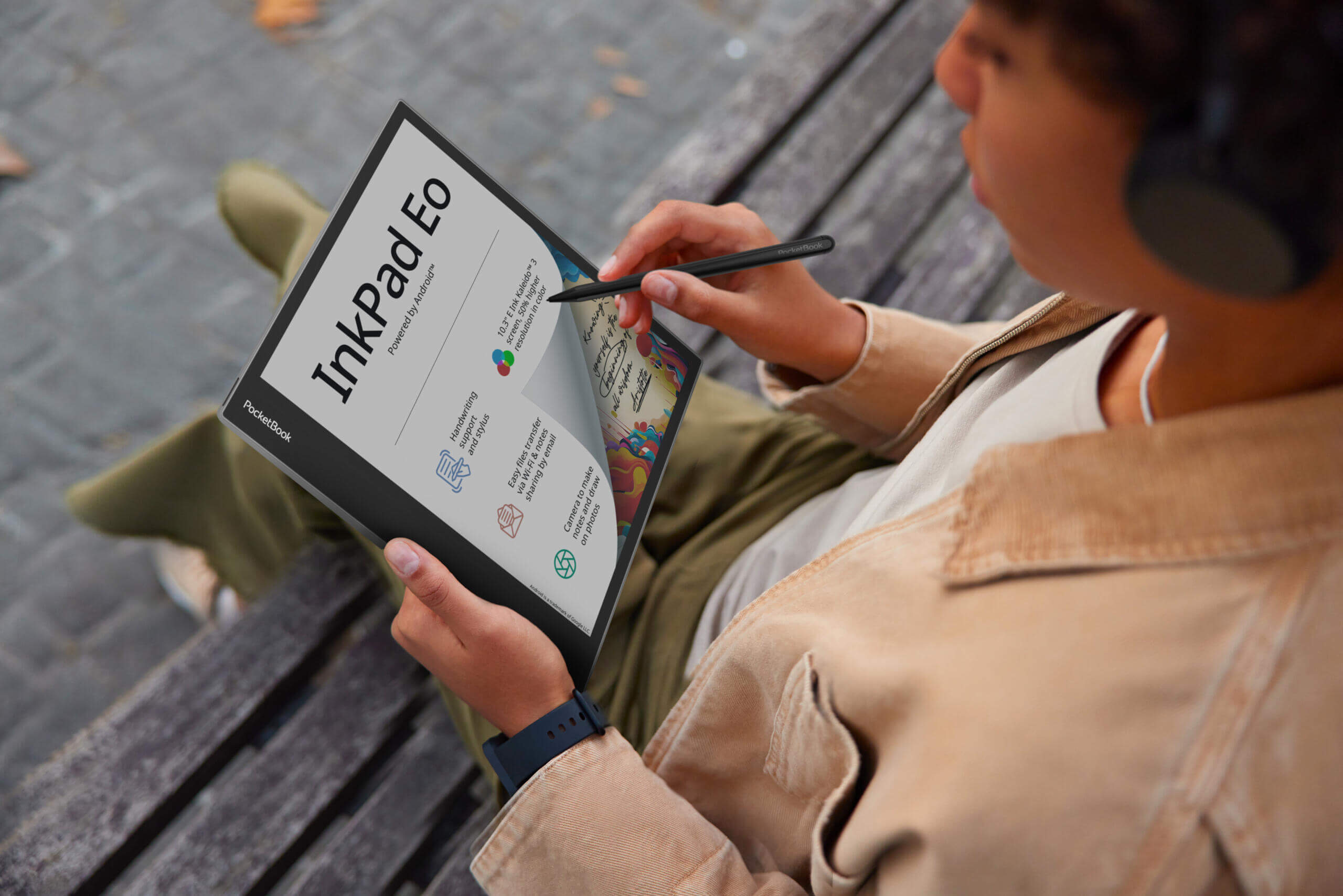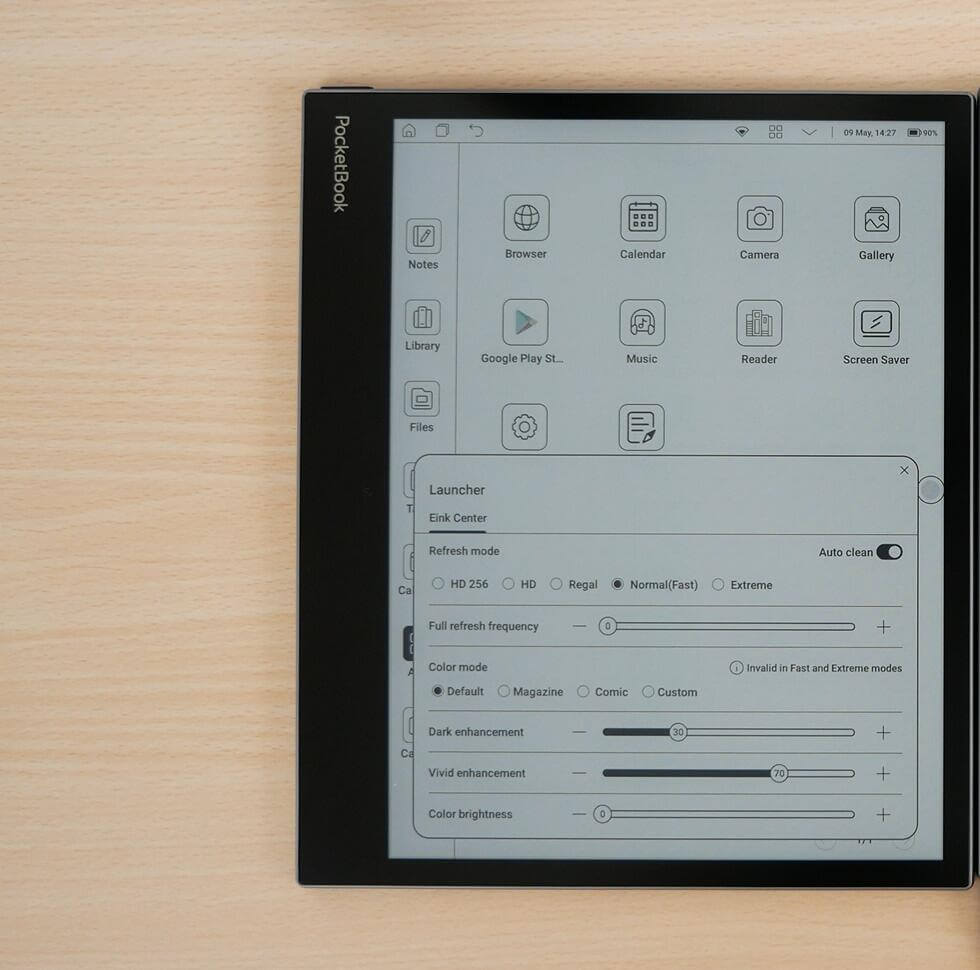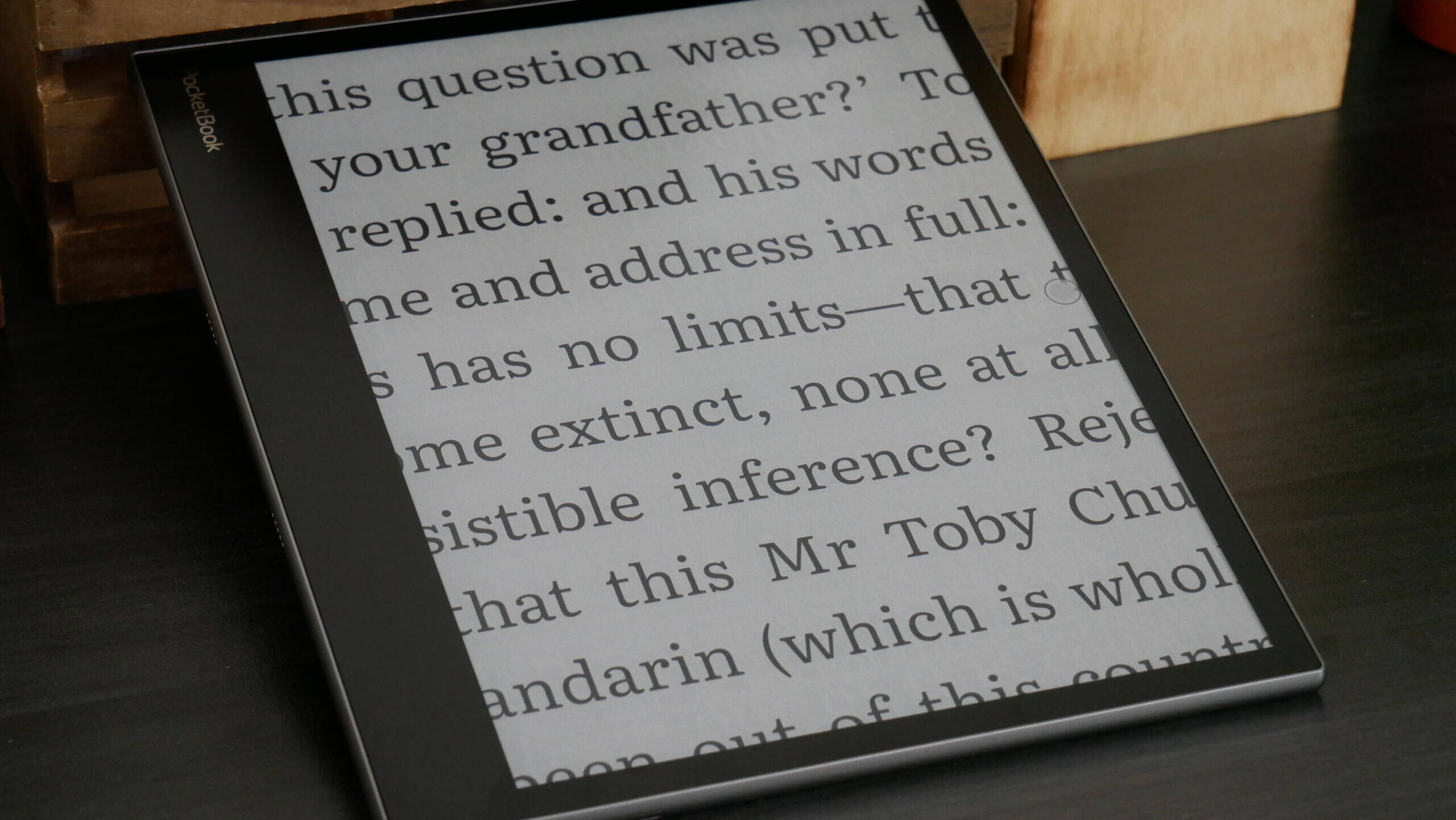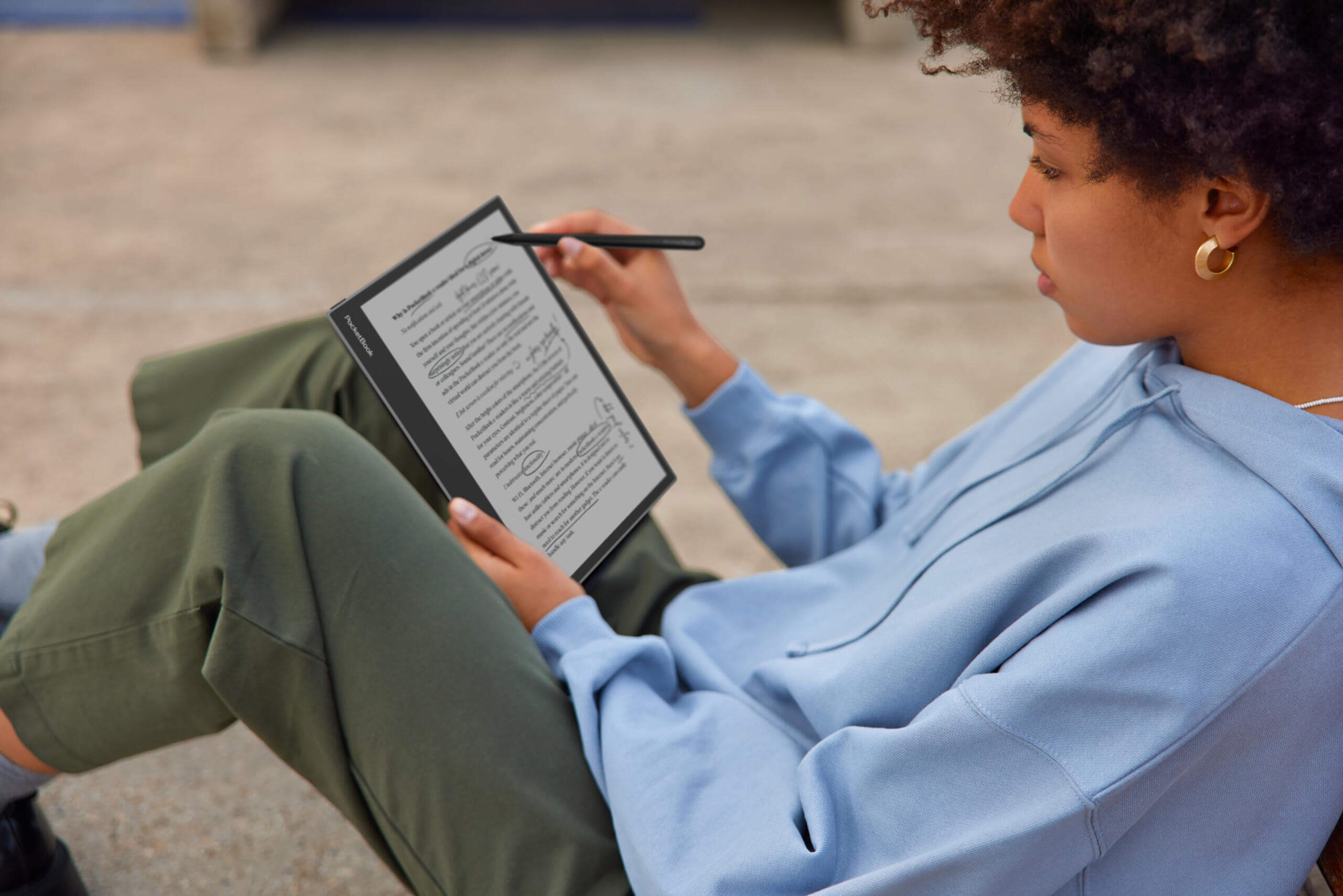Pocketbook has just released a compelling piece of e-reader hardware that will impress. This is a dedicated e-reader and e-notebook running Google Android 11 and, for the first time, full access to the Google Play Store. You can read all of your digital content in full, vibrant colour, thanks to the Kaleido 3 e-paper display.
The Pocketbook EO is based on the Bigme InkNote Color+, but Pocketbook has made several changes on the hardware and software level. The front-facing camera is gone, and ditto with the pogo pins. You can purchase audiobooks and ebooks from the Pocketbook Bookstore, with tabs to let you browse. Pocketbook developed its custom firmware to make the UI user-friendly for EU and US users. In the Notes application, performance and handwriting quality were optimized. In addition, they reworked some instruments to make them perform better. Setup wizard, Settings, Notes application and many other apps were reworked; as an additional reading application, the PocketBook reader app with the PocketBook cloud. The send-by-email feature was added. It allows users to send note files to emails without additional logins.
Hardware
The Pocketbook InkPad EO features a 10.3-inch Kaleido 3-color e-paper screen. The screen is flush with the bezel and protected by a layer of glass. The black and white resolution is 1860×2480 and 300 PPI, which is excellent for reading digital content. The colour resolution is 930×1240 and 150 PPI; the colour screen will be fantastic for comics, manga, and webtoons. It has an intelligent lighting system so users can read during the day in direct sunlight or at night. There are both warm and cool lights.
Kaleido 3 e-paper displays have a darker grey background than traditional black and white displays. I recommend turning on the fabulous light at around 15% to make the grey stand out better, so there is more excellent contrast between the grey screen and the black text. This mainly applies to reading things like ebooks, text-heavy PDF files, or browsing various websites.
Underneath the hood is one of the fastest processors Pocketbook has ever employed in a device. The octa-core 2.3GHZ processor will ensure all your programs and apps launch at lightning speed. There is 4GB of RAM and 64GB of internal storage; if this is not enough storage for your needs, it has an SD card capable of an additional 128GB of storage. There is a g-senor, dual-band WIFI, and Bluetooth 5.0 for listening to audiobooks or music; if you don’t feel like using headphones, there are dual stereo speakers. There are four microphones which are suitable for voice communication apps. A USB-C port transfers data from your PC or MAC to the device and charges. It is powered by a 4000 mAh battery, has 191x226x7mm dimensions, and weighs 470g.
This is one of the few Pocketbook devices running Google Android instead of Linux. It has full access to the Google Play Store to download millions of free and paid apps. This is useful for the colour screen since you can download dedicated PDF readers, comic book apps, or graphic novels. If you want to sideload your digital content, this device reads AZW, AZW3, DOC, DOCX, EPUB, MOBI, and many other formats.
One of the strengths of the InkPad EO is it is a digital note-taking product. You can freehand draw, take notes, and annotate, all in vibrant colour. In the future, the camera will have OCR functionality, so you can take a picture of a textbook and notes and convert them to pure text, where you ca n edit them. Speak into the microphone and record audio files, which can be inserted into the main writing app to leave audio notes. One of the big reasons you want to buy the EO is to take notes in colour; there are around eight colours to choose from and various pen and pencil sizes. Freehand draw, write notes or edit PDF files.
Software
The Pocketbook EO is running Google Android 11 as the primary operating system. The company has always run Linux, so it is a welcome change for a different OS. You also enjoy full access to the Google Play Store.
The main home screen has very UI elements on the bottom. This includes home, library, bookstore, audiobooks and settings. The bookstore is especially appealing since you can browse for books and see the cover art in colour. Pocketbook mainly has royalty-free ebooks, but it also has many of the world’s most popular books written by authors you know. The bookstore has an audiobook tab to browse and buy audiobook titles.
At the top of the screen is a clock, WIFI signal strength, date and a down button. Clicking on the down button brings up a wide array of system settings. This includes E INK Centre, Global Handwriting, Split Screen, Miracast, Airplane Mode, Screen Record, Screen Shot, Screen Rotation and slider bars that control the warm/cool lighting and the volume. There is an additional sidebar on the left side. This includes access to the notes app, Library, files, calendar, apps and camera.
One of the most exciting things about the EO is the speed modes found on the E INK Control Centre. The default is normal mode, but I recommend using HD256, which will bypass the traditional 16 levels of grey scale on the background and provide 256 levels of grey scale. Two hundred fifty-six shades of grey is a relatively new technology that has only been around for a year. It is a pure software enhancement that provides a better gradient. Fast and Extreme mode have their uses. Extreme is best for listening to streaming music on speakers or Bluetooth headphones via apps like Spotify or Apple Music or watching YouTube videos. Still, you can only really get 24 frames per second. Fast mode is best for browsing websites or accessing the Google Play Store.
There are also a few other notable options on the Control Centre. A slider bar controls the total page refresh frequency, and there is a way to gain more control over the colour saturation and gamut. This falls under Colour Mode; some options, such as Default, Magazine, and Comics, sound self-explanatory. The last option is custom, which gives you more freedom to change the colour system device-wide. There are a couple of slider bars for dark enhancement for text, vividness and colour brightness; dialling the colour brightness levels up a few notches to ensure better colour accuracy.
I don’t want to go over every option and setting, but the above are the most critical aspects of the EO. I like how Pocketbook took Bigme hardware and made it unique and compelling. On a pure software level, the EO differs from the Bigme product; it is distinctively Pocketbook. The one thing that is pure Bigme is the drawing experience since Pocketbook has no experience creating, maintaining and developing a notebook system. I think this is OK since there are several reasons to buy the EO. One is either for a 10-inch large screen colour e-reader to read books, magazines, comics, manga, and PDF files. The second is to use it as a Kindle Scribe or Kobo Elipsa competitor, taking notes without being locked into a specific ecosystem.
Reading
Pocketbook uses its Android reading app as the default e-reading system on the EO. You get quality live improvements not found on their other devices, such as animated page-turns with no lag or problems with choppy animations. If found that if you turn on the extreme mode from the E INK Control centre, you will get page-turns that are on-par with the Apple Books app, with peaking what is on the next page.
There are about a hundred books that ship with the device, which are all royalty-free content in a myriad of languages. Additional books can be purchased from the Pocketbook Store. I found several well-known titles from big-name authors and significant publishers that provided Pocketbook with many fiction and non-fiction content. Our device charges prices in Euros, but your mileage may vary depending on where you bought your Pocketbook. If you prefer to sideload your books to the EO, it does support a myriad of formats; this device reads AZW, AZW3, DOC, DOCX, EPUB, FB2, FB2.ZIP, HTM, HTML, MOBI, PDF, PRC, RTF, and TXT.
The Pocketbook reading app does have a few ways to change the reading experience. Since the 10-inch screen is significant, and by default the text is tiny, there are options to increase or decrease the size of the fonts, in addition to font type, margins and line spacing. If you like to read in landscape mode, you can do 1-page or 2-page spreads, so there are some great customization features here, but they are simplified and should not confuse new users to the Pocketbook brand.
Audiobooks, by default, are included in the Music Player, and about a hundred are pre-loaded on the EO. They are all royalty-free titles with questionable narration quality. However, you can buy audiobooks directly from Pocketbook; in the Pocketbook Bookstore, there is a tab for audiobooks, and clicking on it displays this type of content. If you pirate audiobooks or have your collection, you can sideload them onto the device, but it only supports MP3 and Wave files. Audiobooks can be listened to with the two speakers on the EO, or you can pair wireless headphones or earbuds. I do business with Audible and have bought audiobooks from Spotify, so there are alternative apps you can download from Google Play to supplant the default audio experience.
Writing
The overall writing experience starts with the stylus. The EO has a WACOM screen, so you can use any WACOM-enabled stylus if you have a favourite. The Pocketbook EO comes with a stylus, which is compatible with the EO and the InkPad X. This is a WACOM stylus with 4096 degrees of pressure sensitivity. The pen is jet black with the Pocketbook logo embossed at the top. The tip is made of plastic, and there is an eraser.
Writing on the Eo is slick and seamless. Drawing or making annotations is not exclusive to the drawing app, but you can do it in all pre-loaded ones. You can view and edit PDF files, make highlights or write in the margins. Load in your favourite books? You can edit those, too. There are a total of 16 colours that you can select from the palette. They are purple, light blue, lilac, black, white, dark green, yellow, orange, pink, sky blue, blue, red, green, light grey, dark grey and grey.
The main drawing app has many excellent features. You can select your writing utensil, eraser, undo/redo, insert text, insert photos/clipart, pick one of the 40 background templates, save or create another page. There are only a few settings that are relevant to freehand drawing. One is the writing tools; you can select between pen and pencil, each with a slider bar to control the thickness of the lines, and the other is the colour palette. The writing latency is very low when putting the stylus on the screen. Everything appears in under 20 milliseconds. You can easily spend hours just drawing in colour. You can insert text, images, and vector art or use quad-microphones to use speech-to-text and inject them into your notes. The AI system is marketed very well but could be more robust. There were many simple grammatical errors and failure to use any punctuation. I found this more a gimmick than an essential feature everyone would use. There is also no lasso tool to move things around quickly.
Kaleido 3 makes a world of difference when drawing; colours blend. Here is what I noticed when inserting pictures or mixing colours. The old Inknote Color with Kaleido 2 would show colours as hexagonal, whereas Kaleido 3 squares, miming how pixels are meant to look. If you have ever opened Adobe Indesign or Photoshop and zoomed in to a considerable degree, all the colours are little squares, which makes colour matching way better. This is the best way I can explain how great Kaleido 3 is as a digital note-taking device for freehand drawing and editing image-heavy PDF documents.
Wrap Up
The Pocketbook EO is an excellent full-colour e-reader and digital notebook. It does These two things well, better than most of its competition. This is the first Pocketbook device running Google Android as the operating system, instead of Linux, which they have used on every single device since 2012. Providing Android is a bold move and will impress the average user who wants more power over crafting their own experience. Including Google Play is also a tremendous move since it provides alternative apps for users to install, from email clients to manga or comics; the world is your oyster with the Pocketbook EO.
If you are looking for a large-screen e-reader with a full-colour e-paper screen and whose battery is measured in weeks, not days, the EO deserves your full attention. You have more control over this model’s colour accuracy than the Kobo Libra Colour or Clara Colour. You can do things on the EO that you can’t do on the Kobo, such as global handwriting.
Michael Kozlowski is the editor-in-chief at Good e-Reader and has written about audiobooks and e-readers for the past fifteen years. Newspapers and websites such as the CBC, CNET, Engadget, Huffington Post and the New York Times have picked up his articles. He Lives in Vancouver, British Columbia, Canada.