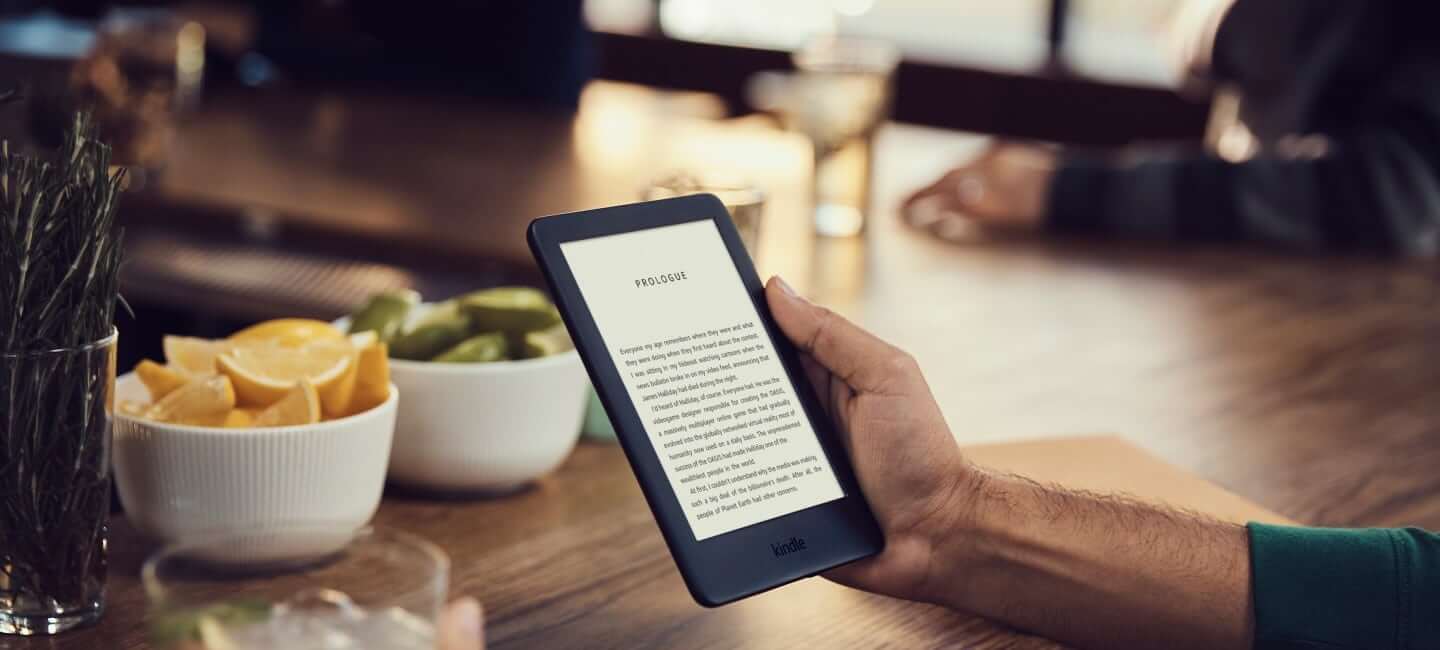I remember being in New York in 2013 when Kobo announced a slew of new e-readers and tablets. One of the things they unveiled was their new relationship with Pocket, the read it later service. All Kobo e-readers have this functionality and it is one of most underrated aspects of owning a Kobo. It basically allows you to have a browser based plugin or dedicated app for your smartphone and save news articles and then sync these articles to your e-reader.
The modern web is populated by intrusive advertising that follows you, when you scroll down on a website. There is all sorts of pop-up video players and cookie consent forms. When you save news or blog articles to your Pocket account, it strips away all of this multimedia content and just provides the news in pure text.
If you have never used Pocket before, all you need to do is create an account and install one of their plugins for browsers or apps. You also need to login to the Pocket account on your Kobo e-reader. Once you have done those things, you can start saving articles and they will automatically sync to your Kobo e-reader.
Kobo displays Pocket articles in a simple grid layout and shows an image and the title of an article. Once you have finished an article and no longer want it on the e-reader there is an option to completely delete it.
Michael Kozlowski is the editor-in-chief at Good e-Reader and has written about audiobooks and e-readers for the past fifteen years. Newspapers and websites such as the CBC, CNET, Engadget, Huffington Post and the New York Times have picked up his articles. He Lives in Vancouver, British Columbia, Canada.