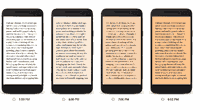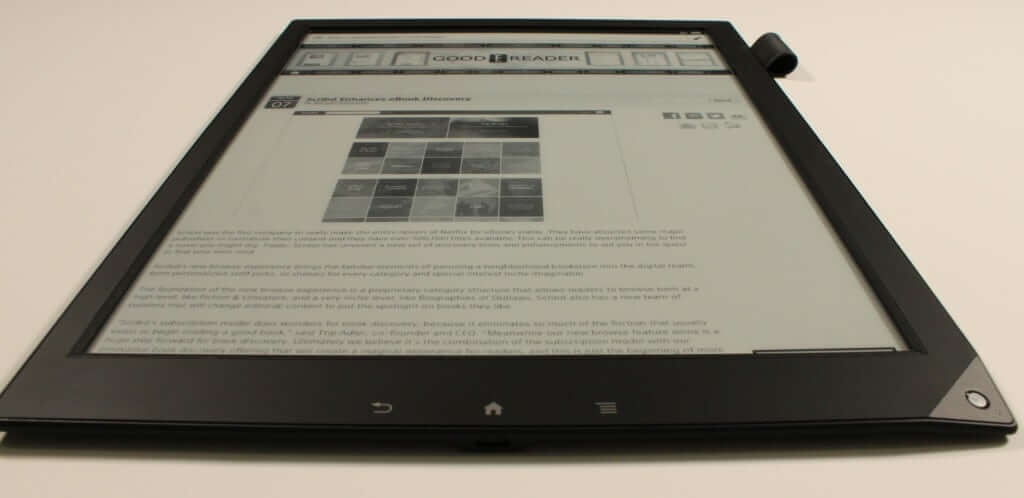
The Sony Digital Paper e-reader has just received a major firmware update that gives users a ton of new features. There is new stylus support for editing PDF documents and a slew of zooming options for a better reading experience.
Here is the complete list of new software features:
- ShareFile Support – It is now possible to enable direct connectivity to the ShareFile cloud storage and file sharing service. ShareFile’s cloud storage capabilities let users send, receive and share documents across multiple devices. Digital Paper users can now log in to the ShareFile service to upload/download documents directly from/to Digital Paper.
- Stylus Support in PDF Forms – Form functions such as Check Boxes, Radio Buttons, Dropdown Lists, List Boxes and Text Fields can now be operated using the stylus, allowing more precise control and easier data entry.
- Screen Sharing Function – Allows user to view the screen of the Digital Paper on a computer display. If the computer is connected to a projector, the Digital Paper screen can be viewed by a group of people allowing Digital Paper to be used as a presentation tool. It is necessary to download and install the DP Display Output application for this function to operate.
- Editing Handwriting Annotations – You can move, copy, cut and paste the handwriting annotations using the stylus. The handwriting annotations can be copied and pasted between different documents within the Digital Paper device.
- Turning Pages in Zoom Mode – You can now turn pages and retain the display position and zoom ratio while the display is zoomed in.
- Selecting a Note Template – It is now easier to select a different template when creating a new note.
- Renaming Document/Note – You can rename a document or note while it is open.
- Pen/Eraser Options – There are now more options to choose for the pen and eraser size.
- Saving Notes – You can specify a network drive folder as the destination for saving new notes.
- Proxy Server Settings – You can set a proxy server for each wireless router.
Sony is pushing this update to all Digital Paper (DPT-S1) devices via WIFI. If you have not received it yet, you can proceed to the Digital Paper support site http://www.sony.com/digitalpapersupport and click the Drivers and Software tab. You will see the update software and download and installation Instructions.
Michael Kozlowski is the editor-in-chief at Good e-Reader and has written about audiobooks and e-readers for the past fifteen years. Newspapers and websites such as the CBC, CNET, Engadget, Huffington Post and the New York Times have picked up his articles. He Lives in Vancouver, British Columbia, Canada.