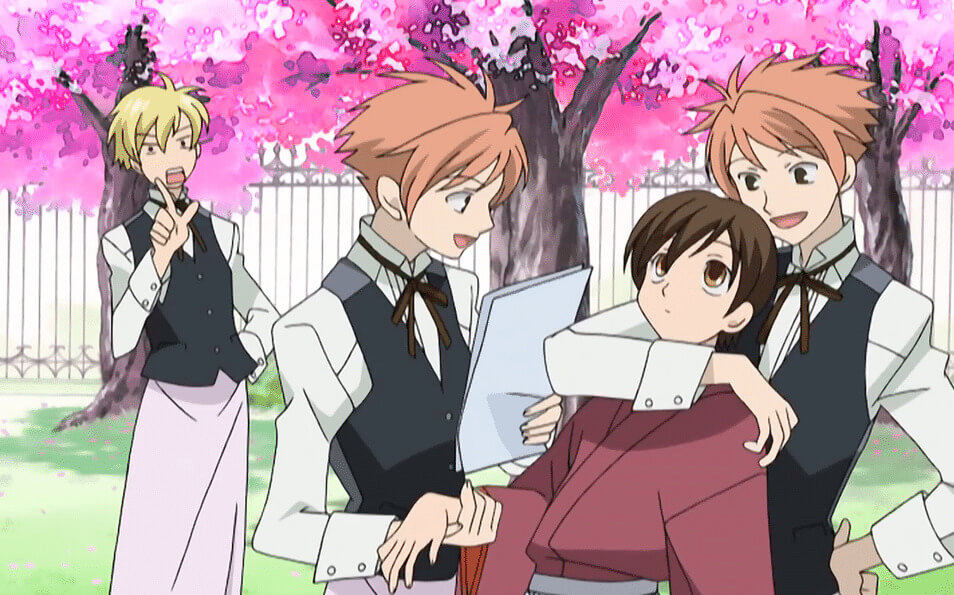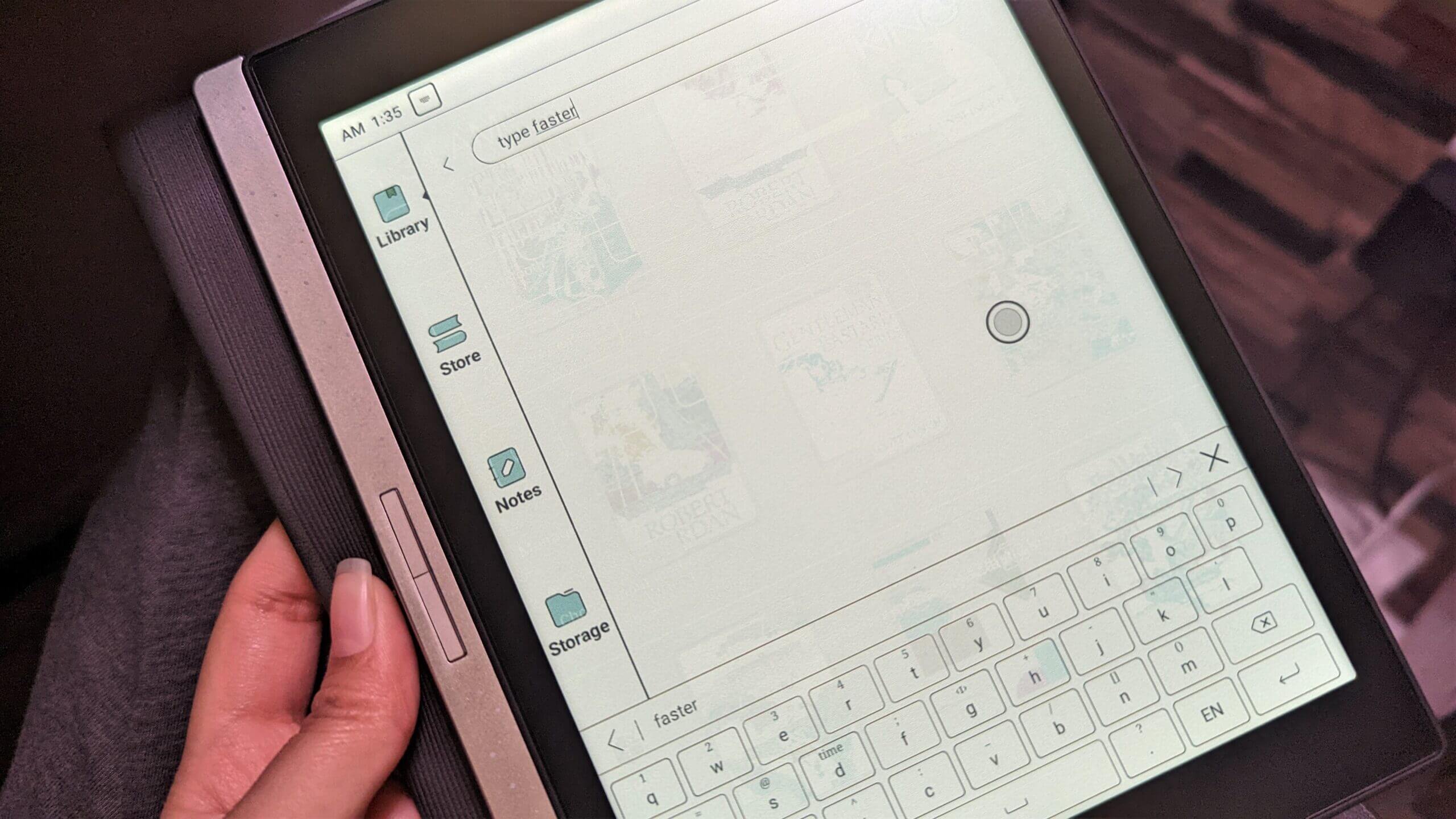Most e-readers worth their salt come chock-full of marvelous reading and writing features. The e-paper tablet market as a whole has moved past the basic reading and note-taking functions. Among many of the exciting features found in E Ink tablets from brands like Onyx Boox and Bigme, there are a few tricks that can help you type much faster.
Because e-paper devices are nowhere near as fast as modern tablets, you might find it incredibly useful to improve your typing speed. Here are three easy ways that you can use to achieve a quicker typing speed on popular e-readers.
1. Voice typing
Apart from Amazon Kindle devices, most e-notes and e-readers come with advanced keyboard functionalities. If you haven’t been paying much attention to your e-paper device’s keyboard, now’s a good time to start. Locate the little microphone icon when your keyboard pops open and tap it. If your device supports it, your speech will be converted to text in real time, allowing you to “type” speedily with your voice.
2. Writing with a stylus
Believe it or not, writing with a stylus is actually much faster than painstakingly typing for some folks (myself included). Because e-readers aren’t as fast as normal tablets, they take a pretty long time to register touch and show the outcome. Often, I find that using my Onyx Boox e-note’s handwriting recognition feature built into the keyboard is much faster than typing out whatever I want. Give it a try and see whether it suits you too!
3. Suggested text
Kindles have thus far been shunned by our quick typing tips. Finally, this is a feature that you will find within Amazon’s e-readers as well. When your keyboard pops open, start typing as you would normally. Unless you weren’t already aware, the keyboard in most e-readers is smart enough to suggest words in the bar on top. These suggestions are based on your typing patterns and history, so they’re very accurate and they only get smarter over time. You can use suggested text to fasten the tediously slow typing process on an e-reader.
And that’s it! These are three very simple features to help you type faster on a vast number of e-readers. Chances are that you’re already familiar with at least one or two of them already. Of course, the availability of the first two options greatly varies depending on the device model and manufacturer. However, most flagship e-readers and e-notes come with a stylus and voice-to-text conversion. If you’re using an Amazon Kindle though, you’ll miss out on the first two of these assistive functions.
Namerah is a Technology Journalist with experience at leading online publications like Android Central. She has a passion for all things tech and gaming, and has been an honorary Goodreads librarian since 2011. When she isn't writing, she can be found chasing stray cats and dogs in the streets of Dhaka or slaying dragons in the land of Skyrim. Email her at namerah@goodereader.com