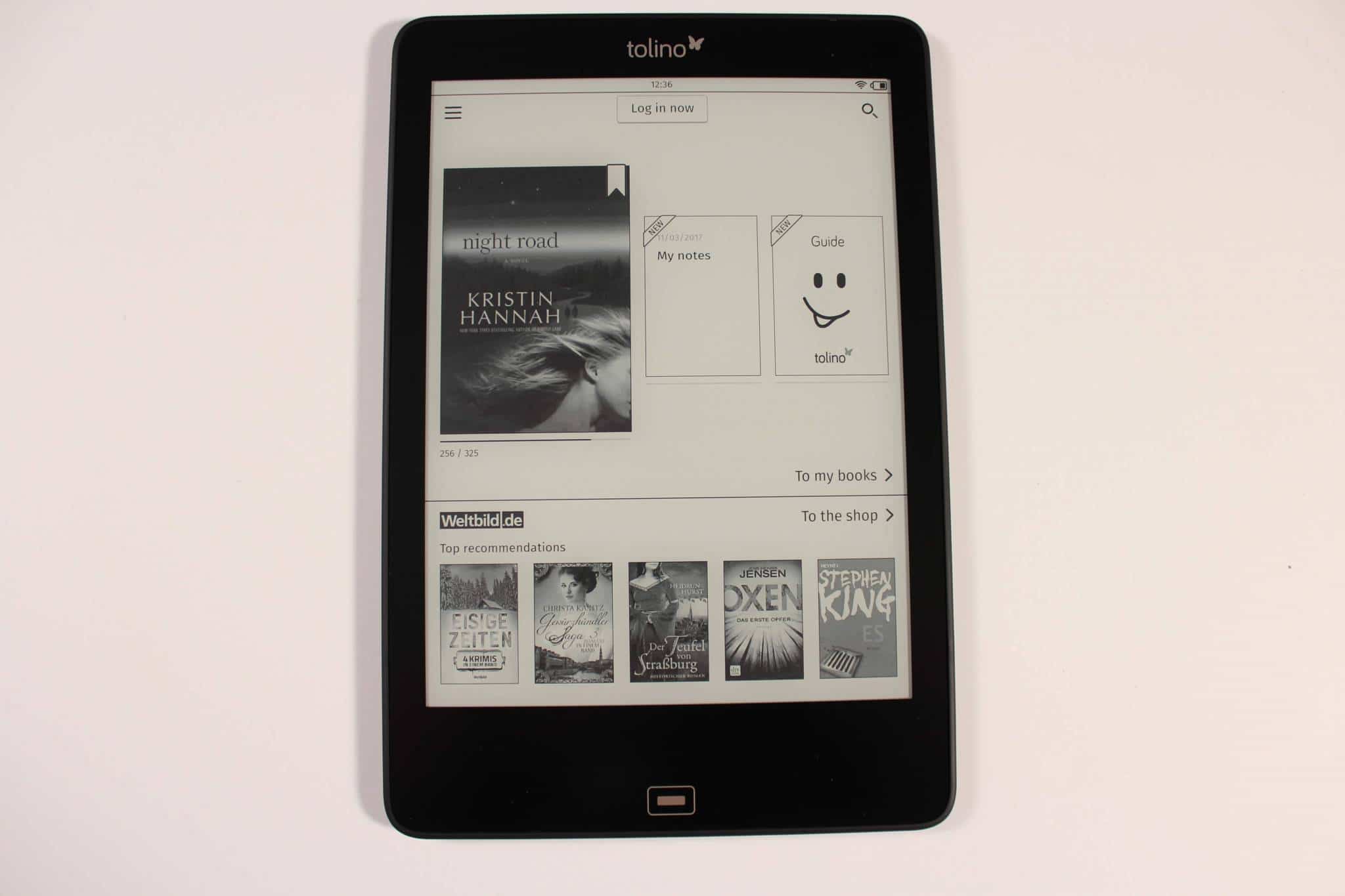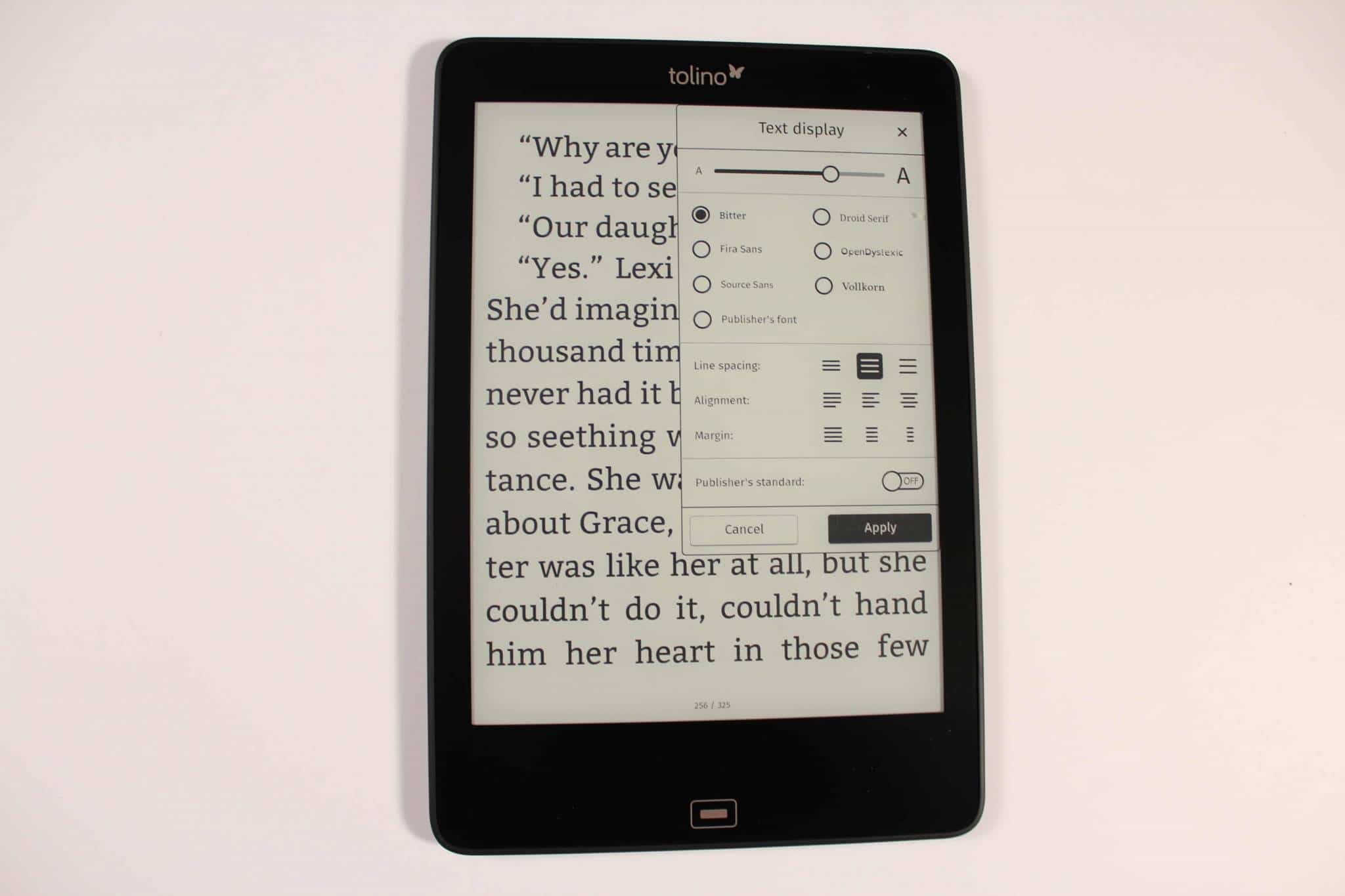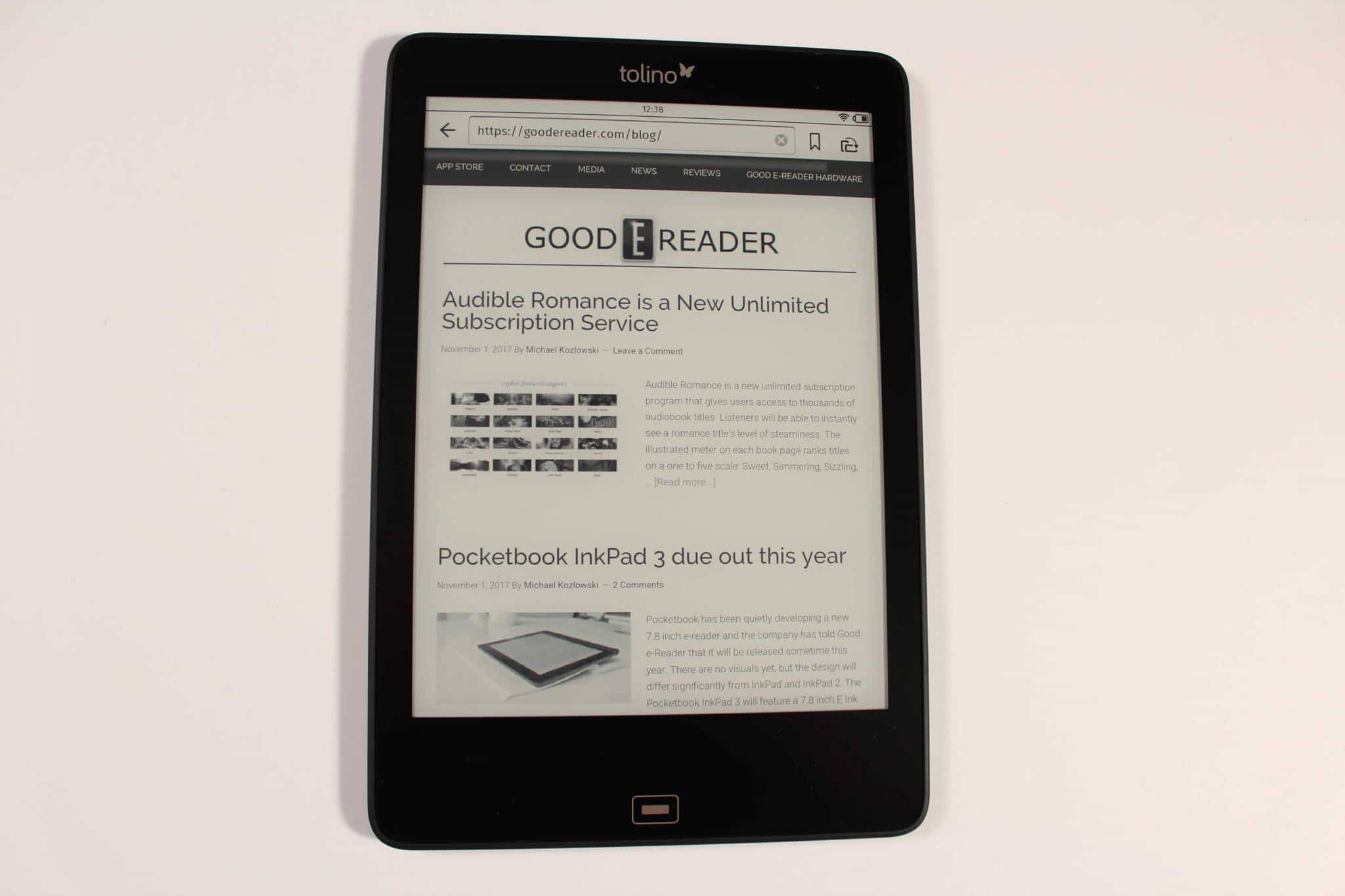The brand new Tolino EPOS is an e-reader that has everything going for it. This device has a giant 7.8 inch screen and has the same comfortlight system found on the Kobo Aura On and is waterproof. The Tolino brand is big in German speaking countries and a viable alternative to the Kindle.
Hardware
The Tolino EPOS e-reader features an E INK Carta capacitive touchscreen display with a giant 7.8 inch screen and a resolution of 1872 × 1404 with 300 PPI. This is the first Tolino branded product that is larger than six inches and should be a boon for anyone who needs extra screen real estate to read ebooks. The screen is completely flush with the bezel, which makes interacting with the touchscreen intuitive and robust.
Underneath the hood is a Freescale i.MX6 1GHZ processor, 512MB of RAM and 8GB of internal storage. You will get around three weeks of usage via the 1200 mAh battery. The Tolino Vision series of e-readers have consistently been waterproof and this is the first model of a new series that you can also read in the bathtub or take the beach.
Tolino EPOS has a front-lit display to illuminate the screen so you can read digital content at night. This is the second model from the company that employs smartlight that will change the color of the screen from cold white light in the morning to warm white light in the evening.
One of the drawbacks of the EPOS is that it does not employ the tap to flip feature found on other Tolino branded e-reader such as the Vision 4 HD. The software is also buggy, it often hangs for a number of minutes and you have to do a reboot. This occurred numerous times during our review, such as selecting our country and entering our WIFI password.
The EPOS is made of hard plastic and the back has the Tolino logo in embossed piano black finish. There is a status indicator light, Micro USB, power button and a dedicated button to initiate the glowlight. On the front of the unit is capacitive hardware driven home button.
Software
The Tolino EPOS is running Android and it is a heavily skinned version, which means you would never know it was running this operating system. You cannot sideload in your own apps, although there are some third party mod tools available to give you a vanilla Android experience.
You can set this device in many different languages, including English, French, Spanish, Italian, Dutch, and German. Whatever language you employ will totally change the menu options and the entire user interface.
The home screen comprises of the books you are currently reading and have recently added. The library menu is buggy right now, no e-books that you sideload on the device show up there, although books you purchase do.
Speaking of purchasing digital content one of the big selling point is that you are not locked into one specific ecosystem. When you initially setup the the e-reader and define what country you are living in you can establish what bookstore you want to do business with. There is an extensive list such as Thalia, Weltbild, IndieBook, Buch, Libris and many others.
There is an internet browser and the navigation experience is really solid. Many websites these days are optimized for mobile, which is a boon for e-readers.
The software is fairly polished, but there is no shortage of bugs. Hopefully Tolino will address them in a future firmware update. You can update the firmware from the settings menu.
E-Reading Experience
The overall reading experience is very solid. Changing the fonts, font size and alignment is very similar to the experience that Amazon provides. You have Bitter, Fira Sans, Source Sans, Publishers Font, Droid Serif, OpenDyslexic and Vollkorn as the stock fonts. There are three different settings to augment the line spacing, alignment and margins.
There are many dictionaries that allow you to lookup a specific word or you can install a translation dictionary. There are dozens to choose from, such as German to French, German to English, English to French and so on.
In the settings menu there are options to change the refresh rate of the e-paper screen. This is the only e-Reader we have ever seen that goes beyond the standard every one to six pages. You can do every 60th page or even every 100th page if you want. If you turn it completely off, which is an option, you can read for a very long time without the screen flashing when you are flipping pages.
Wrap Up
The Tolino Vision 4 HD is the only other new e-reader to be released this year and overall it offers more e-book reading features than the EPOS. The Vision 4 has the ability to not only connect up to a number of bookstores, but can be synced to a number of libraries and indie bookstores in Germany and the books are populated directly into the device.
The EPOS is a good investment at €229 and is worth it to upgrade from older Tolino devices, such as the original Shine. The large screen is great if you read lots of ebooks and the touchscreen is tremendously robust. If you live in Switzerland, Belgium, Germany or other countries nearby, there is a great device
PROS
7.8 inch screen
Page turns are quick
comfortlight system
CONS
Software is prone to crash
library does not work with sideloaded ebooks
Rating: 8.5/10
Michael Kozlowski is the editor-in-chief at Good e-Reader and has written about audiobooks and e-readers for the past fifteen years. Newspapers and websites such as the CBC, CNET, Engadget, Huffington Post and the New York Times have picked up his articles. He Lives in Vancouver, British Columbia, Canada.