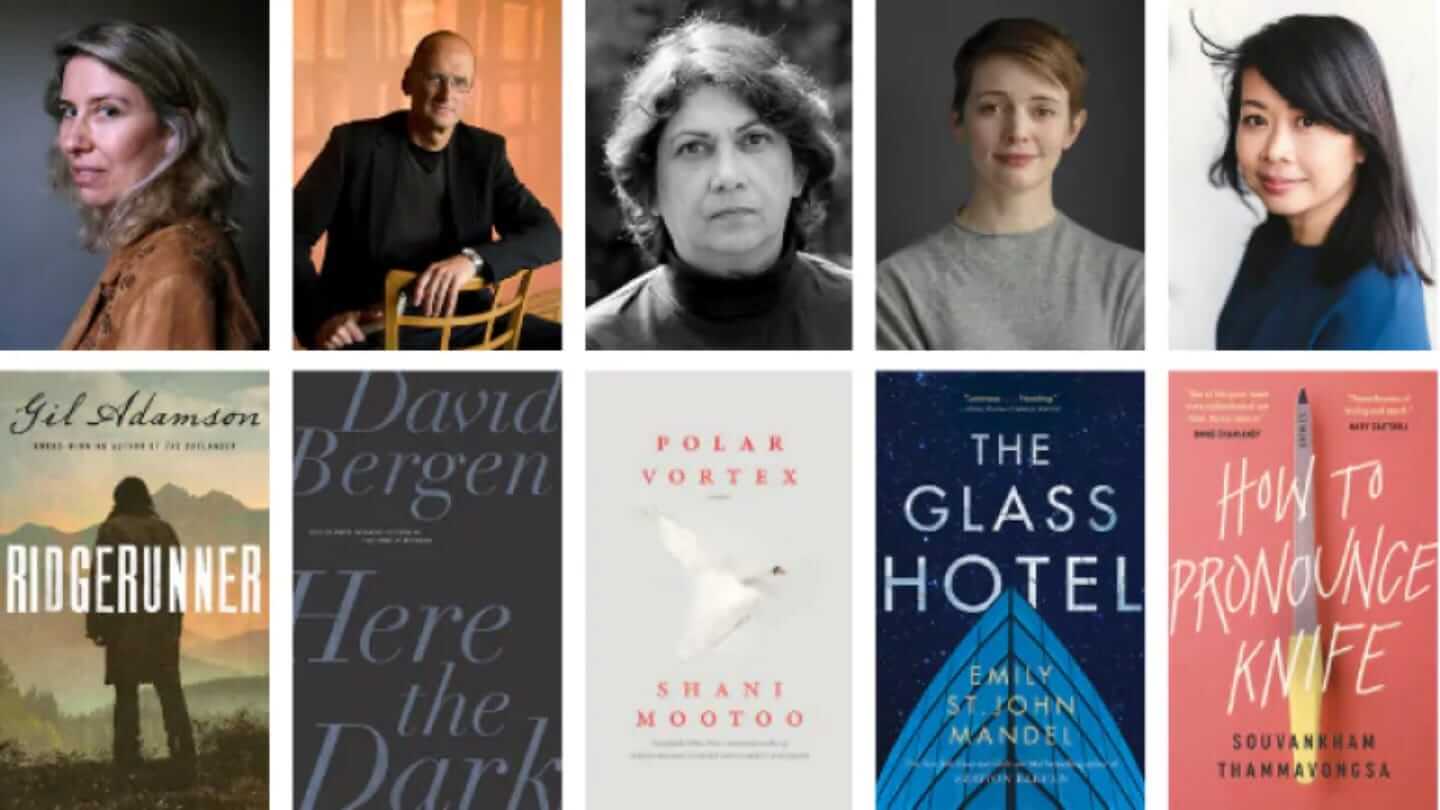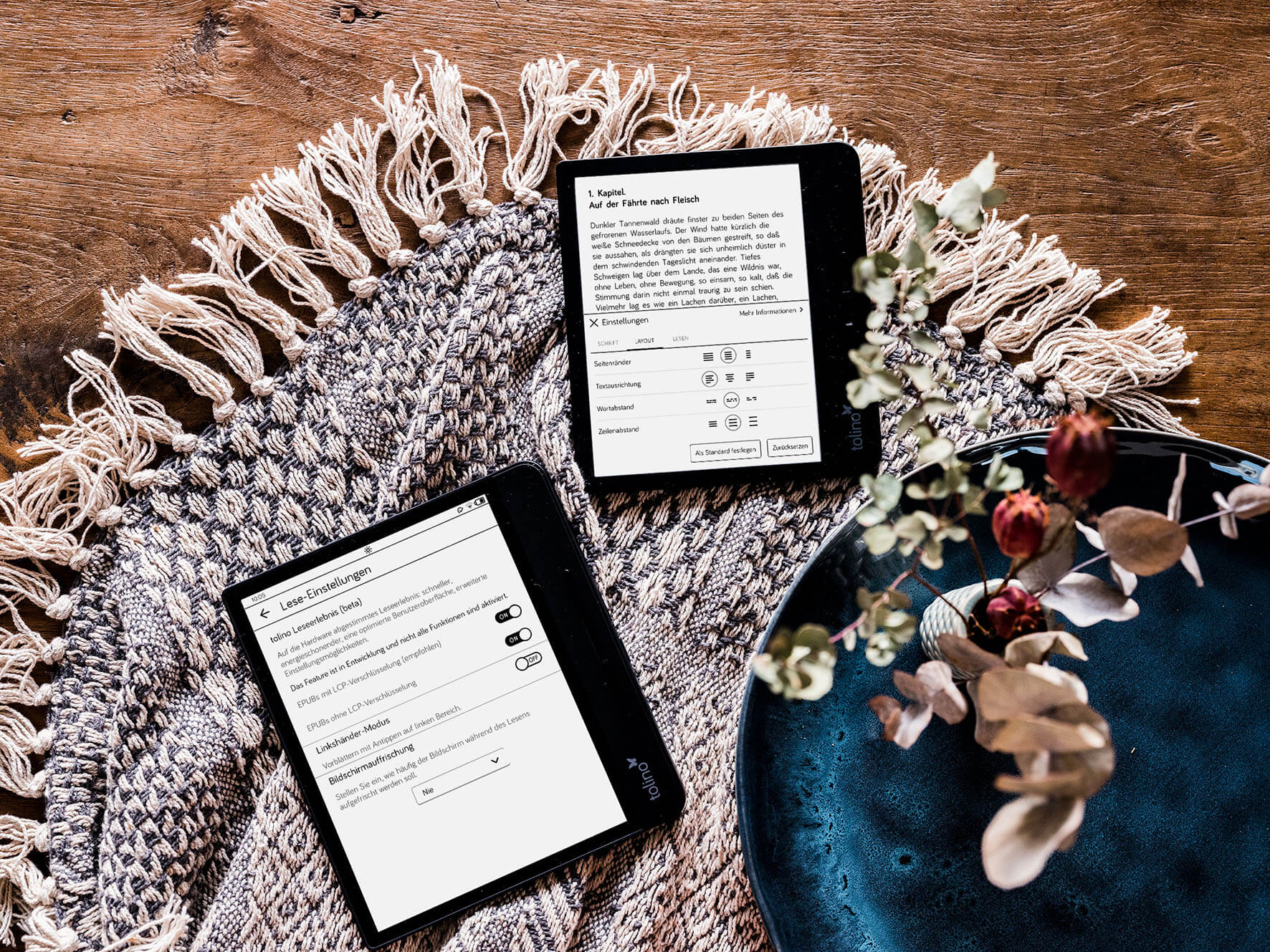Tolino is in the process of changing the e-reading experience on all of their e-readers, except for the Shine 1. The beta version offers a taste of some upcoming improvements, such as faster page turning and the new in-book menu. Users can easily test the new tolino reading experience by activating the beta version in the menu of their tolino device under “Reading settings”.
Another feature of the new Tolino reading experience is the redesigned in-book menu. For example, the product detail pages can now be accessed directly from the ebook. In addition, the font menu has been completely revised and offers, among other things, new typography settings. Overall, the new in-book menu is clearer, quicker to reach and offers many new options.
All of their e-readers now support the use of WPS (Wi-Fi Protected Setup). With WPS, Tolino users can connect their e to the Internet simply by pressing a button on the router without having to enter a long password. The only requirement here is that the Internet router offers WPS.
Michael Kozlowski is the editor-in-chief at Good e-Reader and has written about audiobooks and e-readers for the past fifteen years. Newspapers and websites such as the CBC, CNET, Engadget, Huffington Post and the New York Times have picked up his articles. He Lives in Vancouver, British Columbia, Canada.