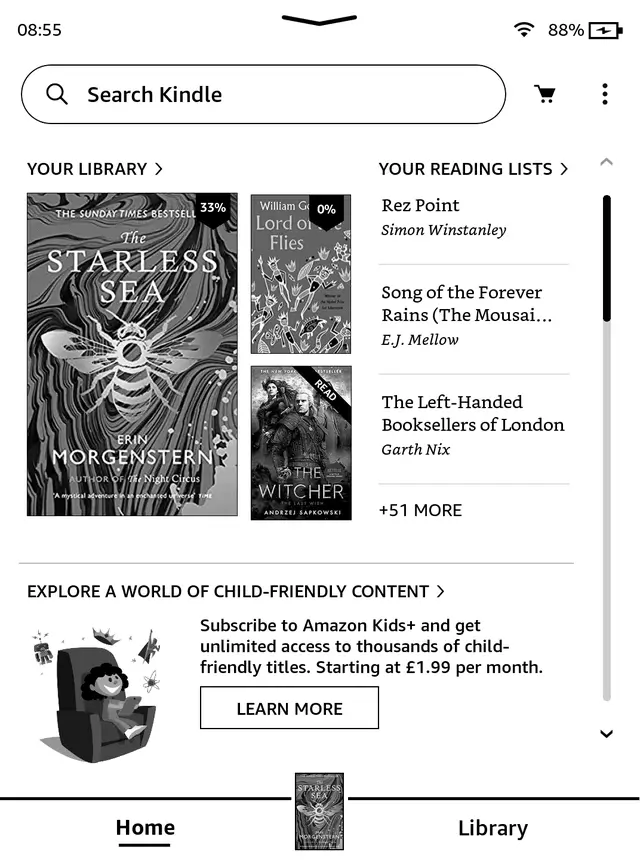Amazon has implemented a new home screen for most of their Kindle e-readers. It provides a list of the books you are reading and series of recommendations. When you install the new firmware update, it is no longer possible to change the home screen back to the old system, which basically provided a shortcut to your library. Once you install the update, you cannot roll back to previous firmware.
There is also some other new features. They changed the quick settings menu at the top of the screen, which gives you new freedom to engage in airplane mode, sync and dark mode. It is now possible to view your Kindle Model and Generation information within the Device Info page. There are also some new features when reading an ebooks, such as new UI icons to change the size of the font, font sized options, table of contents and bookmarks.
The 5.13.7 firmware update is now being pushed out when your e-reader is connected to WIFI and when it is in sleep mode. Amazon never pushes the updates to all devices at once and normally does a staggered release, so it will normally take around two weeks for everyone to get it. If you simply can’t wait, you can sideload in the update manually.
Michael Kozlowski is the editor-in-chief at Good e-Reader and has written about audiobooks and e-readers for the past fifteen years. Newspapers and websites such as the CBC, CNET, Engadget, Huffington Post and the New York Times have picked up his articles. He Lives in Vancouver, British Columbia, Canada.