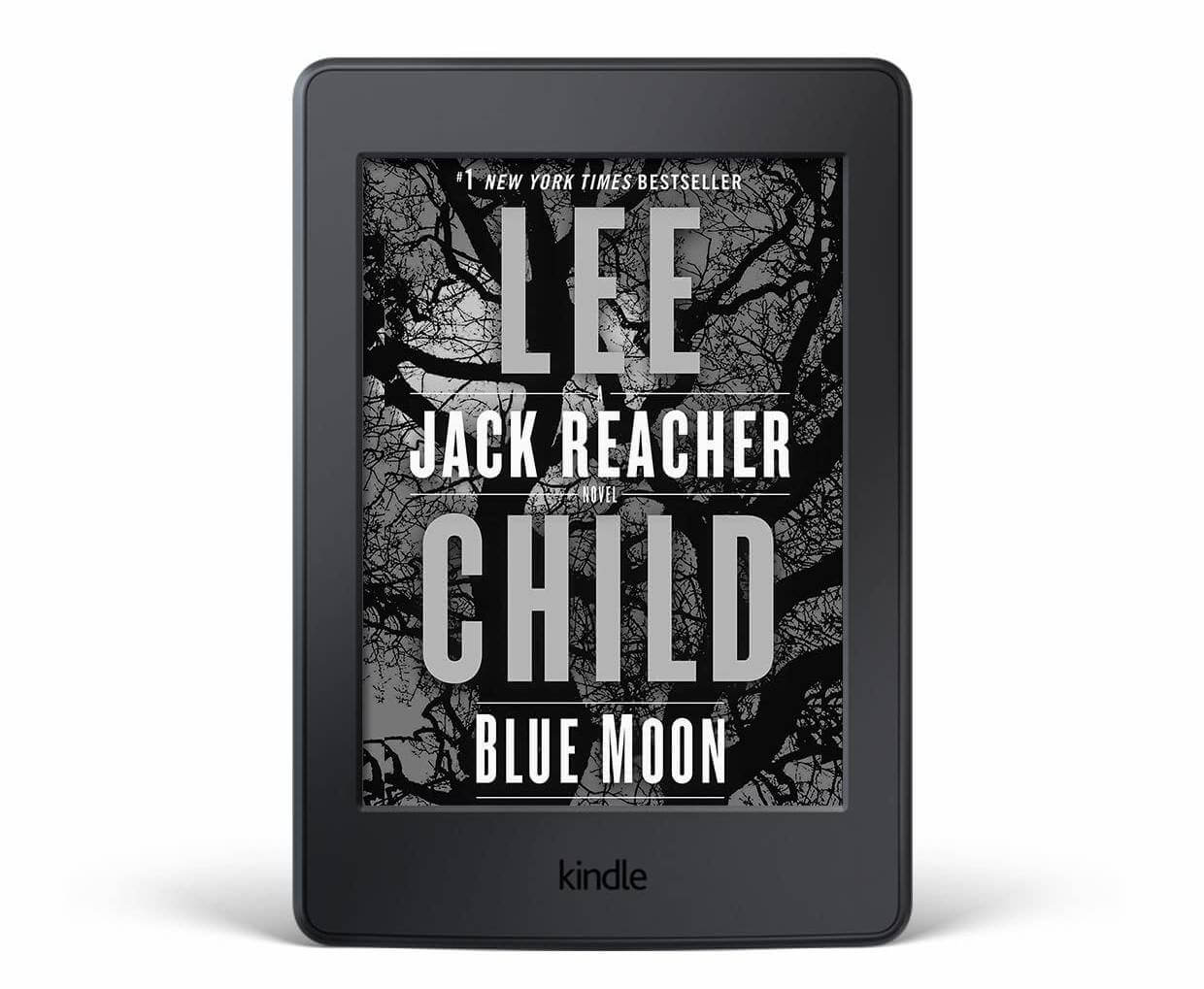Amazon has just confirmed with Good e-Reader that Kindle e-readers will be able to display ebook cover art on the lockscreen, globally in a couple of weeks. The Kindle Paperwhite, Kindle Oasis and entry level Kindle will all be eligible to display your most recently read ebook cover when the device is in sleep mode.
The Display Cover feature is available on the without-ads versions of select devices, including entry level Kindle (8th, 10th Gen), Kindle Paperwhite (7th, 8th, 9th,10th Gen), Kindle Oasis (8th, 9th, 10th Gen), and Kindle Voyage (7th Gen). If you have one of the devices listed above and it’s up to date, you can activate the Display Cover feature right away. Go to the Settings tab, select Device Options, and turn on the Show Cover option
If you have a Kindle e-reader that is enrolled in the Special Offers program, the Display Cover system will not work on the lockscreen. This is chiefly due to existing advertisements already being displayed when the e-reader is asleep. To remove ads from your device, it costs $20 and can done through Amazon Self-service Manage your Content and Devices. The second option is to contact Customer Service and they can help, many people have had success in removing the ads for free, when talking to an agent.
People have been waiting for ebook cover art on the lock screen for close to a decade. This is the most requested feature and millions of readers will be happy with Amazon rolls it out globally. Right now the system is only available in a handful of countries, such as Mexico and India, but this should dramatically expand soon.
Michael Kozlowski is the editor-in-chief at Good e-Reader and has written about audiobooks and e-readers for the past fifteen years. Newspapers and websites such as the CBC, CNET, Engadget, Huffington Post and the New York Times have picked up his articles. He Lives in Vancouver, British Columbia, Canada.