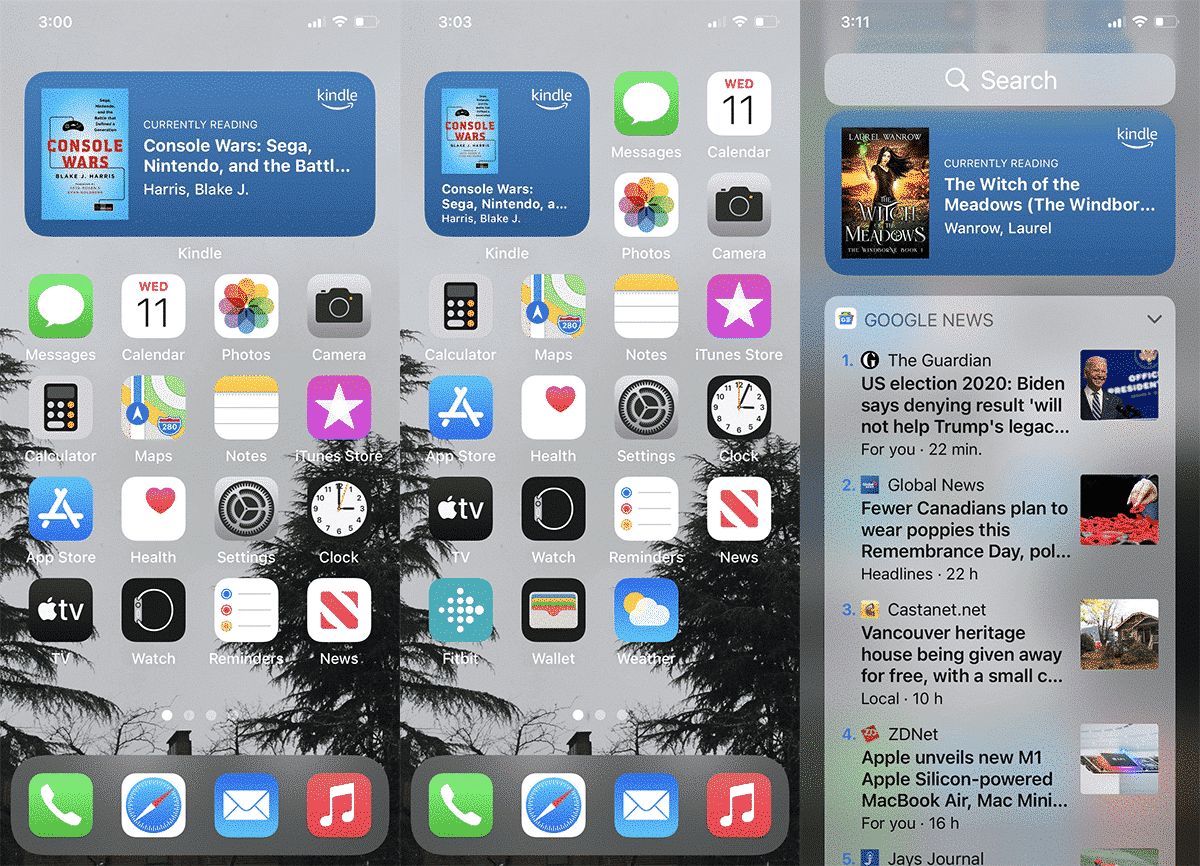
The Amazon Kindle reading app for iOS has just issued a new update, that takes advantage of the widget system that debuted with iOS 14. You can now pin a book you are currently reading to the home screen or one of your app pages. There are two types of widgets, a small square and a large rectangle. The widget will show the name of the book and author name, and a small image of the cover art. If you open up a new ebook , the widget will change and show the details for the title.
This system was basically designed so you can jump back into the book you are reading quicker, without having to manually launch the app and click on the book in your library. Since it’s pinned to your iPhones screen, you are more likely to click on it. I noticed when reading some news or doing research on my phone, I am more likely to start reading a novel, once I am done my work. Installing the widget is entirely elective, Amazon isn’t forcing you to use it.
Michael Kozlowski is the editor-in-chief at Good e-Reader and has written about audiobooks and e-readers for the past fifteen years. Newspapers and websites such as the CBC, CNET, Engadget, Huffington Post and the New York Times have picked up his articles. He Lives in Vancouver, British Columbia, Canada.
