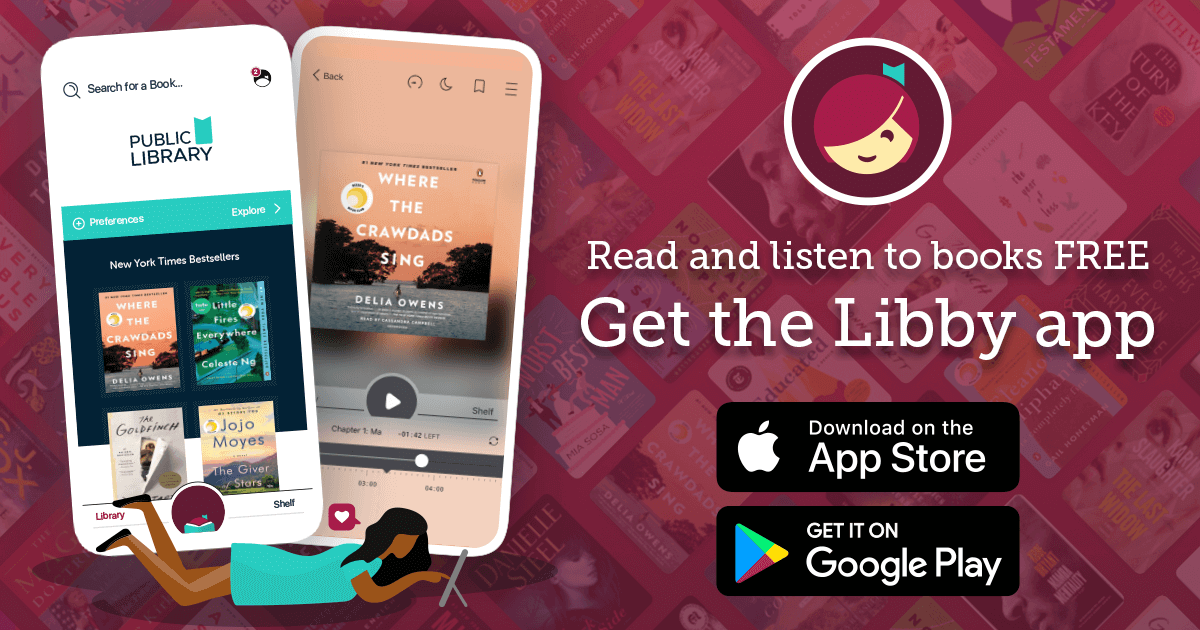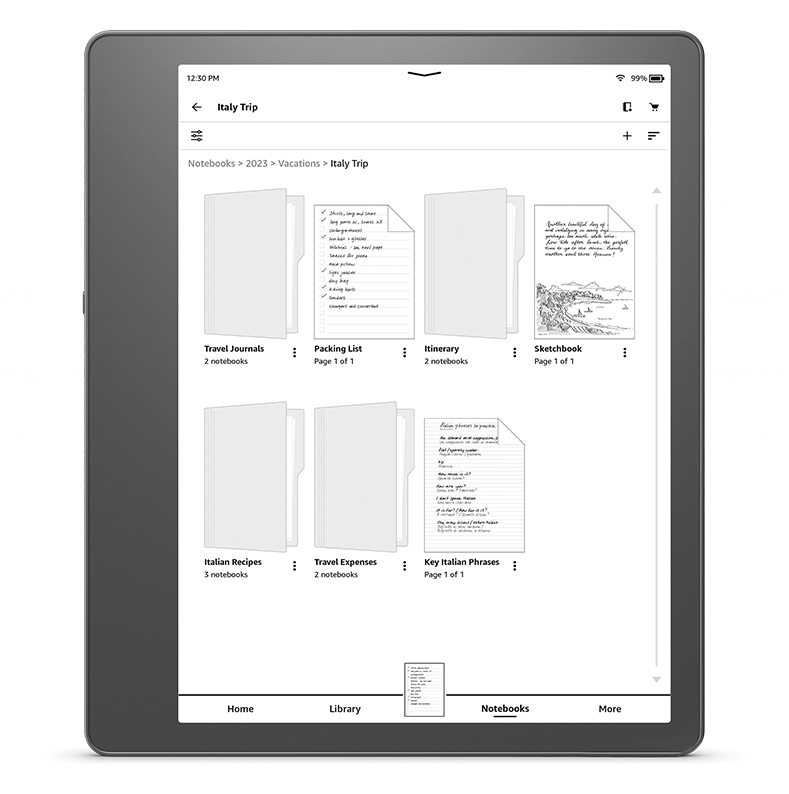Amazon will launch their first firmware update for the Kindle Scribe next week. This will be the first update since the e-note was released last fall. There will be several bug fixes, such as disappearing notes when the Scribe is in airplane mode. They are also introducing several new features and enhancements, such as proper pressure sensitivity on some of the new pens.
This year, Kindle Scribe will roll out regular, free software updates. Amazon disclosed to Good e-Reader that they are excited that new features, including multiple brush types and new subfolders for your notebooks, will be rolling out to customers over the next few weeks. Customers who want to download the new software manually can follow the instructions here. Additional details can be found in this About Amazon post.
New Kindle Scribe Features:
- Additional brush types: New fountain pen, marker and pencil options have been added to Kindle Scribe, along with the original pen and highlighter, with five thickness options for each. Try the new fountain pen for beautiful calligraphy, switch to a marker to emphasize your notes, or use the new pencil for light sketching with its textured gradient. All writing tools feature enhanced pressure and tilt capabilities and can be used anywhere you can write on Kindle Scribe. And they are also available as customizable Premium Pen shortcuts in Settings.
- New subfolders: Kindle Scribe users can now create subfolders, or folders within folders, to better organize and streamline notebook content. Click the “+” sign in any folder to add another subfolder. Kindle Scribe users can also move folders in and out of other folders. On the folder or subfolder, click the three-dot menu, select move, and drop the folder wherever it needs to go.
- Page navigation: Within a notebook, Kindle Scribe users can now jump to specific pages. On your laptop, click on the three-dot menu at the top, select “Go to page,” and type in the page you need to skip.
In the next month or two the Kindle Scribe will add lasso copy/paste tools, improved notebook organization and navigation, and the ability to send documents to Kindle Scribe directly from within Microsoft Word (Microsoft 365 subscription required). And even more new features are coming too. Be sure to check back here for updates on those great new features.
Michael Kozlowski is the editor-in-chief at Good e-Reader and has written about audiobooks and e-readers for the past fifteen years. Newspapers and websites such as the CBC, CNET, Engadget, Huffington Post and the New York Times have picked up his articles. He Lives in Vancouver, British Columbia, Canada.