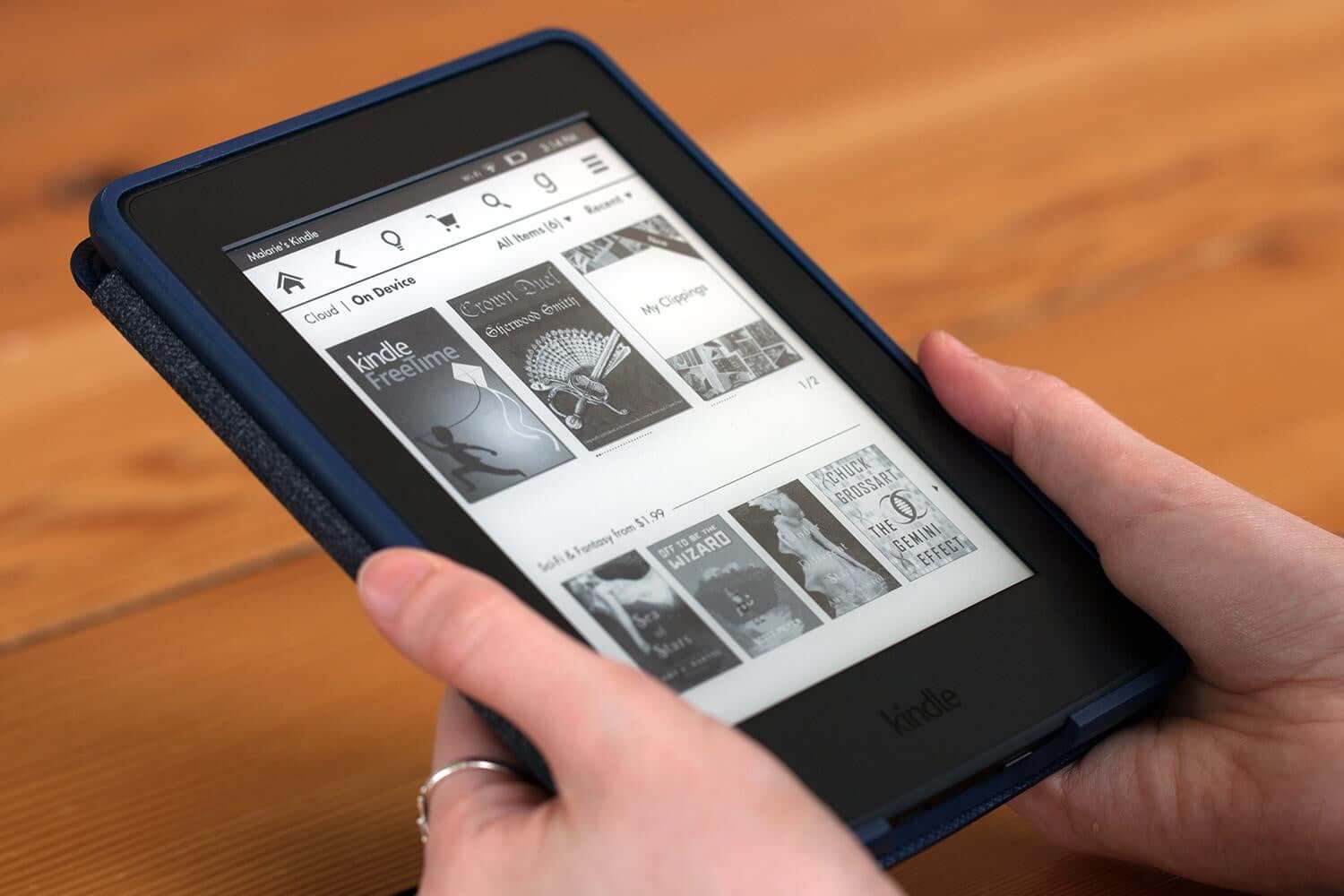The Library section on your Kindle is where all of your e-books are shown. Unfortunately, all of it might seem like one grand mess of your own making particularly if you have a sizeable collection of e-books. Books of all genres get stored here, be it thrillers, business & finance, science fiction, children’s books, cooking books, along with everything else that you can think of.
Thankfully, Amazon offers a way to introduce some method in the madness. It is by way of what is known as Collections where you can club together e-books of similar topics. You can have a collection for crime and thriller, and another for children’s stuff. It’s quite like folders for storing things and helps in keeping things organized. It also makes the collection all the more manageable as you know where to look for what instead of having to skim through the entire collection for a particular title.
Here is how you create and make the best of the Kindle Collections feature.
How to use Collections
- On your Kindle device, go to Library and tap on the three vertical dots at the top right corner.
- From the menu that opens, tap on ‘Create a Collection.’
- In the pop-up that shows, enter the name of the Collection and tap on ‘Create.’
- Select the e-books that you’d like to be part of that Collection. When you are done, tap on ‘Save.’
- Continue with the above steps until you have put all or as many e-books that you’d like in Collections.
How Collections are to be displayed
Once you are done with that, it is now time for you to decide how Collections are to be arranged in your library.
- For that, tap on the three vertical dots at the top right again.
- from the menu options that show, tap on Settings.
- In the Settings page, go to Device Options > Advanced Options.
- Go to Home & Library > Collections
- You will be shown three possible ways Collections get displayed in your library.
- Choose the one that suits you best. Or, if you aren’t sure, you can try out each to find out which is best for you.
That’s it. Your Kindle library will now show a series of Collections each serving as a placeholder for similar titles. This should make your library seem a lot more organized and neat than before. The change is going to be more evident for those who have a large collection of e-books.
With a keen interest in tech, I make it a point to keep myself updated on the latest developments in technology and gadgets. That includes smartphones or tablet devices but stretches to even AI and self-driven automobiles, the latter being my latest fad. Besides writing, I like watching videos, reading, listening to music, or experimenting with different recipes. The motion picture is another aspect that interests me a lot, and I'll likely make a film sometime in the future.