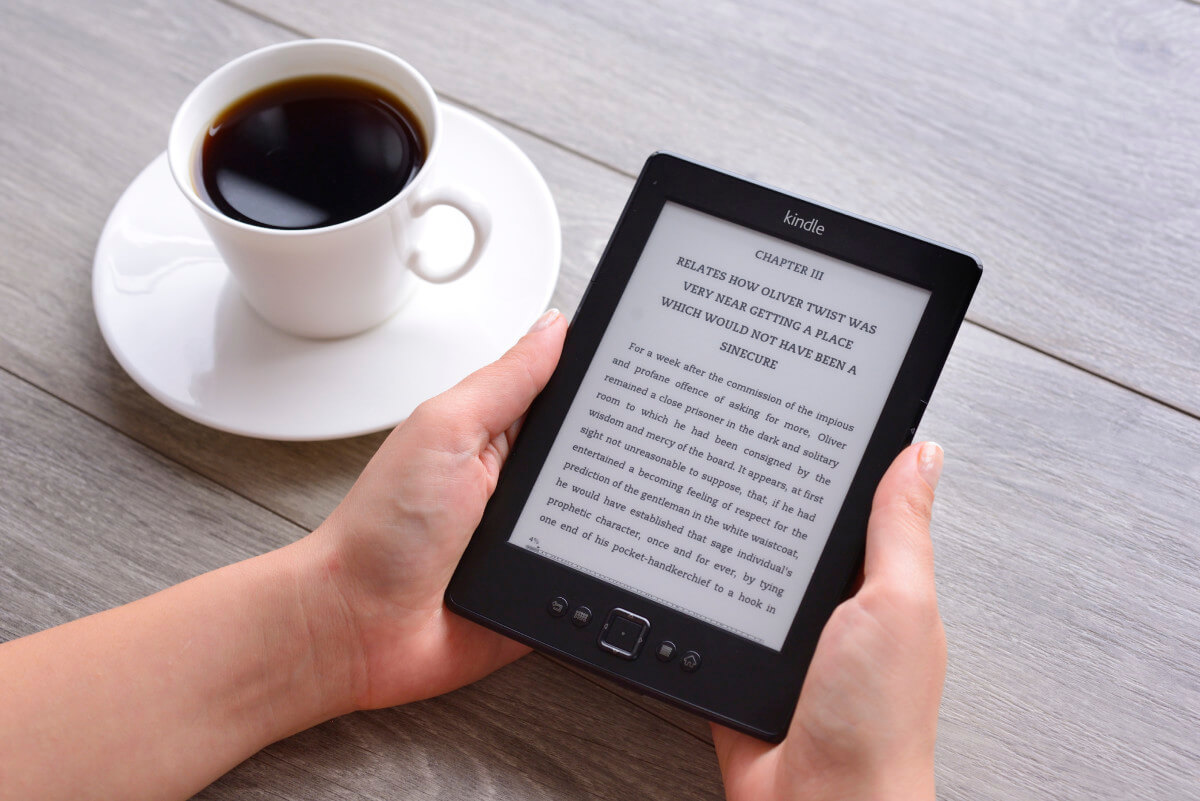The Amazon Kindle is the world’s most popular e-reader and comes in various storage configurations. Users can have a choice between 8GB on the entry-level Kindle or choose between the Amazon Kindle Paperwhite 11th Generation 8GB, Signature Edition with 32GB or the Kindle Oasis, which also has a maximum of 32GB of storage. How many ebooks can fit on a Kindle?
One of the advantages of buying books on the Kindle is that they weigh nothing and don’t take up space in the traditional sense. If you purchase paperbacks and hardcovers, not only do you need bookshelves to house them, but they weigh a lot. This is very evident if you have ever had to move houses and pack up 10-20 boxes of just books, they are cumbersome and are a two-person job. Of course, you can carry more books on a Kindle than in a backpack. But how many more is it? And what would it weigh?
How Large is a Kindle Book?
The first question we have to ask is how big an eBook is. How much storage space does a single eBook take up? Physical books come in many different sizes and the same applies to eBooks. A short book such as a Kindle Single usually is around 00 pages and will only take up 1-2MB of storage. Meanwhile, a digital textbook or PDF file could be up to 1GB. ComiXology comic books also vary in size. The Kindle tends to be 100MB for each issue; however, tablets such as the Kindle Fire can double in size due to the color and HD quality. Manga on the Kindle varies in size, weekly chapters are 4MB to 9MB, while an entire volume can take up 50MB to 100MB.
How many books can you download?
1GB equals 1,000MB. If we divide that by 2MB—the average size of an ebook—you’re looking at around 500 eBooks per GB of storage. The 8GB Kindle Basic, or Kindle Paperwhite, only has 6GB of storage when considering the operating system and all of the pre-installed features. This reader can only hold around 3,000 books. The Kindle Paperwhite Signature Edition and Kindle Oasis have 32GB of storage, but only 30GB is available so that you can house 15,000 books.
If you ever get the message that your Kindle is nearing its maximum capacity, you can remove them from your device by long pressing on the book and removing it from the Kindle. It is then available on the Kindle Cloud for download again at a future date.
What if you decided to forgo Kindle Books and instead go all in with print? What if you decided to buy 3,000 or 15,000 physical books. How much would that weigh? An average 6×9 paperback novel with 300 pages weighs 15.6 ounces. Three thousand average paperbacks would weigh 2,925 pounds. Fifteen thousand average paperbacks would weigh 14,625 pounds. The average Kindle weighs 61 ounces, weighing less than 10 paperbacks or 3 hardcovers.
Wrap Up
If you are a voracious reader, it makes sense to buy digital books. They do not suffer the same wear and tear as a physical book. They are more convenient, you go to a website, click the “Buy” button, and download the book to Kindle or buy it from the Kindle Store right on your reader, whereas print books you have to go to the bookstore and pick it up on the same day or order from Amazon and have them delivered in a couple of days, based on availability.
Having a Kindle and buying ebooks is also better for the environment. Emma Ritch conducted a story on the carbon footprint of a Kindle e-Reader vs paperback books. “There is roughly 168 kg of CO2 produced throughout the Kindle’s lifecycle and 1,074 kg of CO2 if you purchase three books a month for four years; and up to 26,098 kg of CO2 when used to the fullest capacity of the Kindle Paperwhite. Less-frequent readers attracted by decreasing prices still can break even at 22.5 books over the life of the device,” she wrote in conclusion. According to the nonprofit Green Press Initiative, the newspaper and book publishing industries consume 153 billion gallons of water annually. It takes about seven gallons to produce the average printed book, while e-publishing companies can create a digital book with less than two cups of water.
Your reading habits will dictate what Kindle suits your needs. The base model Kindle or Paperwhite would be great if you just read books. However, suppose you read newspapers, comics, and manga or sideload the occasional PDF file. Since these take up more storage, you might want to consider the Paperwhite Signature Edition or Oasis 3.
Michael Kozlowski is the editor-in-chief at Good e-Reader and has written about audiobooks and e-readers for the past fifteen years. Newspapers and websites such as the CBC, CNET, Engadget, Huffington Post and the New York Times have picked up his articles. He Lives in Vancouver, British Columbia, Canada.