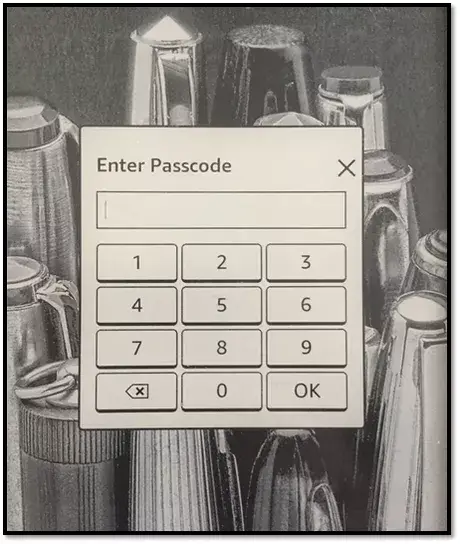Amazon offers a way to password protect your Kindle even though the device isn’t one that is likely to carry any of your sensitive info. However, the feature should no doubt appeal to those who are obsessed with privacy or share their device with others and would rather not share with them their reading list.
So, here is how you can set a password on your Kindle.
- Tap on the vertical three dots at the top right corner on the Home Screen.
- From the menu that appears, tap on Settings.
- Next, select Device Options.
- Tap on Device Passcode from the list of options that appears.
- In the window that appears, enter a passcode that is 1 to 12 digits long. Re-enter it for confirmation and tap on OK.
- Your passcode is now set. The next time you unlock your Kindle, you will be required to enter the passcode to gain access.
However, if you find it too bothersome and would prefer free access to your books, just as it is with a physical book, here is how you can turn it off as well.
- As before, tap on the three dots on the Home Screen and select Settings.
- In the Settings section, go to Device Options > Device Passcode.
- On the Device Passcode page, select Turn Off Passcode.
- You will be prompted to enter your passcode to confirm you are a genuine user.
- Tap on OK.
There is the Change Passcode option available as well. Tap on it if you wish to set a different passcode.
- You will be asked to enter your current passcode and then tap on OK.
- Next enter the new passcode and confirm the same again.
Now, just in case you forget your passcode, getting your device back up can be a bit cumbersome as you need to reset your Kindle.
- To reset a passcode-protected Kindle, enter ‘111222777‘ as the passcode and tap OK. This applies to the 6th gen or later Kindle devices.
- For older Kindles (5th gen or older devices), the passcode would be ‘resetmykindle‘ followed by pressing the Enter key.
Doing so will rest your Kindle. In other words, it is going to turn back to what it was when you first bought it. You will have to sign in to your Amazon account and download all your eBooks all over again.
With a keen interest in tech, I make it a point to keep myself updated on the latest developments in technology and gadgets. That includes smartphones or tablet devices but stretches to even AI and self-driven automobiles, the latter being my latest fad. Besides writing, I like watching videos, reading, listening to music, or experimenting with different recipes. The motion picture is another aspect that interests me a lot, and I'll likely make a film sometime in the future.