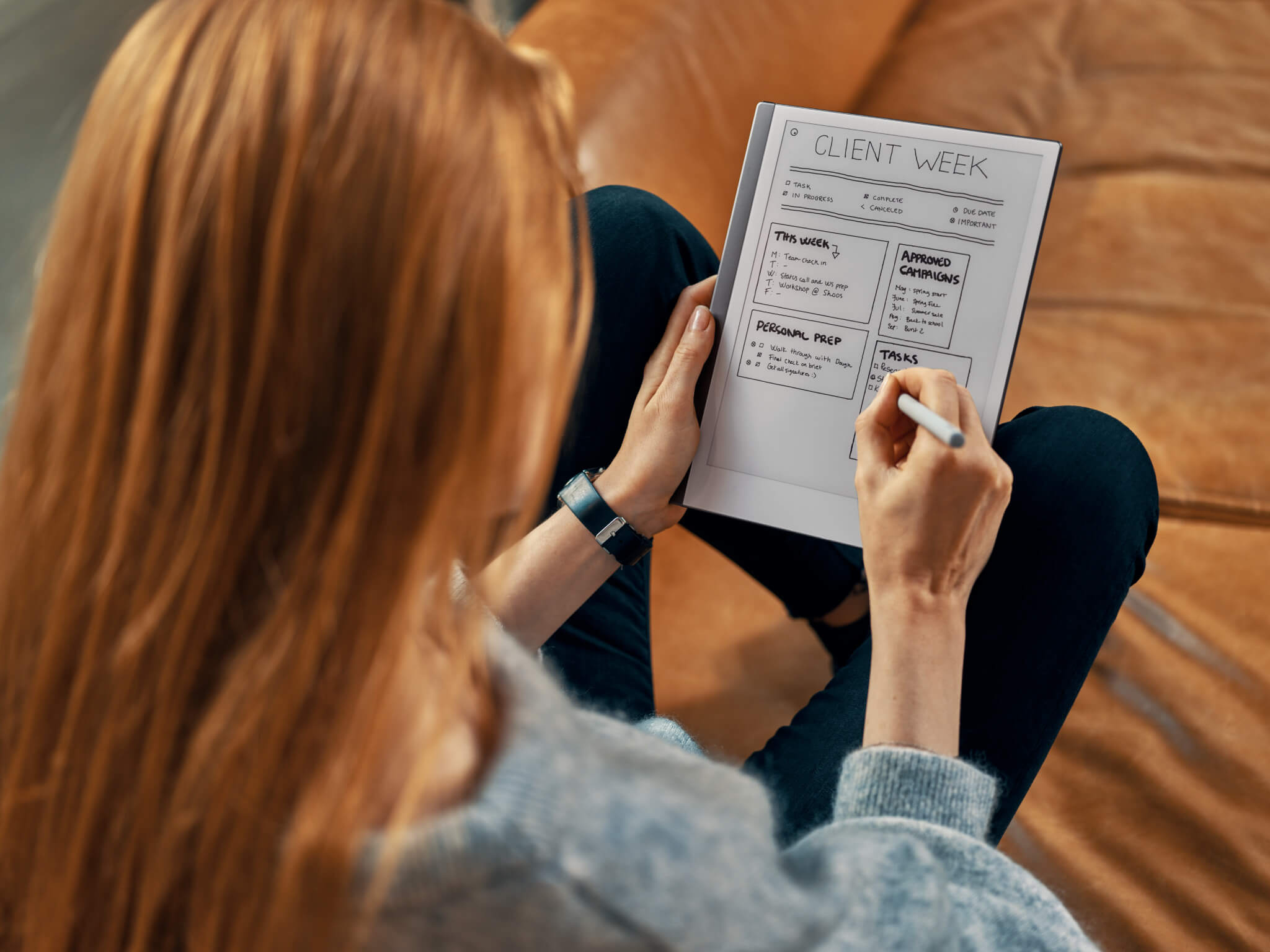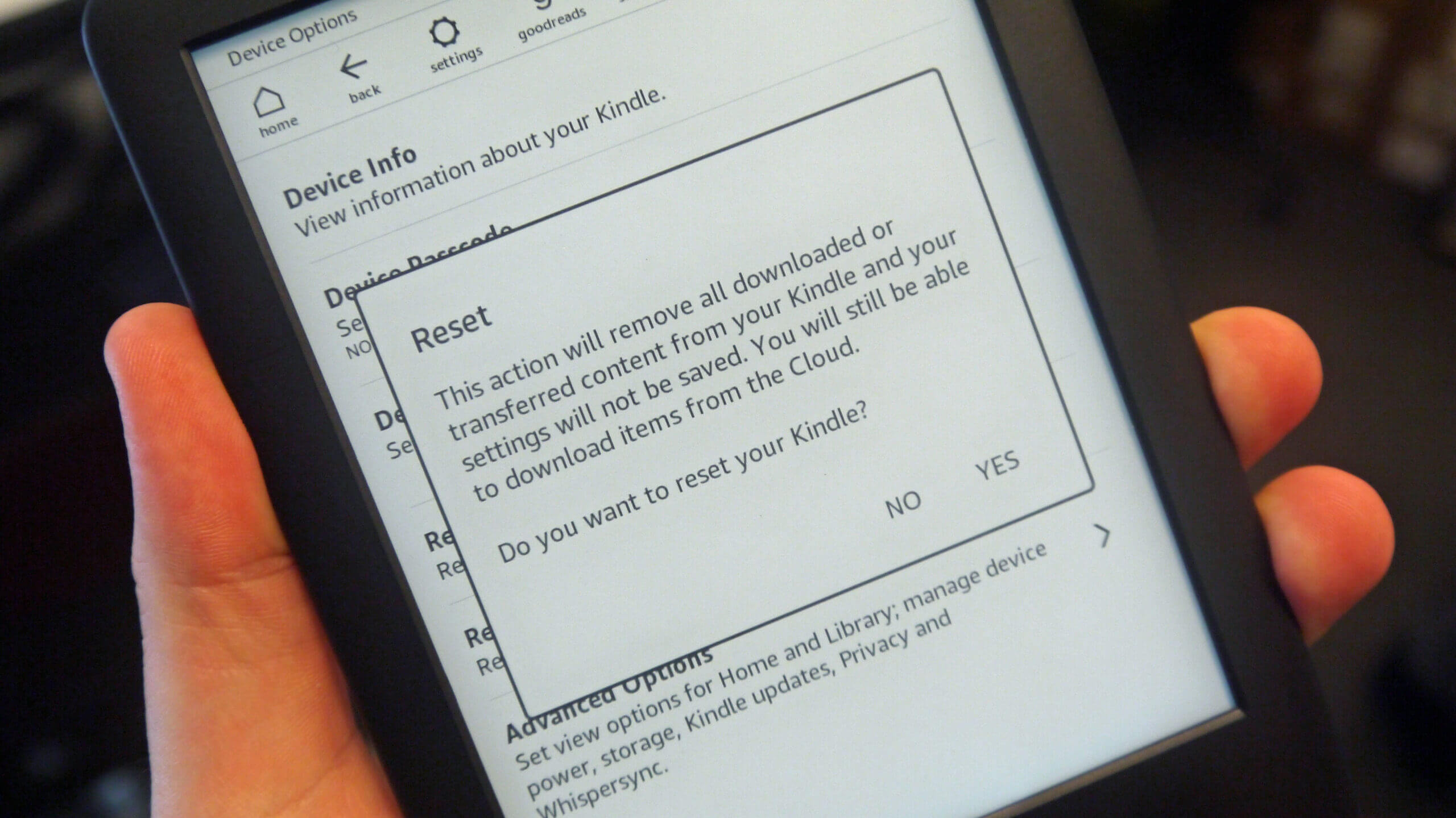There are many reasons why you would need to reboot your Kindle e-reader, sometimes the screen is glitching out or it is becoming unresponsive. Doing this is really easy, just hold down on the power button for ten seconds and then click on the restart option. However, what if you want to sell your Kindle or give it away? You will need to conduct a factory reset to get rid of all of your user data, books and remove your account associated with your Amazon profile.
If you are ready to do a hard reset, swipe down from the top of the screen to open the Quick Actions panel. You should see icons like Airplane Mode, Bluetooth, Dark Mode, and All Settings.
Tap the All Settings icon. On the Settings page, tap Device Options.
Finally, tap Reset (some devices might call this Reset Device). Confirm you really want to do this, and wait while your Kindle is reset.
Once this process is complete the Kindle will reboot and go through the registeration options again, such as connecting to a WIFI connection and entering your Amazon login information.
Michael Kozlowski is the editor-in-chief at Good e-Reader and has written about audiobooks and e-readers for the past fifteen years. Newspapers and websites such as the CBC, CNET, Engadget, Huffington Post and the New York Times have picked up his articles. He Lives in Vancouver, British Columbia, Canada.