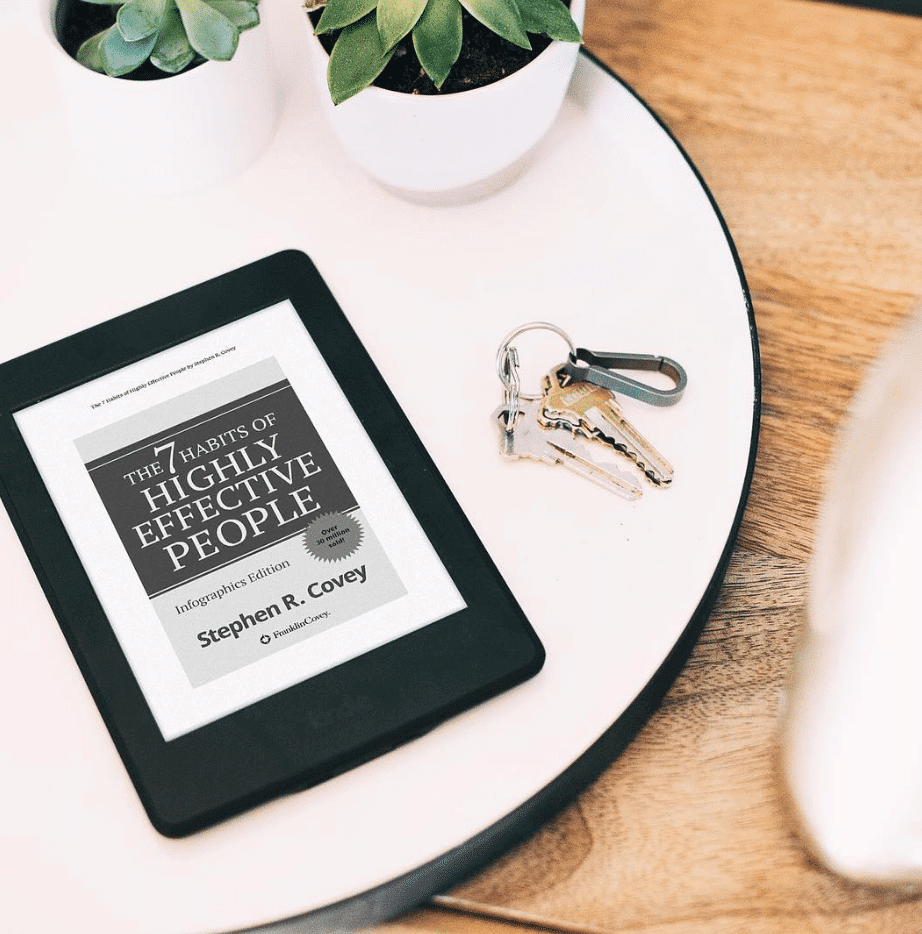
If you have multiple Amazon Kindle e-readers and various mobile apps installed, sometimes you will be limited to how many copies of the same ebook can be loaded on them. Many people turn to the online version of your content and devices page on the main Amazon website, that helps you remove old Kindles that you no longer use or delete a book. This system has undergone a huge update, that now makes it easier to manage your Kindle.
Currently this new system is live in the United States and not in other markets, such as Canada. You will know if you have access to these new features via a popup window that will appear when visiting the manage your content and devices page. It will say “Device content management launched. Books on a device can be viewed, managed and delivered to other devices from the Manage your content and devices page.”
There is a new column that lists the number of devices that each books is downloaded to. If you click on the number a popup will show exactly which Kindle devices and apps the book has been downloaded to, and when you click the device it will show a list of all the content on that specific device and let you remove it. Amazon has also revised the layout of the devices page. You can select each individual device or app that you have registered to your Amazon account, and if you click on it you can view a page with more information about the device.
Michael Kozlowski is the editor-in-chief at Good e-Reader and has written about audiobooks and e-readers for the past fifteen years. Newspapers and websites such as the CBC, CNET, Engadget, Huffington Post and the New York Times have picked up his articles. He Lives in Vancouver, British Columbia, Canada.
