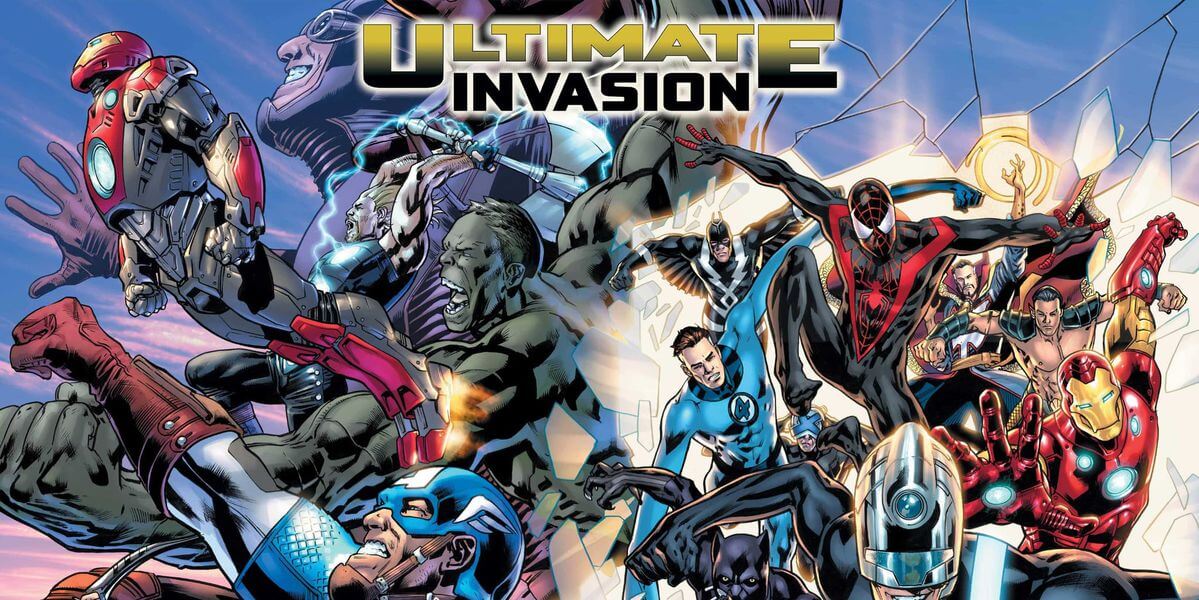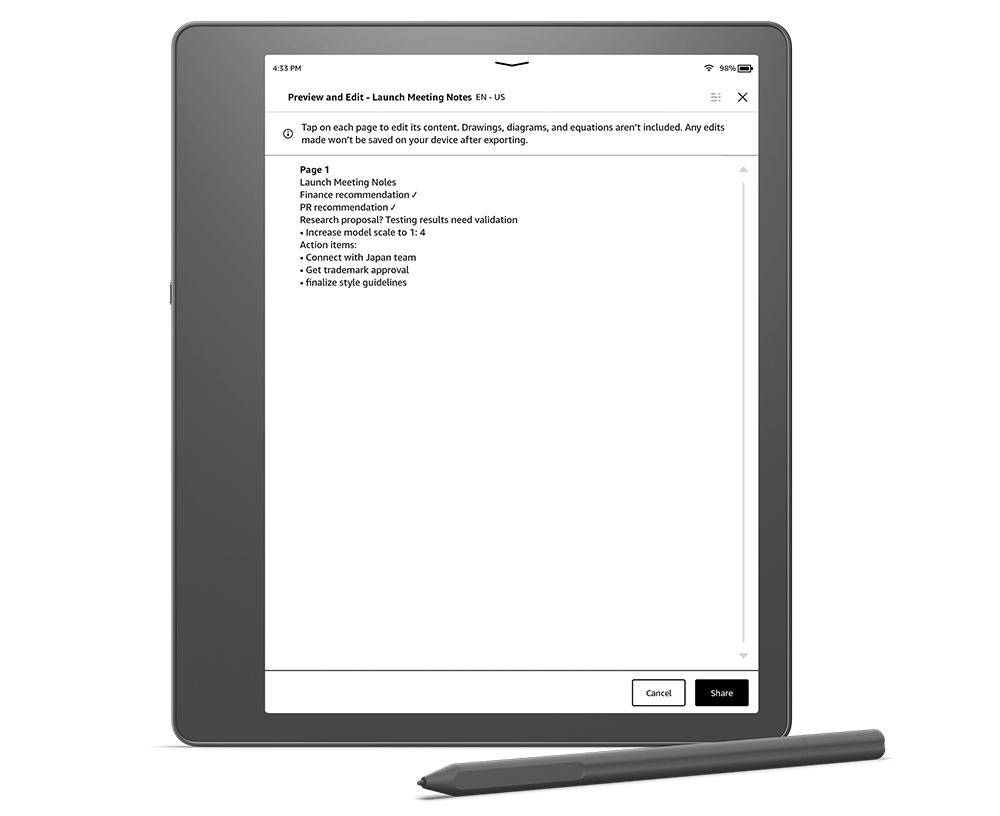Kindle Scribe has just rolled out a final firmware update in its first series of ongoing improvements, including the ability to convert handwritten notebooks to text when you export, a lasso select tool, PDF reading improvements, and a new selection of books and titles that support direct on-page writing. The Kindle Scribe is now better than ever, and it is good to see that Amazon is taking their first e-note seriously.
- Convert to Text in Export: Easily convert handwritten notebooks to text when you export so that you can edit and share the notebook with friends, family, or colleagues over email. In the Share menu, customers can “Convert to text and quick send” and “Convert to text and email” their standalone notebook as a .txt file. For the latter option, customers can preview, review, and edit their notebook converted to text before sharing over email to up to 5 email addresses.
- Lasso Select Tool: The new lasso select tool works anywhere you can write: notebooks, sticky notes, and PDFs uploaded to your Kindle library via Send to Kindle. With the new lasso select tool circle your handwritten text or pen strokes, then you can resize or move your selection within a notebook, sticky note, or PDF. You can also cut, copy, and paste your choice across your notebooks, sticky notes, and PDFs.
- PDF Reading Improvements: For PDFs uploaded to your Kindle library through Send to Kindle, including the new Send to Kindle from Microsoft Word (using the “like a printed document” option), on Kindle Scribe, customers can now switch between portrait and landscape view mode, crop margins to increase the font size, and select text to make structured highlights with your finger or pen, add text notes, or look up dictionary definitions, translations, and Wikipedia results.
- Write-On Content: Exclusive to Kindle Scribe is a new selection of books and titles supporting direct on-page writing, including guided journals and word games like crosswords and sudokus. These new content options are available on Amazon and in the Kindle Store on your Kindle Scribe device – look for “Write-on Books” in the store or “On-page writing” listed as a supported feature under the Product Details section of the eBook you wish to purchase.
April Features (available now):
- Send to Kindle from Microsoft Word: Send documents (.docx and .doc) directly from your Microsoft Word app on your desktop or browser to read and review on Kindle (Microsoft 365 subscription required). Available now for Windows, coming soon to Mac and Web. Step by Step:
- Go to File > Export (or Share) > Send documents to Kindle.
- Choose which format you prefer for your document. The “Like a printed document” option enables on-page writing with Kindle Scribe, while the “Like a Kindle book” option enables handwritten sticky notes with Kindle Scribe.
- You can then read and annotate Word documents sent to your Kindle. Writing on the page and handwritten sticky notes are available only on Kindle Scribe.
- Users can also add “Send to Kindle” to the Quick Access Toolbar and the Ribbon at the top of Word for quicker access (Files > Options > Customize Ribbon/Toolbar > Choose commands from “All Commands”).
- Notebook Overview to Navigate, Add, Delete, and Move Notebook Pages: The new notebook overview lets you preview nine notebook pages at a time to easily navigate and manage them. While in a notebook, tap the top menu and select the notebook overview and users can add/insert pages, move a single page, and delete a single page, giving you more control within your notebooks.
- PDF Reading Improvements: For PDFs uploaded to your Kindle library via Send to Kindle, as well as in Write-on Books, customers can now increase or decrease contrast, one of the most requested features for Kindle Scribe, enhancing readability for reviewing and annotating PDFs and write-on content.
- Two-column layout setting in landscape book reading: Available in the Aa Menu Layout tab for book content, customers can now select between one or two-column displays when your device is in Landscape orientation.
Michael Kozlowski is the editor-in-chief at Good e-Reader and has written about audiobooks and e-readers for the past fifteen years. Newspapers and websites such as the CBC, CNET, Engadget, Huffington Post and the New York Times have picked up his articles. He Lives in Vancouver, British Columbia, Canada.