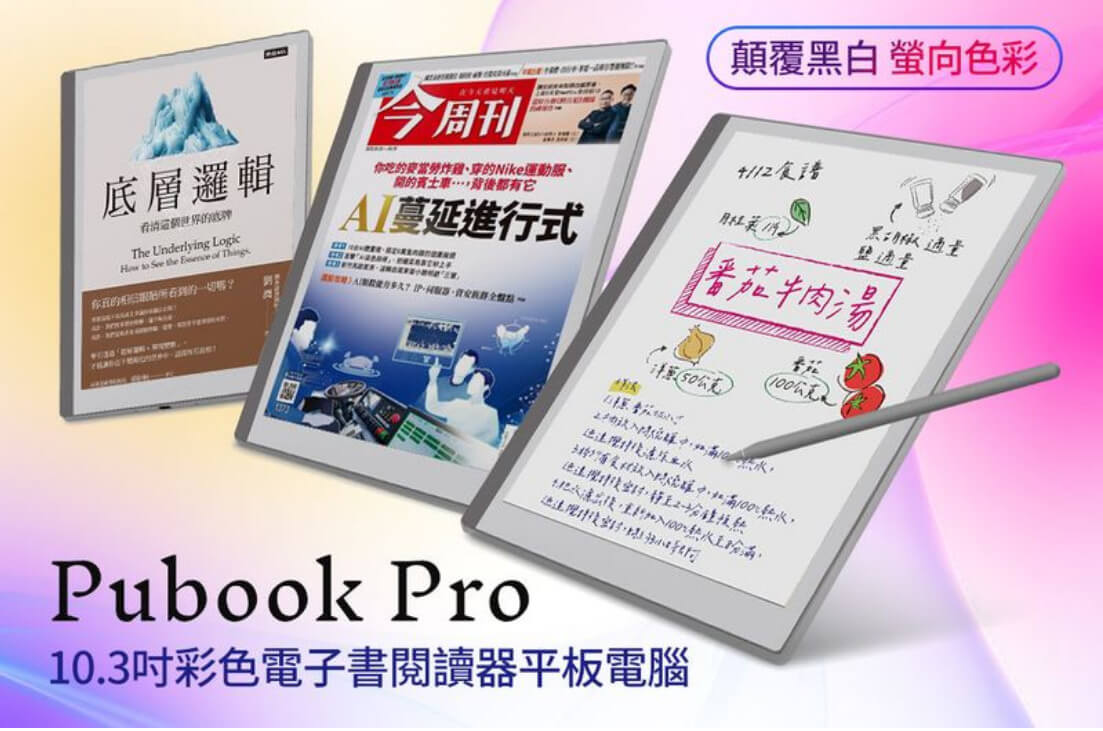Amazon has just introduced many new features for the Amazon Kindle Scribe e-note. They have finally introduced Send to Kindle from the Microsoft Word tool to send documents directly to your Kindle library. Customers can read and review on any Kindle device, but it’s even better on Kindle Scribe, where customers can write annotations on documents directly. With this update, Microsoft 365 users with a work, school, or personal account can now use the Send to Kindle feature within Microsoft Word on the desktop app. In contrast, free Microsoft accounts can access it through Word on the web. Mac users will have to wait since the company still needs to release a timeline for when Send to Kindle will work on Word for Mac.
Send to Kindle is a popular tool for Amazon. It is the only way you can send EPUB books to your Kindle, and Amazon stealthy converts it to a Kindle-friendly format in the background before it’s delivered to your e-reader, Fire Tablet or the Kindle apps. Send to Kindle has been around for more than ten years, and over the past few months alone, more than 2 million customers per month sent more than 15 million documents per month through Send to Kindle on Web, iOS, Android, Windows, Mac, Chrome browser and Email.
Send to Kindle for Microsoft Word is not the only feature to launch today; there is more! Amazon has just introduced an in-notebook bird’s eye view for enhanced navigation, PDF reading and annotation improvements, and a two-column layout for multi-page book reading.
The In-Notebook BEV (Birds Eye View) lets you see nine notebook pages simultaneously. Management actions for single-page selection help you get the context of the content of your notebooks to navigate and manage them easily. Users can now add/insert pages, move a single page, and delete a single page. This is useful if you have many pages in a notebook, where you write down recipes, to-do lists, or jot down your train of thought.
PDF content will now include the ability to increase or decrease contrast, one of the most requested features for Kindle Scribe. The contrast slider will be available in PDF documents imported via Send to Kindle and PDF Kindle catalogue content and will enhance readability for reviewing and annotating PDFs. This is a feature in many popular e-notes on the market; many have dedicated rendering engines for PDF documents, where you can darken or lighten the contrast. This is useful if a PDF file has lighter text or pictures and you want to darken things up. Sadly, the only way to get this to work is using Send to Kindle for PDF files instead of just copying over the document with a file manager or Calibre.
One of the most significant changes to the Kindle Scribe is the Two-column layout setting in landscape book reading: Two-column display will be available in the new Aa menu setting in the layout tab for the book’s content. You can now choose between one or two-column displays when your Scribe is in Landscape orientation.
Michael Kozlowski is the editor-in-chief at Good e-Reader and has written about audiobooks and e-readers for the past fifteen years. Newspapers and websites such as the CBC, CNET, Engadget, Huffington Post and the New York Times have picked up his articles. He Lives in Vancouver, British Columbia, Canada.