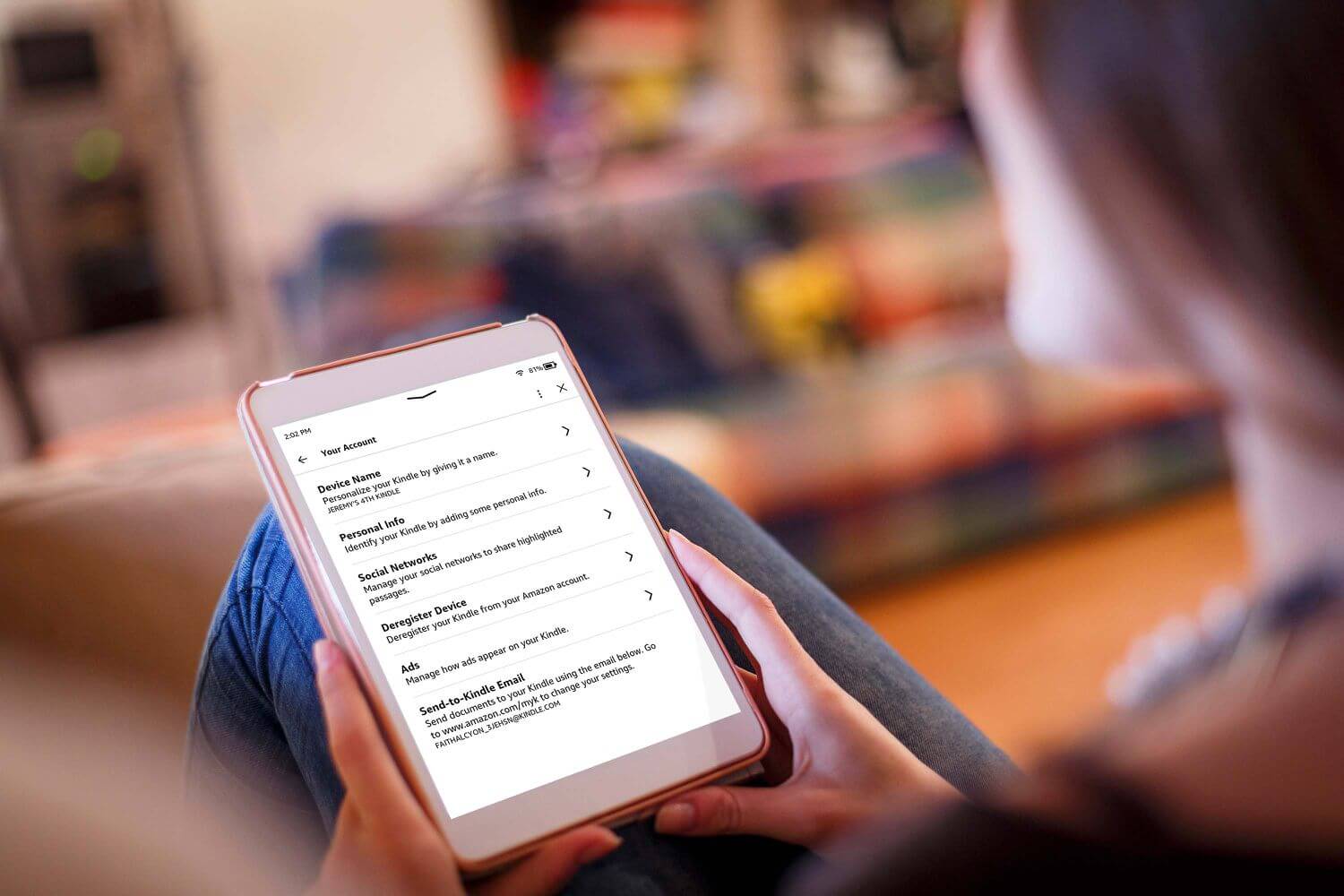Amazon is making a number of changes to Send to Kindle. The company has announced the dates, in which they are sunsetting support for AZW, PRC and MOBI. You won’t be be able to use these formats by the end of the year. It is all not doom and gloom though, there is some good news that has just been announced. Send to Kindle for Documents is getting some robust new changes that are sure to appeal to anyone that sends these documents to an Kindle e-Reader or their apps for Android or Mac OS.
PDF files that are imported with Send to Kindle with “Keep Original Layout” will now support text selection, Smart Lookup, search, highlight, text notes, and navigation via hyperlinks on the Kindle app for Android, iOS and Mac. What is Smart Lookup? Smart Lookup integrates a full dictionary definition with other reference information via X-Ray and Wikipedia.
EPUB, HTM, HTML, TXT,RTF, DOC, DOCX and PDF that are imported with Send to Kindle with the option “Make Layout Adjustable” selection turned on, now support Page Flip on the Kindle e-readers and all of their apps. Furthermore, they now support page-turn animations Some enhanced type setting options are available as well.
What exactly is Page Flip? Kindle refers to Page Flip as a “re-imagined navigation experience.” What that means is you can now “flip” pages back and forth in your Kindle. It works by saving where you are in the book by selecting the page, then pinning it to the side of the screen. The reader is then able to thumb to another page for reference. You just click on the pinned page on the side of the screen to get back to the original place in the book.
Michael Kozlowski is the editor-in-chief at Good e-Reader and has written about audiobooks and e-readers for the past fifteen years. Newspapers and websites such as the CBC, CNET, Engadget, Huffington Post and the New York Times have picked up his articles. He Lives in Vancouver, British Columbia, Canada.