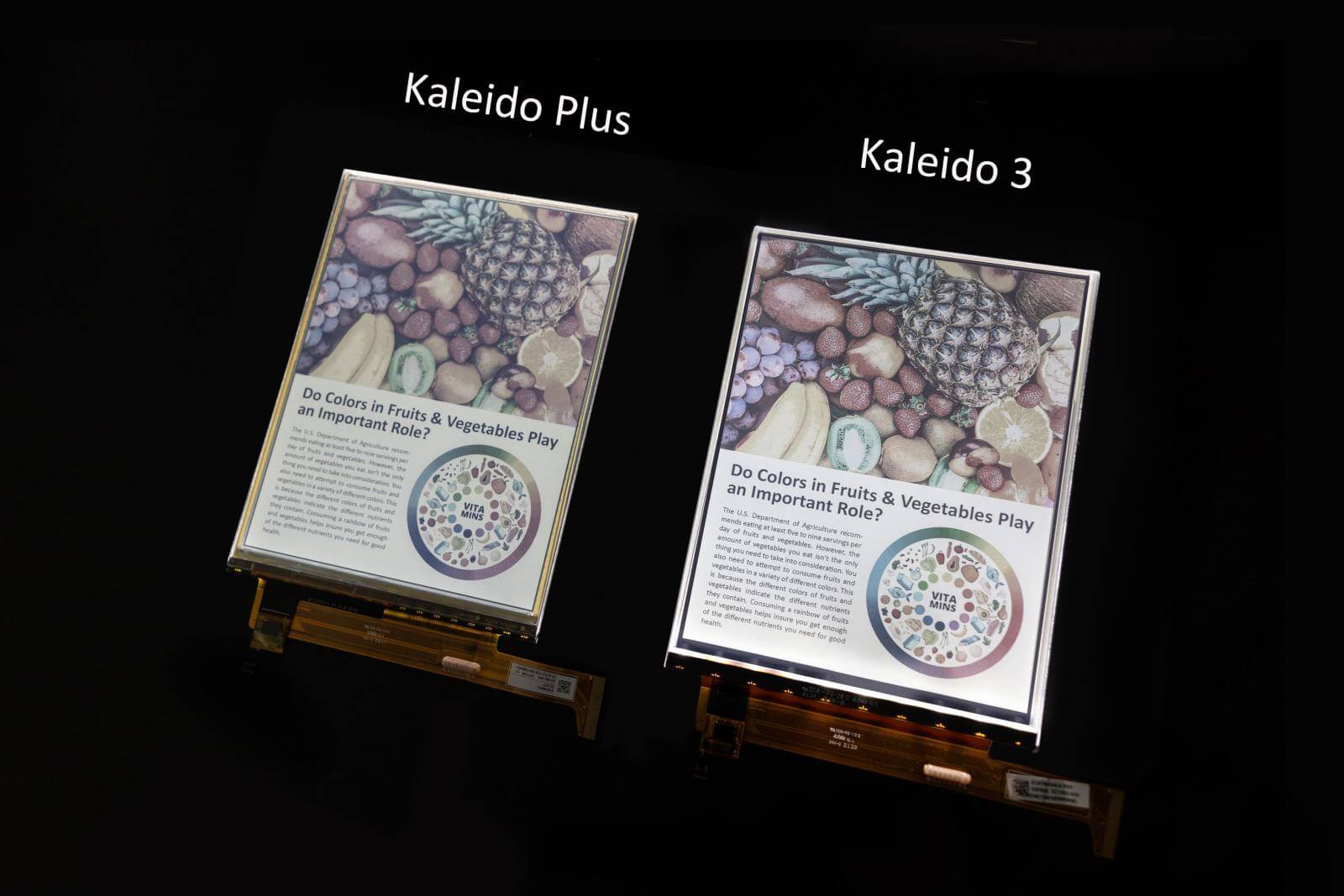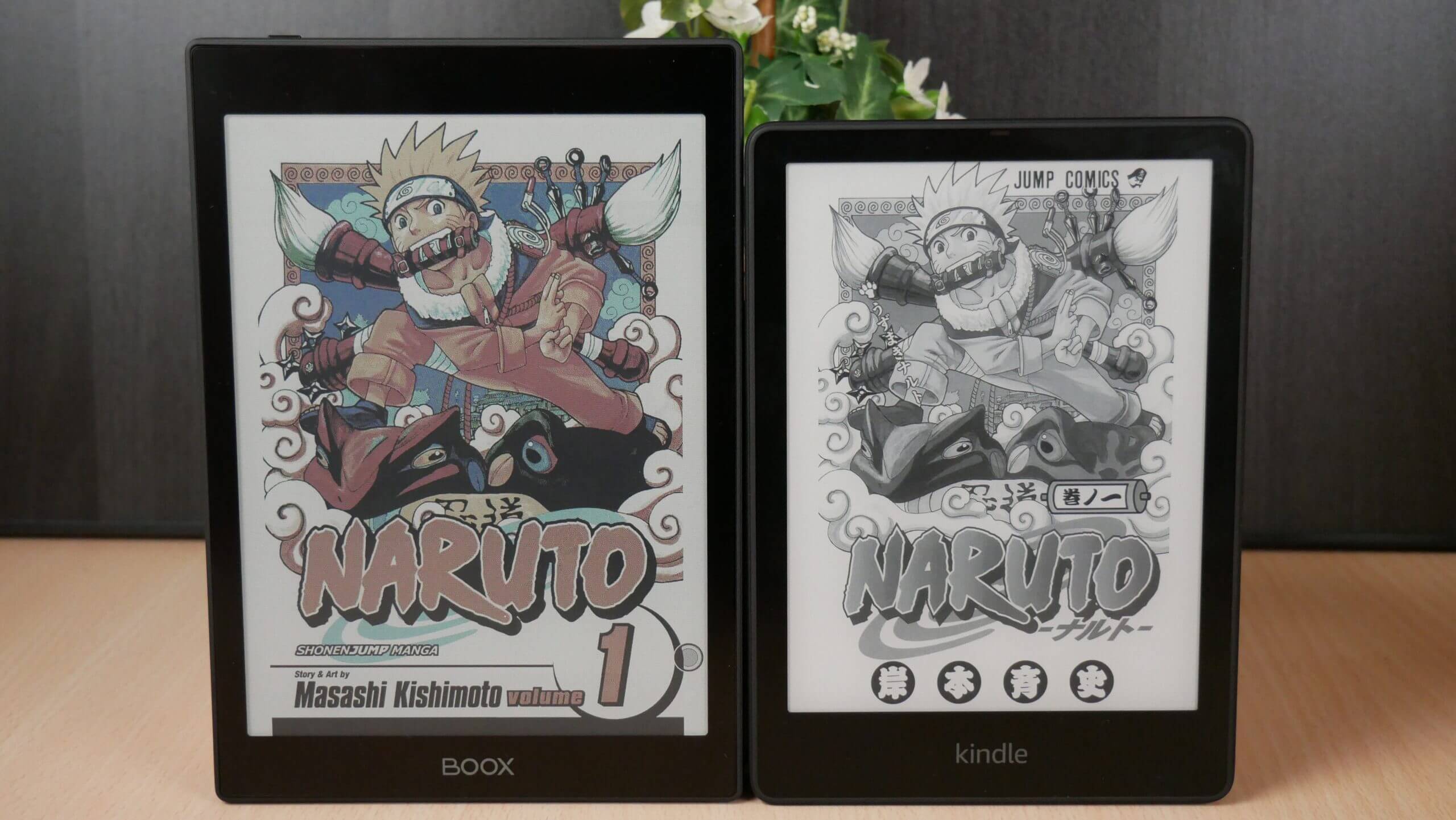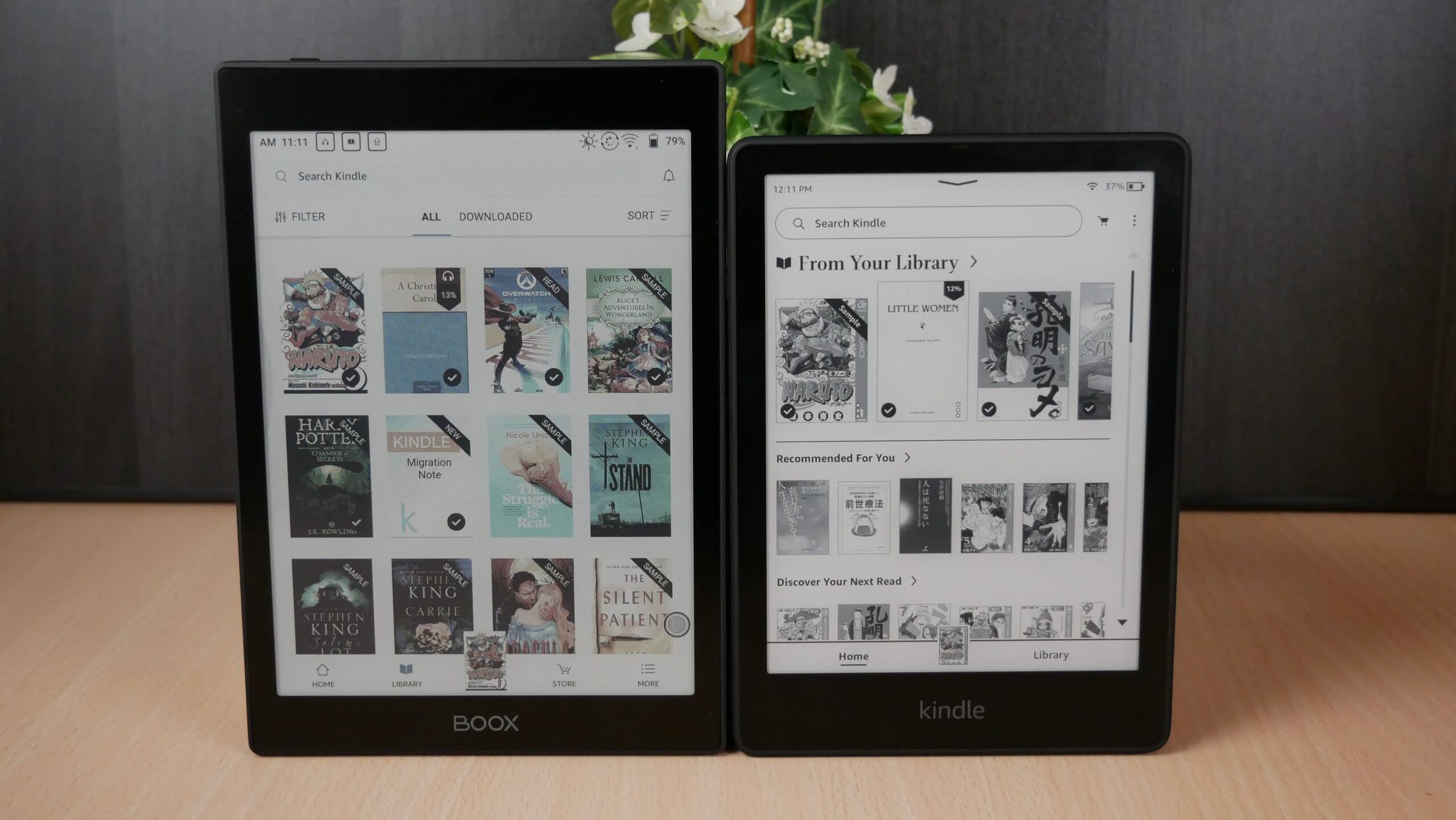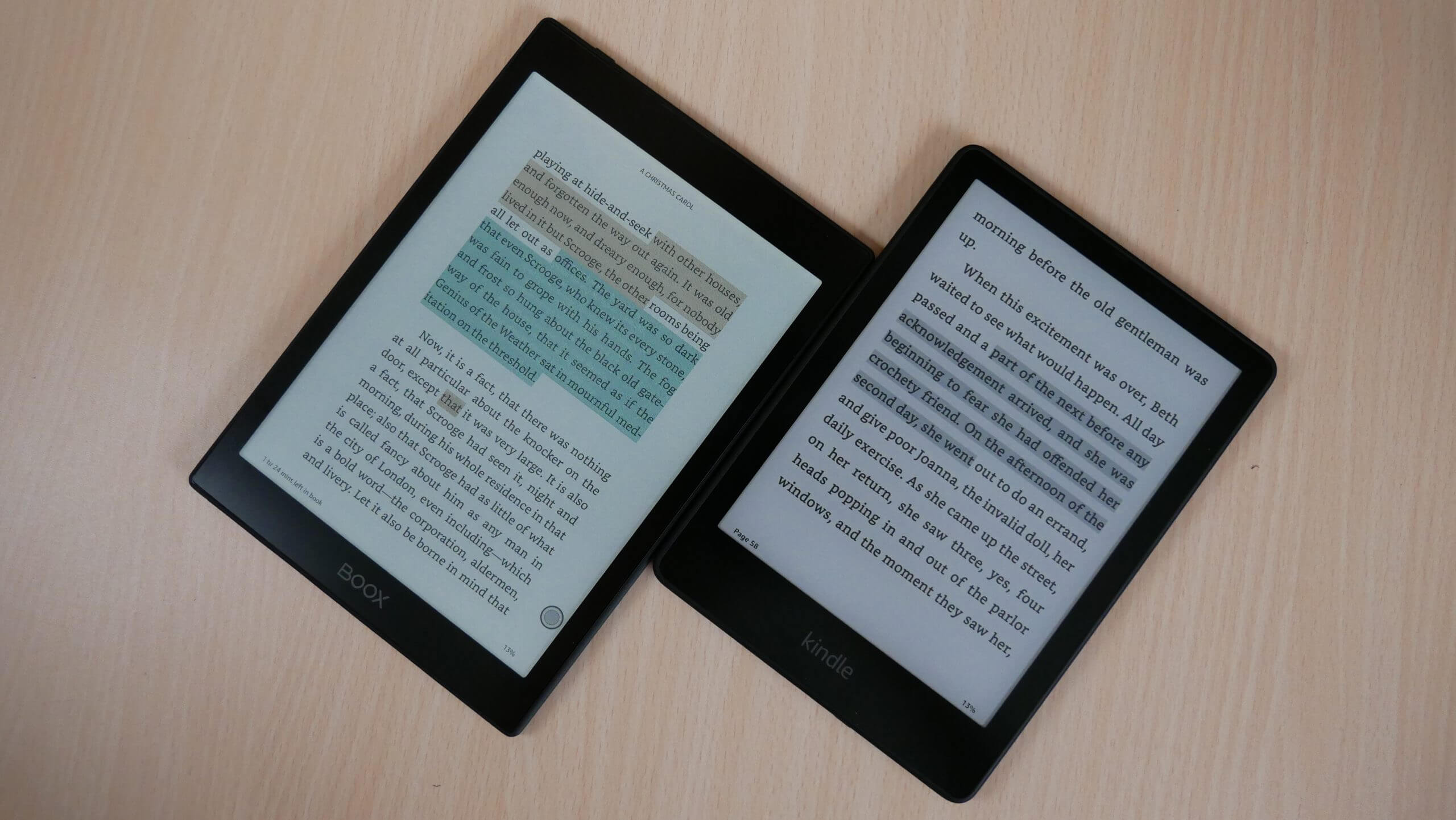The Amazon Kindle Paperwhite Signature Edition is the 11th generation Kindle model. This device has a massive 6.8 inch display and runs Linux. It taps into one of the largest and most expansive digital bookstore in the world. How does this e-reader compare against the Onyx Boox Nova Air C, which is running Android 11 and the latest generation E INK color e-paper, Kaleido Plus. In this comparison, we will look how the Kindle Android app performs on a color e-reader with the Kindle Paperwhite Signature Edition. You will get a sense on performance and what device will be best suited for your needs.
The Paperwhite Signature Edition features an E INK Carta 1200 touchscreen display with a resolution of 1236 and 1648 and 300 PPI. The screen is completely flush with the bezel and protected by a layer of glass. One of the nice things about body, is that the bezels have been slimmed on each side and the top of the device. There are some tremendous benefits of the new Carta display panels, such as a 20% increase in performance and this directly allowed Amazon to create the new animated page turn system. There is support for E INK Regal technology for image updates. Regal virtually eliminates the need for a full refresh, giving the viewer smoother viewing transitions. The Paperwhite has 17 white and amber LED lights for a front-lit display and color temperature system. The settings can be manually optimized or can be automatically adjusted via the ambient light sensor.
Underneath the hood is an MT8113 SOC 1 GHZ processor, 512MB of RAM and 32GB of internal storage. You will be able to connect it up to your MAC or PC via an all-new USB-C port. This device also has Bluetooth 5 and this will allow you to connect a pair of wireless headphones or an external speaker and listen to audiobooks from Audible. Amazon has been offering audiobook purchases on the Kindle for years, but is only available in select markets, such as Japan, the United Kingdom and United States. Canadians are out of luck. Battery life should be around 10 weeks, Amazon has not disclosed the mAh. This e-reader is running Linux, which is very stable. The dimensions are 174 x 125 x 8.1 mm and weighs 208 g.
The Onyx Boox Nova Air Color features a 7.8-inch E INK Carta HD and E INK Kaleido Plus color filter array, with On-Cell Touch technology. What is On-Cell? This is the brand-new e-paper module that was announced last year. It incorporates touch directly into the e-paper – making the display clearer for the end-user. This new technology dramatically increases performance of black and white displays by 30% and increases the contrast ratio, providing readers with clearer and more defined text. When used with E Ink Kaleido Plus, the color contrast ratio and color saturation increase by 40% and 15% respectively, providing an enhanced display for color ebook and digital textbooks. Basically, the Nova Air C, is the first product to use On-Cell Touch.
The resolution on the black and white display is 1404×1872 with 300 PPI and the color resolution is 468×624 with 100 PPI. The screen is flush with the bezel and protected by an AG glass flat cover-lens. The bezels are nice and slim on the side profile, but a little bit larger on the top and bottom. There are 36 white and amber LED lights, so there is a front-lit display AND color temperature system. Users can adjust the color darkness, vividness, and brightness to get their desired effects. The dual-tone front lights in refreshing white and cozy yellow make the 4,096 colors more comfortable to view in any environment.
Onyx is using a WACOM screen on their tablet. It comes with their seminal note taking app, which has over 16 different colors and shades to freehand draw, take notes or simply edit PDF files. It comes bunded with their Boox Pen Plus stylus, which has over 4,096 degrees of pressure sensativity.
Underneath the hood is a Snapdragon 662 Octa core processor, 3GB of RAM and 32GB of internal storage. You can connect up to the internet using WIFI and it supports wireless headphones or an external speaker for audiobooks, music, podcasts and more, thanks to Bluetooth 5.0. If you don’t feel like using headphones, there is two stereo speakers on the bottom, which has amazing sound. There is a USB-C port, which is useful for charging the e-Reader to your PC or MAC, or even a wall charger. It is powered by a 2000 mAh battery, which should be good for a couple of weeks of regular use. It is running Android 11 and has full access to the Google Play Store. The dimensions are 194×136.5×6.3 mm and weighs 235g.
One of the big advantages of the Onyx Boox Nova Air C is that it is a color e-paper reader. Your entire home screen is populated with cover art that has full color, it helps with navigating around and clicking on a specific title. The Kindle Paperwhite Signature Edition only has a black and white screen, so you just get different shades of grey, along with black and white images.
In order to read Kindle Books, the Nova Air C is using the Amazon Kindle Android app, that is available on the Google Play Store. This app does not have as many advertisements on the main home screen, like the Kindle Signature Edition has. Both have a similar UI on the bottom of the screen, such as a Home Button, a big outline of the book you are currently reading and the library. The App I think is a little more fluid, it has links to visit the store and the more menu, which is where all of the major settings are, such as Goodreads. I think the Android app is a little bit better right now, since Amazon keeps changing the UI on the Kindle e-reader, so it is basically a work in progress. Navigating around the library and store is faster on the Onyx, you also have various speed modes to dramatically increase performance and have a bit of image degradation.
The Kindle Paperwhite Signature Edition does a better job for for specific content, such as black and white image heavy files, such as digital manga. The page turn speed on manga is also slightly faster on the Kindle. On a normal ebook, the Kindle does a better job displaying pure black and white text. This is because Amazon has invested heavily in razer sharp resolution. Page turn speed is also quicker in a standard book. The Onyx has the advantage of more settings and customizations. It can do color highlights. The Onyx does a better job at displaying color PDF files than the Kindle, this is because it has a better processor and more RAM, so all aspects of PDF files are quicker. The Kindle is slow and sluggish. When it comes to audiobooks, TTS or Voice View, the Onyx does a better job because it has 2 speakers, so you are not reliant on Bluetooth headphones to listen to content. The Kindle Signature needs Bluetooth in order to listen to content.
Amazon App vs Amazon e-Reader, this is what this comparison is really about. I am not going to really talk about how the Onyx Nova Air C basically has way more functionality, such as the ability to do business with other ecosystems, since it has full access to Google Play. It has WACOM screen, so you can freehand draw, take notes or edit PDF files with the stylus and and do everything in color. What device is best for just Kindle content? The Kindle Paperwhite Signature Edition is the clear winner, text looks razer sharp and page turn speed is quicker. This is because of limitations of the color E INK technology, since it use a color filter array, which is always on, so sometimes when you read pure black and white text, it does not look as crisp as the Kindle does. The Onyx does a better job at navigating around the Kindle and Audible stores, since you can really get lots of value by the cover art. PDF files are way better on the Onyx. The Nova Air is more expensive than the Kindle. It retails for $419.99 USD and comes with a free case and stylus. The Kindle Paperwhite Signature Edition retails for around $189.99 USD.
So who is the winner of this comparison? The Kindle Paperwhite Signature Edition excels at reading ebooks with black and white text. This is normally the type of content that the vast majority of people read on a daily basis. Whereas for anything with color, such as comics, manga, webtoons the Onyx is best.
Michael Kozlowski is the editor-in-chief at Good e-Reader and has written about audiobooks and e-readers for the past fifteen years. Newspapers and websites such as the CBC, CNET, Engadget, Huffington Post and the New York Times have picked up his articles. He Lives in Vancouver, British Columbia, Canada.