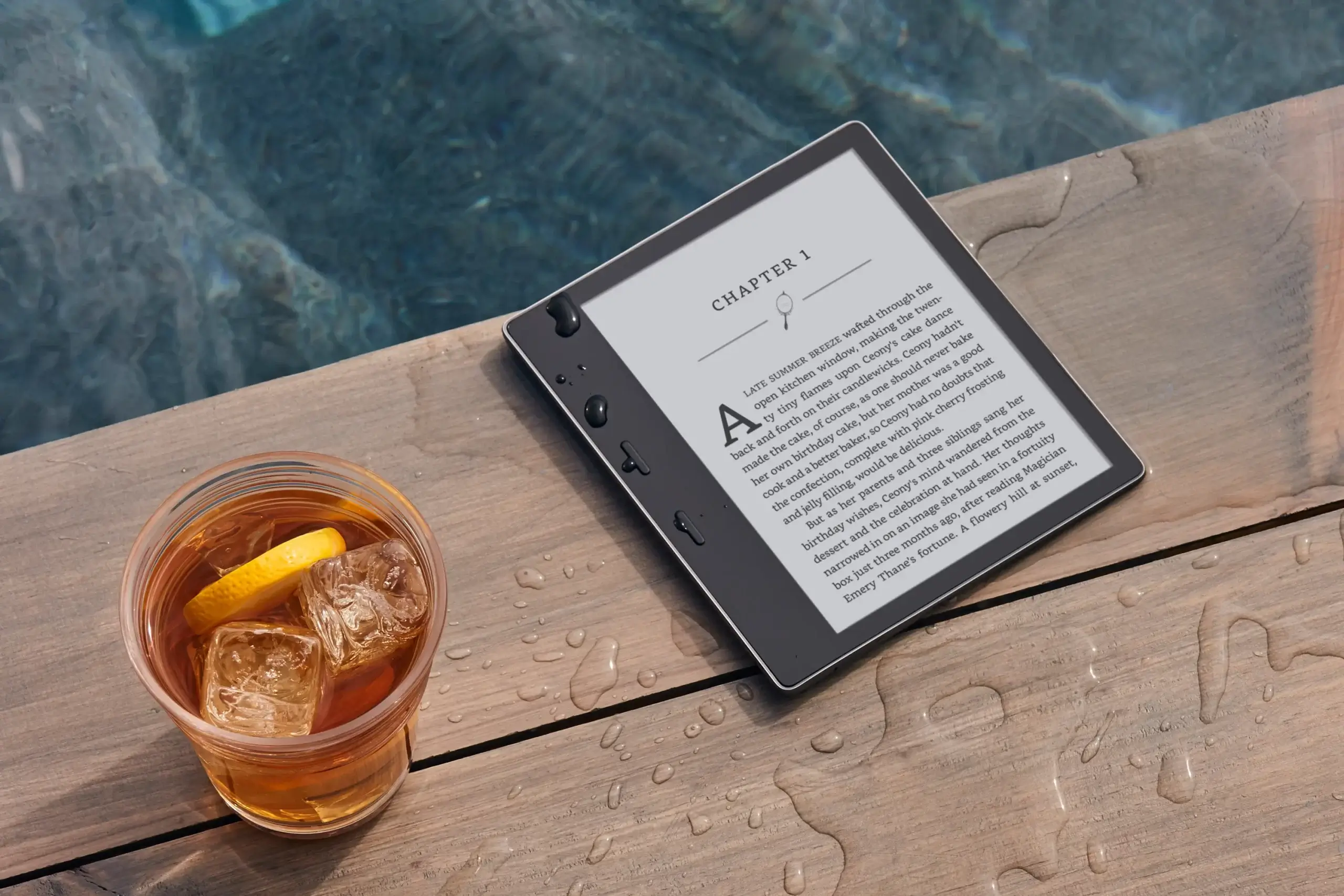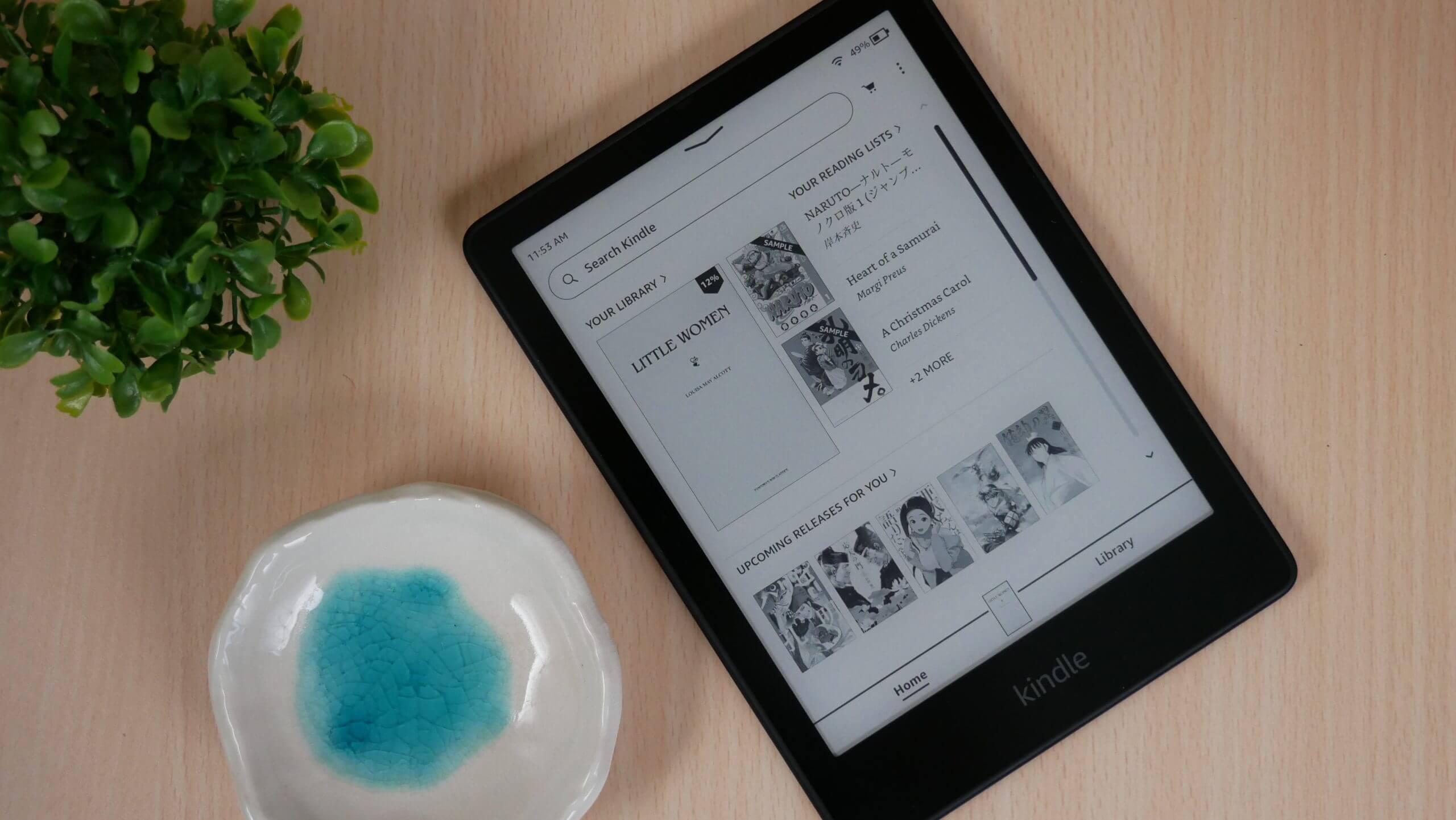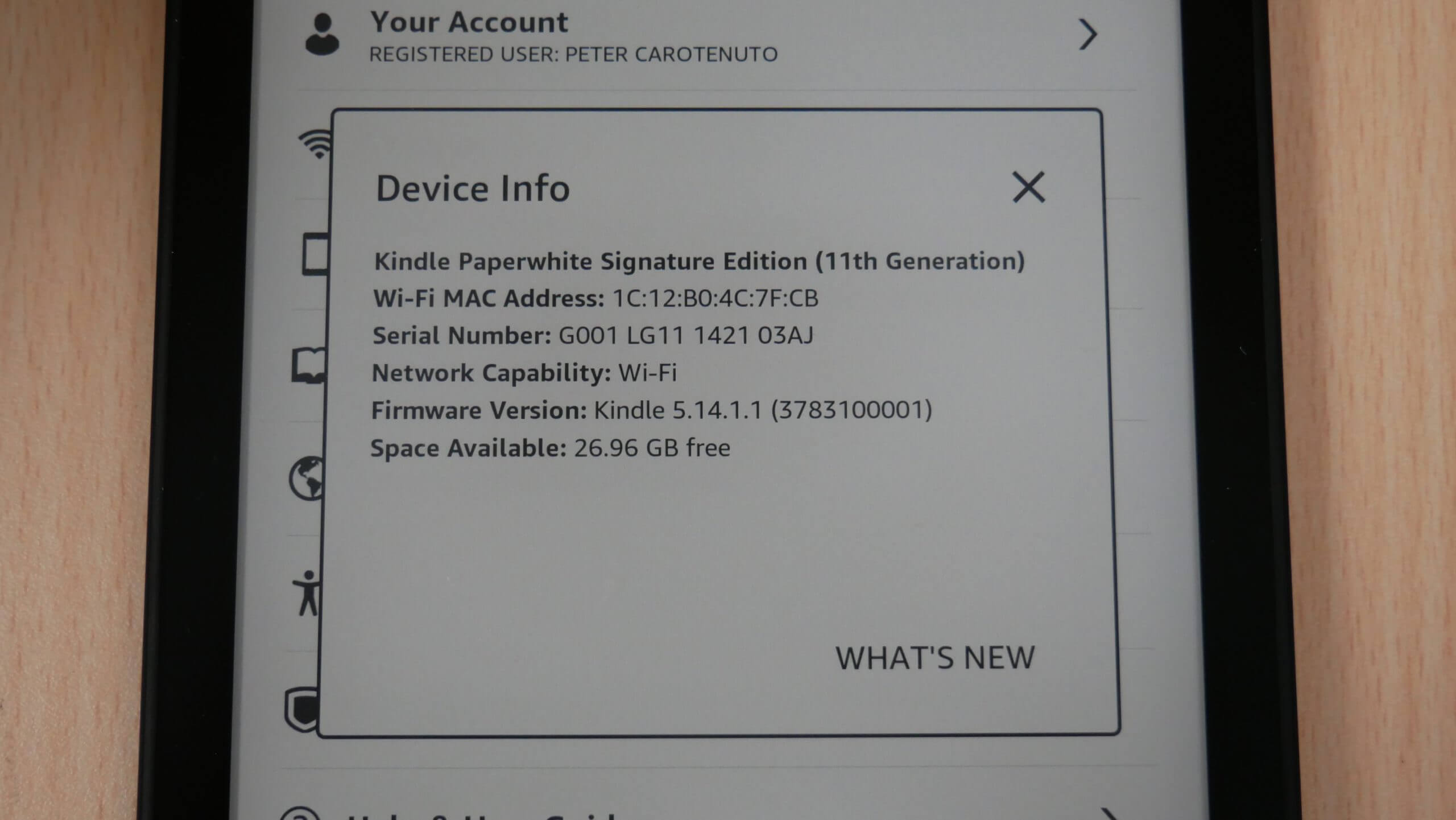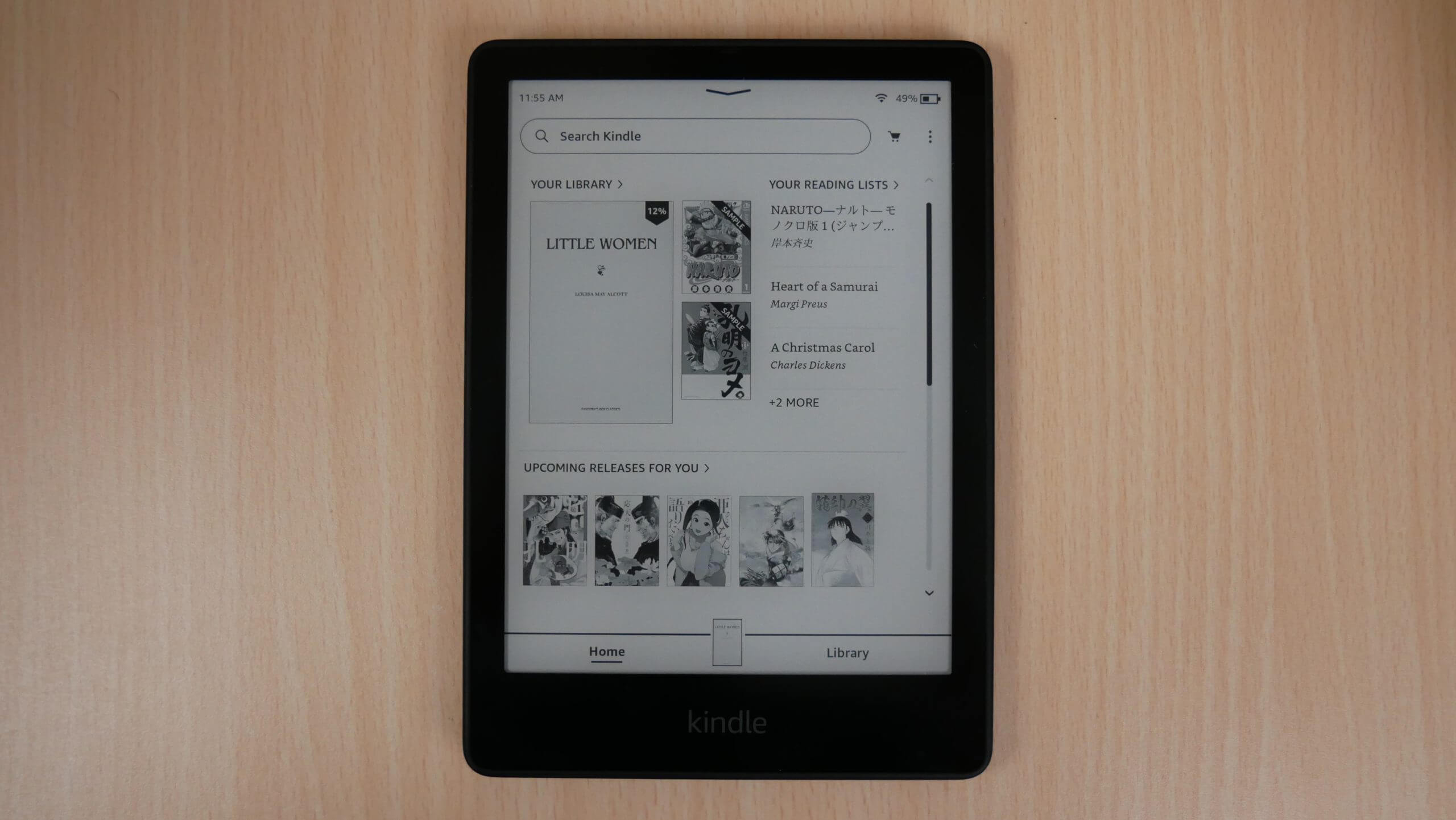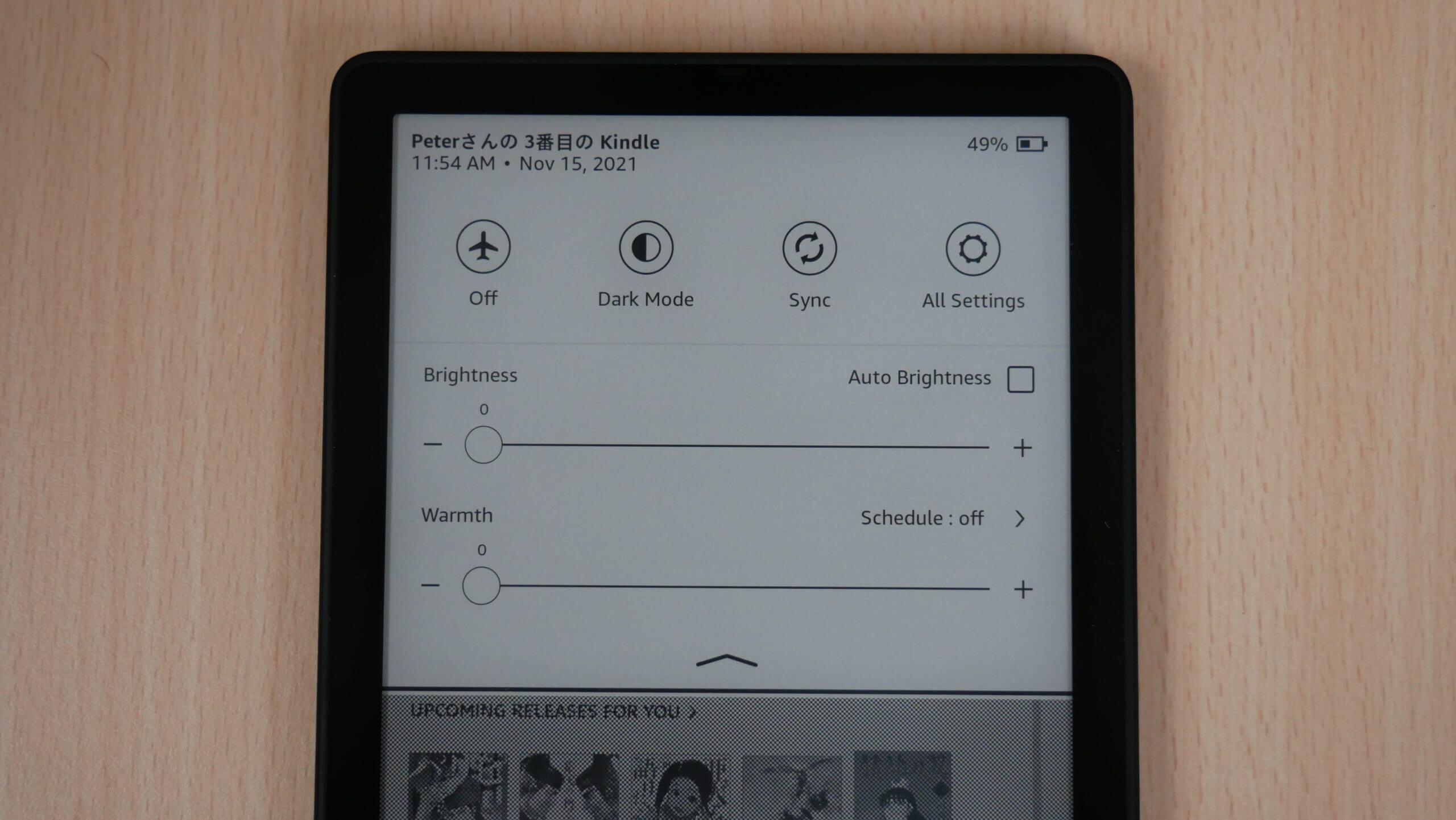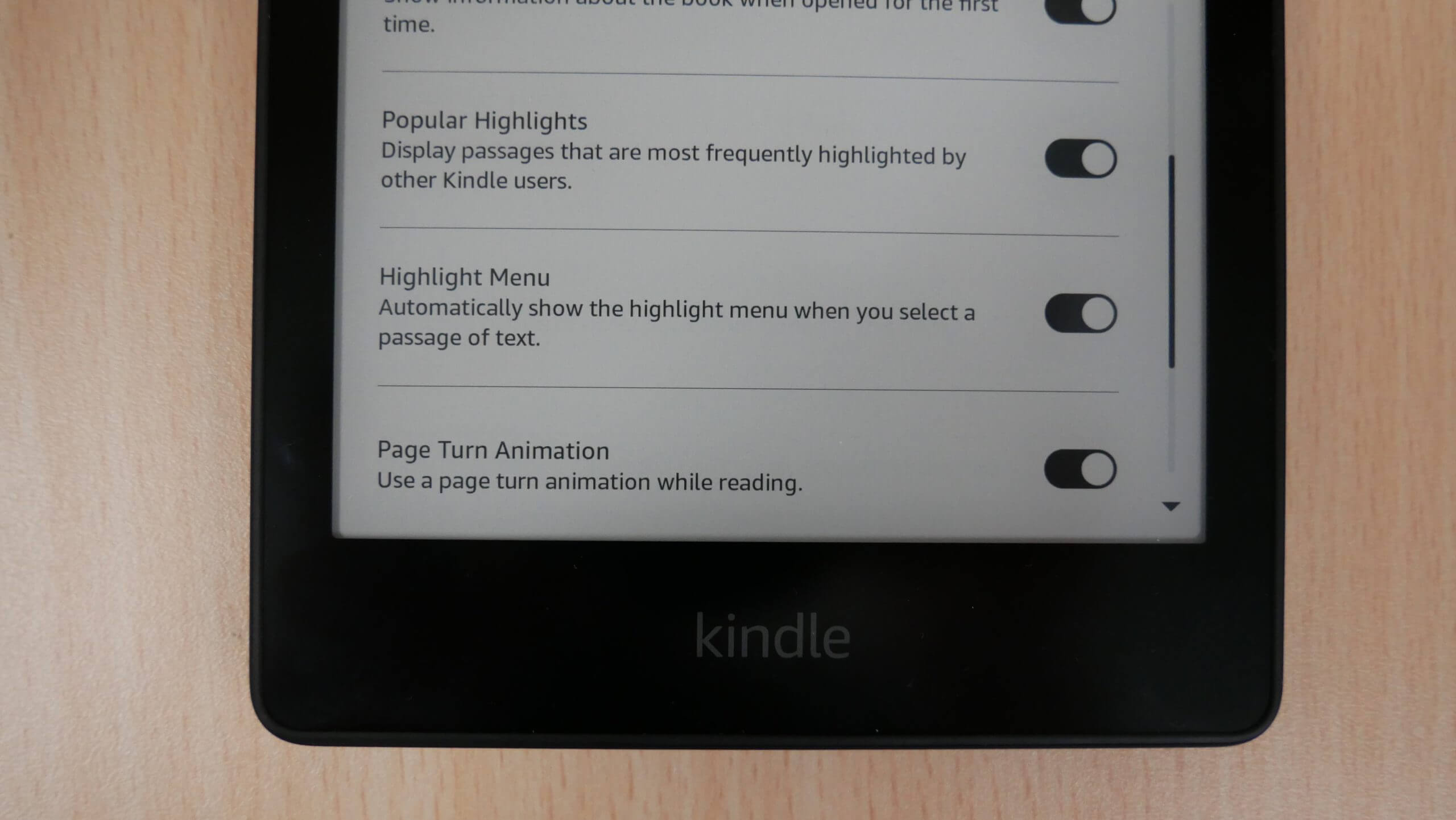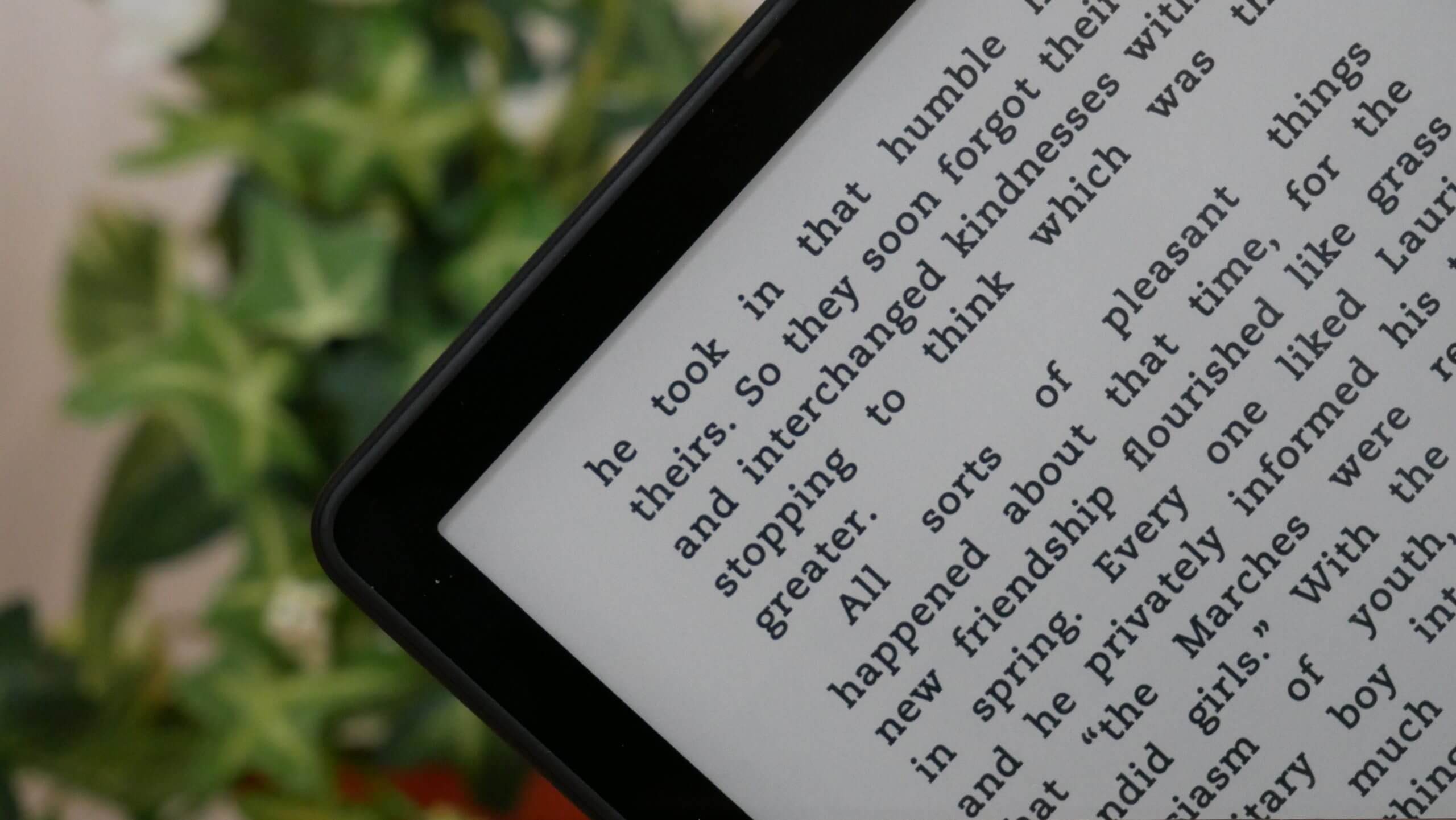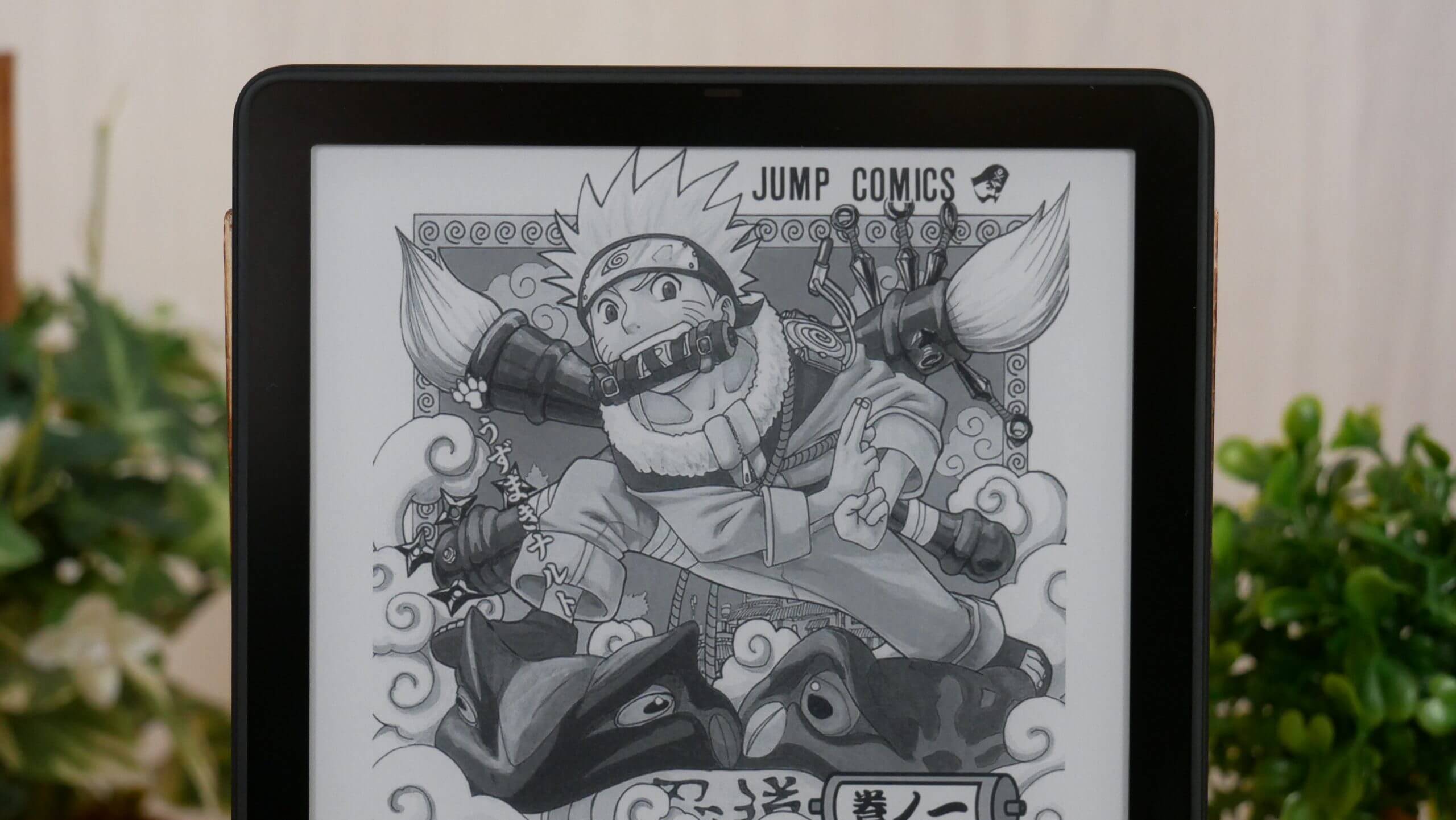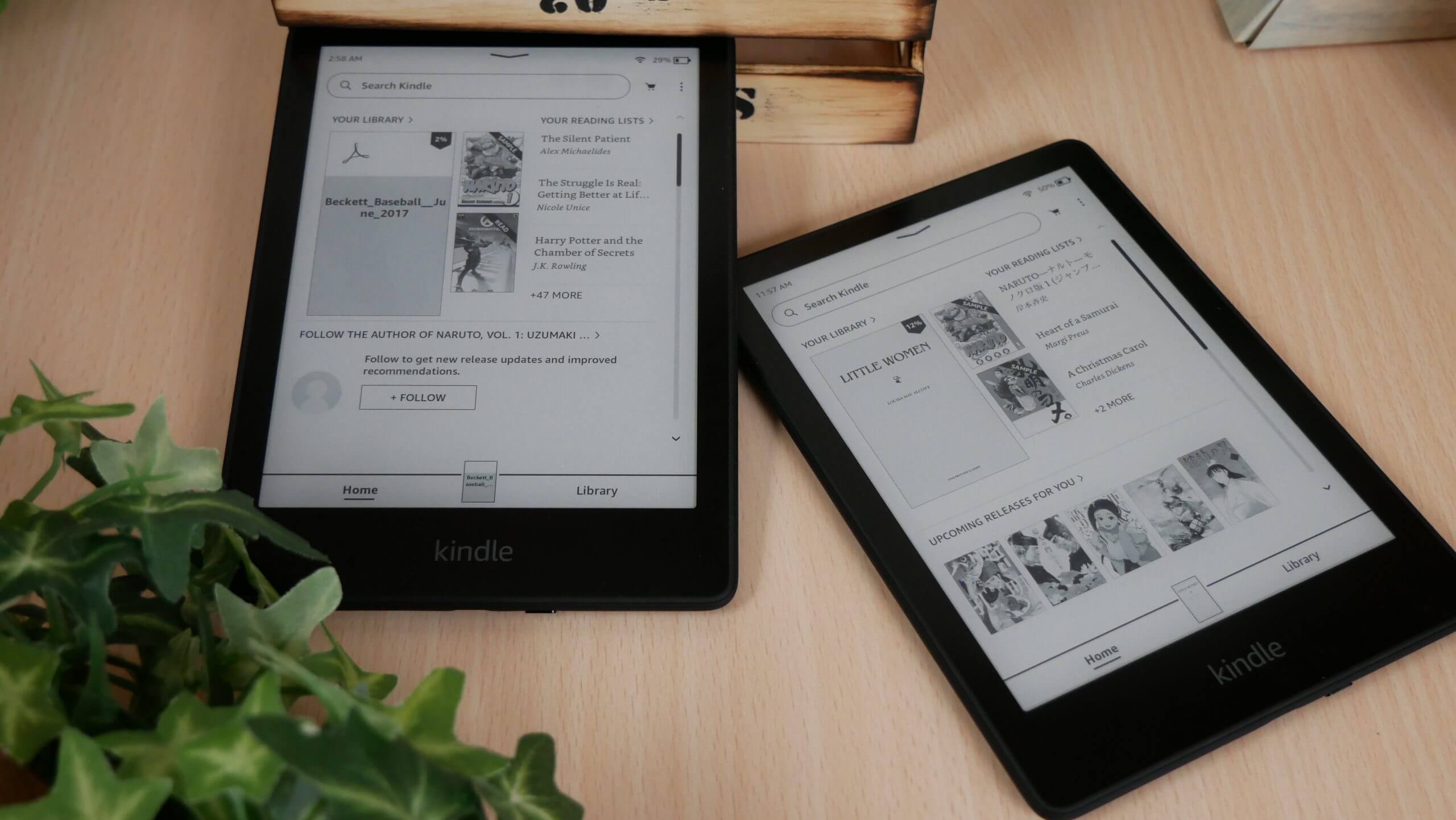The 11th Generation Amazon Kindle Paperwhite Signature edition is breaking new ground when it comes to a modern e-reader. It checks all the right boxes for a premium level device. It has a larger 6.8-inch screen, 32GB of storage, USB-C and has the same white and amber LED lights that the Kindle Oasis employed. You can adjust the lights with a slider bar, but they can be automatically adjusted, based on your environment with the ambient light sensor. This is the first Kindle that has QI wireless charging, and Amazon is selling a new docking station for it.
The Signature Edition meets all the customers needs for a Kindle. People have been begging for years for the company to adopt USB-C and they did. A better lighting system was also high on the wish-list, and this is available. Likely the biggest thing that people wanted, no pun intended, was a larger screen, to provide more text on the screen, and Amazon listened. Therefore, I think this is simply the best Kindle ever made.
Hardware
The Paperwhite Signature Edition features an E INK Carta 1200 touchscreen display with a resolution of 1236 and 1648 and 300 PPI. The screen is completely flush with the bezel and protected by a layer of glass. One of the nice things about body, is that the bezels have been slimmed on each side and the top of the device.
There are some tremendous benefits of the new Carta display panels, such as a 20% increase in performance and this directly allowed Amazon to create the new animated page turn system. There is support for E INK Regal technology for image updates. Regal virtually eliminates the need for a full refresh, giving the viewer smoother viewing transitions.
1200 modules consist of a TFT (thin film transistor), Ink layer and Protective Sheet. One of the benefits is that the touchscreen is incorporated into the module stack. It provides two-point multitouch and users can tap, gesture and utilize finger swipes on the Kindle. This tech is placed on top of the display module. E INK has developed new tech called on-cell touch module, where the capacitive layer is actually built into the e-paper, but so far, no company has done anything with it yet. It is very likely that future Kindles will adopt it.
The Kindle Paperwhite 4 had an excellent lighting system, with 5 LED lights, and people raved about how bright and white the screen looked. The Signature takes lighting to an an entirely new level, it has 17 white and amber LED lights, giving users the ability to get a candlelight effect on the screen, simply by blending the two. It is also possible to just use the amber lights, or the white lights and not blend them. If you don’t feel like fiddling around with sliders, there is a new auto-adjusting light sensor. The sensor is on the top of the unit, which is kind of hidden. Most brands simply use your devices clock to determine how bright the screen is, so it is refreshing to see one of the best elements of the Kindle Voyage, come to the Paperwhite.
Underneath the hood is an MT8113 SOC 1 GHZ processor, 512MB of RAM and 32GB of internal storage. You will be able to connect it up to your MAC or PC via an all-new USB-C port. This is something that people have been asking Amazon for years about and they finally delivered. What is interesting about the USB-C port is that it has moisture detection. If the device is wet, a notification will appear on the screen, and you will be unable to charge your Kindle until it is dry. Amazon says you can still use your Kindle after getting a liquid detection notice, but you just won’t be able to charge. However, you can still use the quick charge function, such as a charging pad to bypass this.
This device also has Bluetooth 5 and this will allow you to connect a pair of wireless headphones or an external speaker and listen to audiobooks from Audible. Amazon has been offering audiobook purchases on the Kindle for years, but is only available in select markets, such as Japan, the United Kingdom and United States. Canadians are out of luck. The dimensions are 174 x 125 x 8.1 mm and weighs 208 g.
You will get around 10 weeks of battery life, based on a half hour of reading per day with wireless off and the light setting at 13. Battery life may vary depending on use. Audible audiobook streaming over Bluetooth will reduce battery life. It fully charges in approximately 5 hours from a computer via USB-C cable; fully charges in less than 2.5 hours with a 9W USB power adapter; fully charges in less than 3.5 hours with any compatible 10W Qi wireless charging pad. Amazon has announced a new Kindle Paperwhite Signature Edition Dock. It has foreign object detection and temperature control features help to provide a safer wireless charging. When you insert into the dock, it will be in portrait mode. The charging coils are in the middle of the unit, there is some documentation that tells you exactly where it is. During our tests, we had no problem with aftermarket charging docks. It is powered by a 1700 mAh battery.
This Kindle is really well designed. I really like the slimmer bezels; it makes it look like there is more screen available and this is really good for the e-reader industry that is often dominated by big chunky ones. The larger screen is especially compelling, and this is one of the big reasons to purchase it.
Software
Amazon has always used Linux as their operating system for the Kindle, every single generation has employed it, and there are a few major reasons why. Linux is super stable and you can get away with using smaller batteries, since there are no background processes and all aspects of the e-reader is efficient at drawing less power. E INK does not generate any power on its own, it only does when the state changes. If you are navigating around the Kindle, going to the settings menu or clicking on Goodreads, power will be consumed, but once you just are reading what is on the screen, no further power is being put to the screen.
Amazon recently published a new firmware update that changes the home screen. The Signature edition might not have the latest firmware installed, so you can look for the latest version in the settings menu. It will also check and download it automatically while it is in sleep mode. If you simply can’t wait, and need the latest version that has all of the new features, found in this review. You can check the Amazon Firmware page, and download it to your computer. Amazon has posted a comprehensive guide on how to sideload it.
The brand-new UI has a number of charges, if you have used a Kindle in the past. The UI at the top of the screen is gone, there used to be icons there, with a back button, store, Goodreads and a number of others. This has been replaced by a giant search bar and there is a shopping cart next to it, this brings you to the Amazon Bookstore and Audible Audiobook Store. There are three little dots next the shopping icon, which brings up the settings menu. This is where the Goodreads link is, alongside many other options such as Word Wise and the settings menu.
If you tap or swipe down form the top of the screen, it brings up your quick settings menu. This comprises of a few slider bars, where you can control the brightness of the screen and the amber LED lights, which provide a warm candlelight effect. You can find your ideal sweet spot for lights, and these settings will be preserved. There is an option to engage the light sensor, to automatically determine the luminosity of the screen, based on your environment. If you simply don’t want any lights on, you can just turn the sliders to 0 and there will be no lights. There are also options to turn on/off wireless internet access, put it in airplane mode or pair wireless headphones via Bluetooth.
Amazon is in the process of really modernizing the Kindle, they have slowly been doing lots of things and will continue to do so, going into 2022. One dramatic and controversial is the new home screen. It now lists the three books you are in the process of reading with small cover art. Right above them is a link to your library. If you are currently reading a book, the cover art is also shown on the bottom of the screen, tapping it, will pickup where you left off. The rest of the screen is devoted to selling you digital content. There are numerous ways Amazon is doing this, they first recommend books by the same author or genre that you have recently purchased. There is a new slider bar on the side, if you scroll down, there will be all sorts of books, none of which you own, but Amazon is pushing hard.
One of the benefits of the new home screen, is if you have the Special Offers variant of the Signature Edition. You will no longer see ads on the home screen, like you would in the past, on previous generation models. This is because Amazon has realized that they make way more money selling you books, then trying to persuade companies to advertise on the Kindle, and lets be real, the vast majority of Amazon advertisers are spending their advertising dollars on the Amazon website, where shoppers are and they can have their products seen by more eyeballs. The only ads that are on the Kindle now, are when the device is sleeping.
When you buy the Signature Edition, it is primarily used for reading ebooks. Most people who are Kindle users, have been for years and are loyal to the ecosystem. Although, every year there are millions of new users that buy or are given a Kindle for the first time. Where does everyone go to buy new content? The Amazon Bookstore.
I believe Amazon has the most complete and best bookstore in the world. They have direct contracts with all the largest publishers. You will find all the same bestsellers, by well-known authors, that would be promoted in your local Barnes and Noble, Waterstones or Chapters Indigo. There is also a slew of content from small and mid-range publishers who specialize in one genre, such as TOR with fantasy and science fiction. Amazon has their own imprints, where they spend money and signup established and up-in-coming authors and publish the books themselves. There is also Kindle Direct Publishing, which allows anyone to publish and sell books on Amazon. If you like to read a lot, there is the Kindle Unlimited Program, where for a low monthly fee, you can read millions of comics, books, and manga. If you also have a kid that uses your device, there is the Kids+ subscription, which has family friendly content, from publishers like Disney. There is literary something for everyone on the Amazon bookstore and all sorts of optional programs. You will find more content on Amazon, than their rivals, such as Barnes and Noble Nook or Kobo.
Audible is one of Amazons secret weapons and something they have been leveraging on Kindle e-reders, starting with the 10th generation series. This includes the Oasis 2, Paperwhite 4 and Kindle Basic, they all had secret Bluetooth functionality, that one day was turned on, and Amazon introduced Audible Audiobooks, a new section in the store and an audiobook player. The company has refined the store, and player over the years and it is in a good place with the Signature Edition. The one good thing about this model is the 32GB of storage, which would comfortably house around 25 audiobooks, before storage gets maxed out. Anything you delete will stay in the cloud and can be redownloaded in the future. I recommend getting into the habit of only having a few at a time on your device, the ones you are listening to.
The audiobook player is really polished. There are options to connect your Bluetooth device, adjust playback speed, from a wide array of settings. You can skip chapters, view chapters, look for similar audiobooks, see the cover art and more. If you have ever used the Audible app for Android or iOS, it is very similar. So, if you regularly listen on your phone, the same options are on the Kindle.
Not that many people are happy with all the new home screen changes on the Kindle, but at least they are trying new things. The Pocketbook home screen hasn’t really changed in ten years and Kobo has only made a few token changes, since all their devices are 300 PPI now. Nook is employing the same tired UI and home screen for the past decade. The only other company I can think of, that constantly is changing things up is Onyx Boox.
Reading
The Paperwhite Signature Edition, 11th generation, supports books purchased from the bookstore, but also sideloaded books too. You can read ebooks in Kindle Format 8 (AZW3), Kindle (AZW), TXT, PDF, unprotected MOBI, PRC natively; HTML DOC, DOCX, JPEG, GIF, PNG, PMP through conversion; Audible audio format (AAX). This model has 32GB of storage, but you only have access to 28GB, this is because the OS and all of the software takes up space.
There is a profile section of the reading app, where you can save your settings. This includes lines spacing, margins font size, font type. You can share the Kindle with multiple family members and each one can have their custom settings. One of the features I dig about the e-reading experience is the ability to shut off things like time remaining in a chapter or what page you are on. Eliminating the status bar, or just giving the option to shut it off completely is truly excellent. You can configure this in the Aa menu. One of the best new features is the new page turn animation system. You can seamlessly blend pages, when flipping the page to another. This is a nice transitionary process, that is quite different than the Kindle app for Android or IOS, which have peak and turn animations. Speaking of page turns, this model has increased the speed by 20%, so they are even faster than the previous generation Paperwhite.
When reading a book, you can simply pinch and zoom to increase the size of the font. This is useful since you no longer must do this exclusively on the Aa menu. There are some options you can do while reading, such as long-pressing on a specific word or body of text. This will provide options, such as making a note, highlights, or annotations. You can lookup words in the built-in dictionary and checkout what Wikipedia says. The Kindle also uses Bing Translations on all their e-readers, so you can translate a specific word or a body of text from one language to another. If you highlight a block of text or a single word, instead of looking them up you can share them via Facebook, Twitter, GoodReads or Email.
This model has a new page turn animation system. It is an option you can turn on, in the Aa menu. It seamlessly transitions each page into the next. It is very interesting way to go about this on an E INK screen. It blends everything really well, and is quite different from the Kindle app on your smartphone or tablet, which has a page curl effect, where you can peak on what’s on the next page.
All Kindle models have a system called X-Ray. If you have never used it before, it basically breaks down people, places, and things. It will tell you all of the major and minor characters in the book and let you know on what page they were referenced and give a quick character biography. The Paperwhite 5 has an option in X-Ray called “Images” which will show you all of the images in a book you are reading. Most books just have cover art, but there are many genres such as autobiographies that have dozens.
The PDF experience is the best out of all the Paperwhites released in the past. When you load PDF files on the device it handles them like a champ. A small mini map with a screenshot of whatever page is displayed will be on the bottom right-hand corner. This will help orientate and display the exact positioning. Page turn speeds are noticeably diminished compared to an ebook, but Kindles really weren’t built to support the format in a meaningful way. Overall, there are a few notable features with PDF support. You can pinch and zoom to a piece of text, and you can highlight it, select specific words or a body of text. There is options to translate it to a foreign language or just lookup the definition from the dictionary. A slider bar will help lighten or darken the document, depending on if it a scanned PDF that might not have the right color correction.
Manga support is good. The extra-large display provides more real estate. If you purchase them from the bookstore, they are optimized for the 6.8-inch screen, and this ensures that you really don’t need to pinch and zoom to read speech bubbles. There is also a rapid page turn engine, where you can hold down on the left- or right-hand side of the screen and will jump super fast forward and backward, with a small window in the center of the screen that mentions how many pages you are turning. There is also a panel view feature, that works sort of like Comixology Guided View. Manga page turn speed is quick and robust, way better than the PDF support. I recommend that you don’t sideload in manga, since it tends to be optimized for phones, and doesn’t look good on the Kindle.
The Paperwhite Signature Edition also has several other features, but they will heavily depend on if you are interested in them or not. Wordwise is basically a thesaurus of sorts that superimposes itself in the books you are reading. It gives alternative meanings to words such as “rampart” or “idiosyncrasy” right on the page that contains them. Family Sharing is a cool option, you can share any content purchased between Amazon accounts on the same e-reader. There is two adults and four children available to share eBooks, magazines, or newspapers. There is also a Popular highlight system to see how often a specific book is highlighted by Kindle users worldwide. You can take a screenshot by touching the top right and bottom left.
Wrap up
The Kindle 11th Generation Kindle Paperwhite Signature Edition is a brand-new SKU in the Kindle portfolio. This is the first time they have ever broke the naming convention in a long time and it is a welcome change. This is a premium level device, it costs around $30 to $40 more than the base Paperwhite 5 model, but it is worth it. I think the added internal storage is critical for housing more audiobooks, comics, magazines, manga, and PDF files. The new Carta 1200 display, really supercharges the entire device, making everything, more responsive. This includes clicking on UI elements, opening a book, or just browsing about the store, this is the most robust Kindle ever.
There are a few things that I wish Amazon would have done with the premium model, such as page turn buttons, this is something that Kobo has successfully done over many different generations and ditto with Pocketbook, and even the Nook. The Kindle only really has page turns on the Oasis and the discontinued Voyage. I also wish Amazon sold a cheaper QI wireless charging pad, instead of the bulky dock.
Should you upgrade to this Kindle if you have the previous generation Paperwhite, Voyage, Oasis or even something even older? Yes, for a couple of reasons. Amazon has recently changed their firmware update and security policy. They will now officially support devices for up to five years, when they were first made available to sell on the website. So this new Kindle will be tremendously relevant 2026, which is a very long time. I also believe this is the best lighting system, currently available. Amazon has some sort of way, of making every new Paperwhite, the best, in terms of even light distribution and clarity of text. I would ask Santa to give you this for Christmas.
Michael Kozlowski is the editor-in-chief at Good e-Reader and has written about audiobooks and e-readers for the past fifteen years. Newspapers and websites such as the CBC, CNET, Engadget, Huffington Post and the New York Times have picked up his articles. He Lives in Vancouver, British Columbia, Canada.