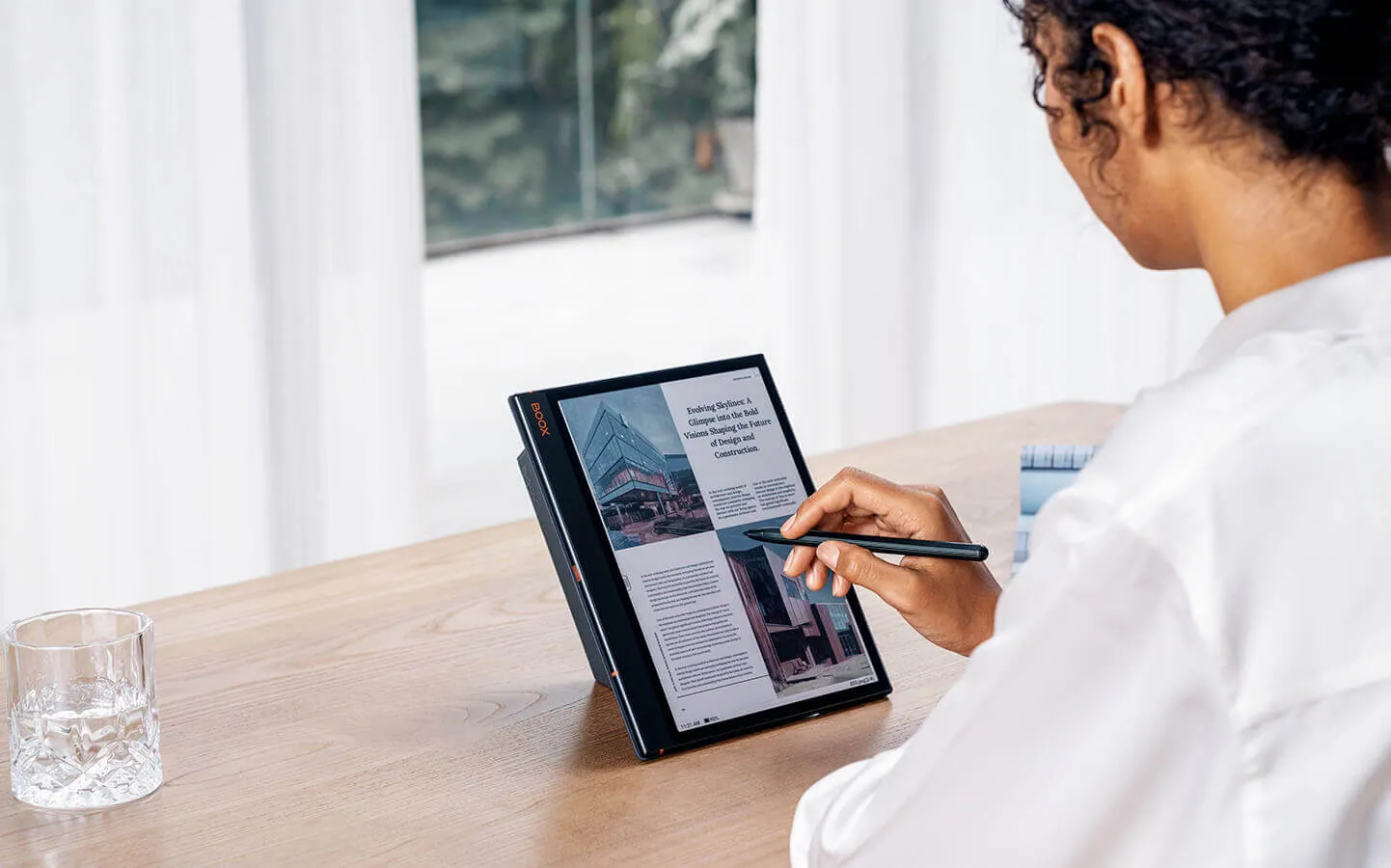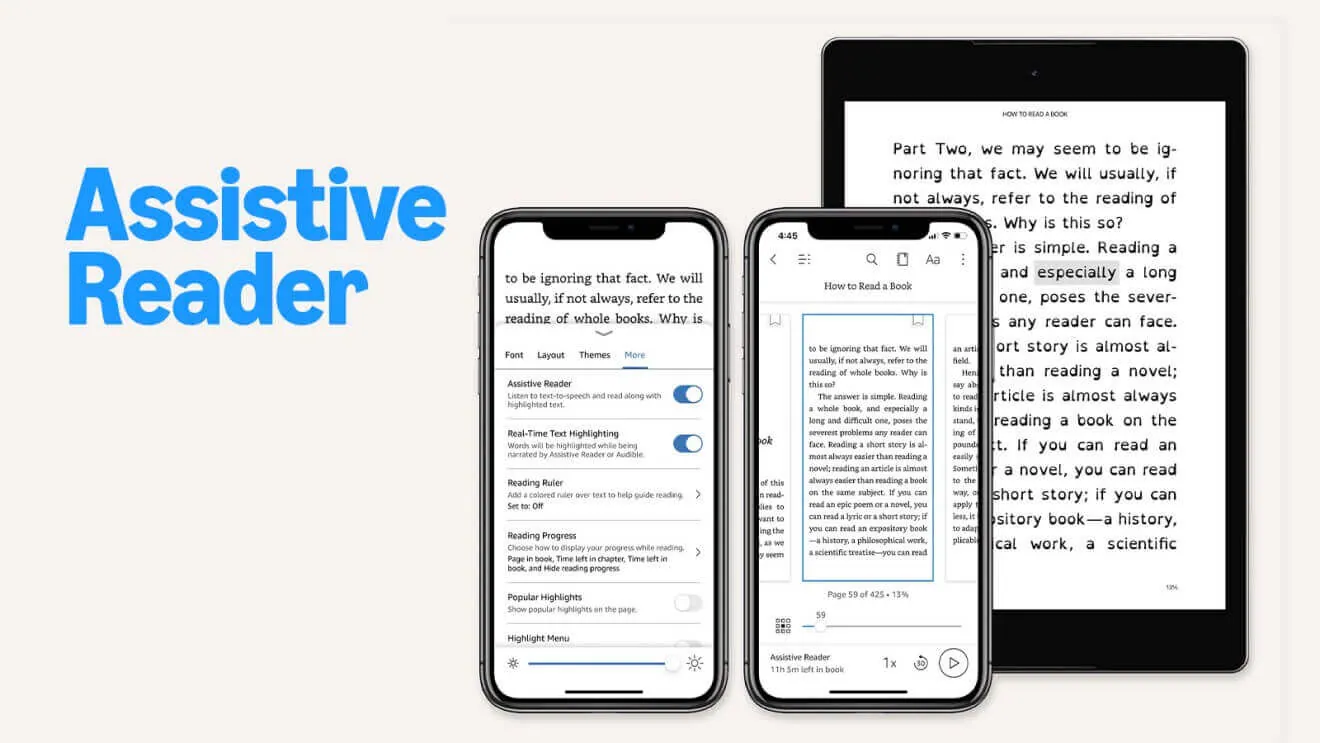The vast majority of e-readers do not consider people with reading disabilities. They only offer large fonts, and some offer specialized fonts for people with Dyslexia. The Amazon Kindle and the Kindle App are the only ones that cater to people with cognitive or mobility disabilities and challenges with comprehension and readability.
Amazon has a long-standing commitment to accessibility, which applies to the reading experiences through Kindle devices and the Kindle app. Since introducing VoiceView in 2016 to provide screen reader support for blind and low-vision users navigating Kindle devices, Amazon has many features that supercharge the Kindle experience.
Assistive Reader
Kindle’s latest accessibility feature, Assistive Reader, offers text-to-speech audio and synchronized highlighting on the Kindle app for iOS, Android, and Fire tablets. This feature makes Kindle books more accessible for individuals with dyslexia or other disabilities. With this read-aloud feature, readers can focus on listening and comprehension, reducing pronunciation stress and making reading more approachable.
Voice View
Voiceview was created for readers who use assistive technology, namely screen readers. This feature, exclusive to the Kindle Paperwhite, pairs with Bluetooth speakers to read everything on the page out loud. Currently, the Amazon store has more than 12 million screen-reader-supported books, which you need to use these features. There is an exhaustive list of screen interactions involved. Some will likely be killed off.
Word Wise, Dictionary Audio, and Translate
Language learners, individuals with reading disabilities, or anyone needing additional support with word meanings or pronunciation can benefit from tools designed to support vocabulary development. Word Wise provides simple definitions and synonyms for words in select English language books, conveniently displayed in line with the text while reading.
The Dictionary Audio button (available with the Dictionary feature after selecting text) lets you listen to selected words aloud. The Translate feature also allows users to translate chosen words or phrases into other languages and hear their pronunciations in those languages.
Dark mode
The Amazon Kindle and Kindle apps have a feature called Dark Mode. This system inverts the text and background, so the background is black, and the text is white. This makes reading on the Kindle easier at night so you won’t disturb others and helps colorblind people. Kindle e-readers have a front-lit display and color temperature system, allowing users to augment Dark Mode further, making the brightness higher or lower.
Amazon used to hide Dark Mode in the settings menu, making it hard to find. Modern Kindles have it in the drop-down menu, accessible by clicking on the inverted arrow above the search bar at the top of the screen. Dark Mode is one of the settings next to Airplane Mode and Sync.
Reading Ruler
The Reading Ruler is a helpful tool for readers with difficulty staying focused, reading for extended periods, or tracking text line by line. Reader Ruler provides a customizable “ruler” that sits on top of the text, directing eyes to one line at a time and helping reduce distractions from surrounding words.
Whispersync for Voice
Whispersync for Voice is a feature that lets you switch between reading and listening to an audiobook on the Kindle. It works across devices, so you can switch between listening on Audible and reading on your Kindle without losing your place.
Gesture Controls
Kindle offers several options to help individuals with mobility or dexterity challenges hold their devices and read books. These options include page-flipping by swiping or tapping, continuous scrolling in the Kindle app, and adjustable portrait or landscape orientation for added comfort. Volume controls can be used to turn pages on Kindle for Android and Fire tablets. Additionally, Fire tablets support switch access, allowing compatible Bluetooth devices to navigate and interact with the device, including turning pages of Kindle books.
Amazon recently introduced tap for page-turn, a new system where you can double tap the side, top, or back of the screen to turn pages of an e-book. It only turns the page forward but not backward.
Michael Kozlowski is the editor-in-chief at Good e-Reader and has written about audiobooks and e-readers for the past fifteen years. Newspapers and websites such as the CBC, CNET, Engadget, Huffington Post and the New York Times have picked up his articles. He Lives in Vancouver, British Columbia, Canada.