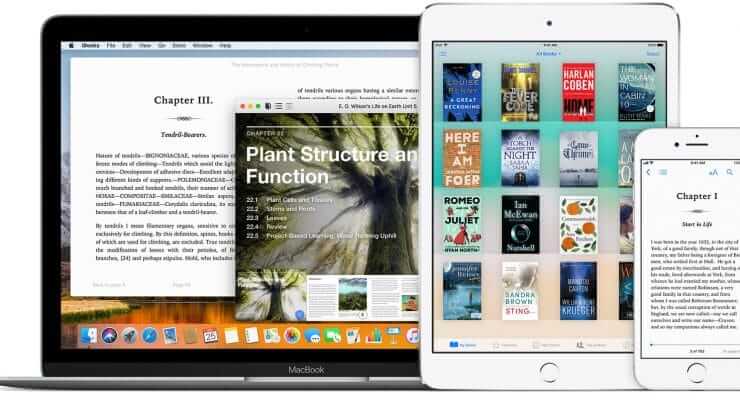If you had the Amazon Kindle app for Mac installed on your MAC and upgraded to Big Sur, many users are reporting that it no longer works. This problem is occurring on Intel and M1 processors. Simply uninstalling and reinstalling the app doesn’t work, so what should you do? There is a new workaround that will make Kindle for Mac function again.
In order to get the Kindle for Mac app working again, you need to uninstall it. Next, you have to visit Users > Home > Library > Application Support > Kindle folder and delete this folder and then visit Users > Home > Library > Containers > com.amazon.Kindle folder and delete this folder too. Once both of these folders are deleted, you can reinstall the Kindle for Mac app and it will work again.
If you are running into the problem where Apple is refusing to even install the app, you might want to look at their security and privacy guide settings, it walks you through how to safely install apps that are not found on the Apple App Store.
This tutorial primarily works if you had the Kindle app installed, before you upgraded from Catalina to Big Sur. If you still run into problems, you can always access the Kindle Cloud Reader in Safari.
Michael Kozlowski is the editor-in-chief at Good e-Reader and has written about audiobooks and e-readers for the past fifteen years. Newspapers and websites such as the CBC, CNET, Engadget, Huffington Post and the New York Times have picked up his articles. He Lives in Vancouver, British Columbia, Canada.