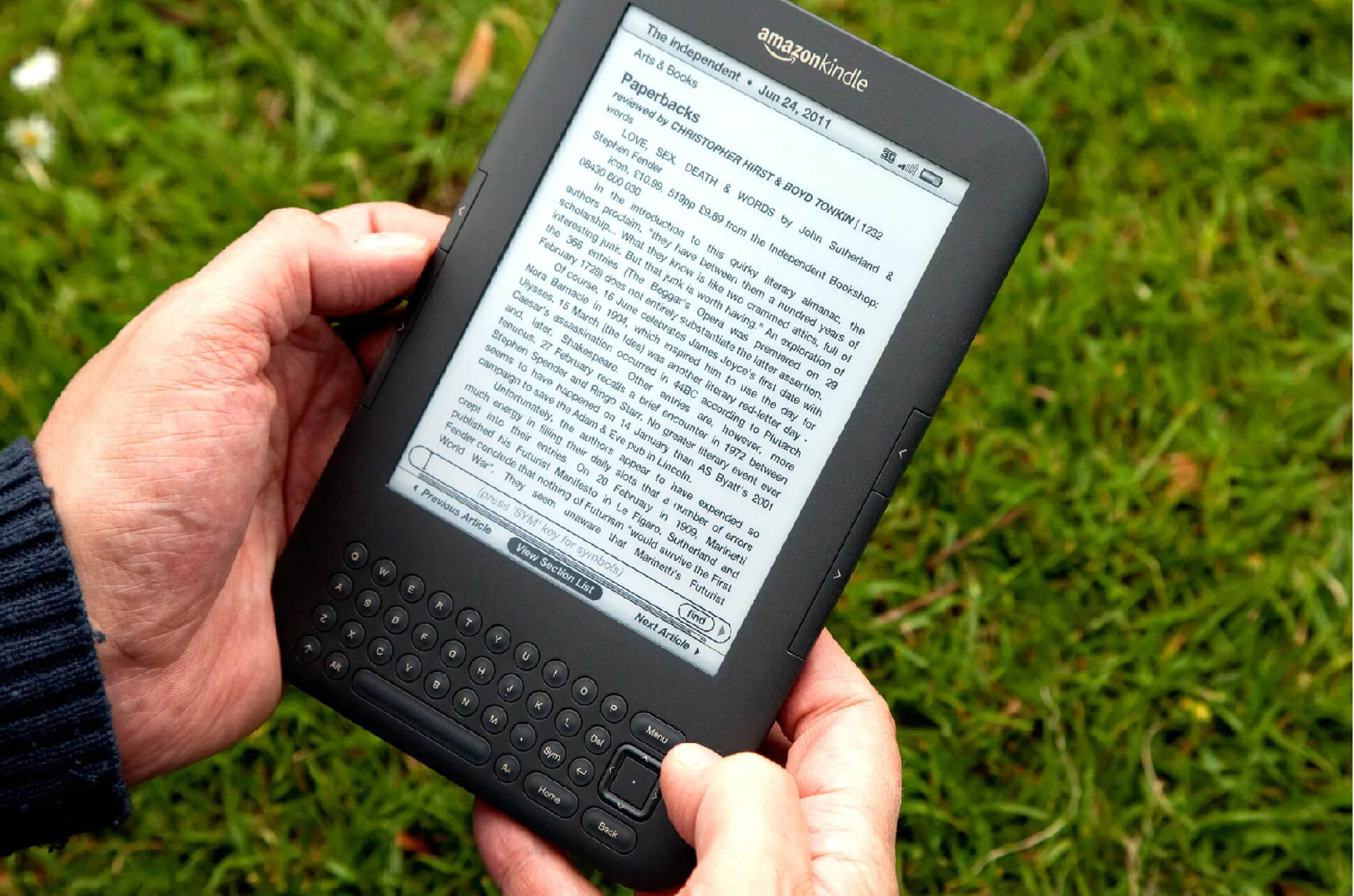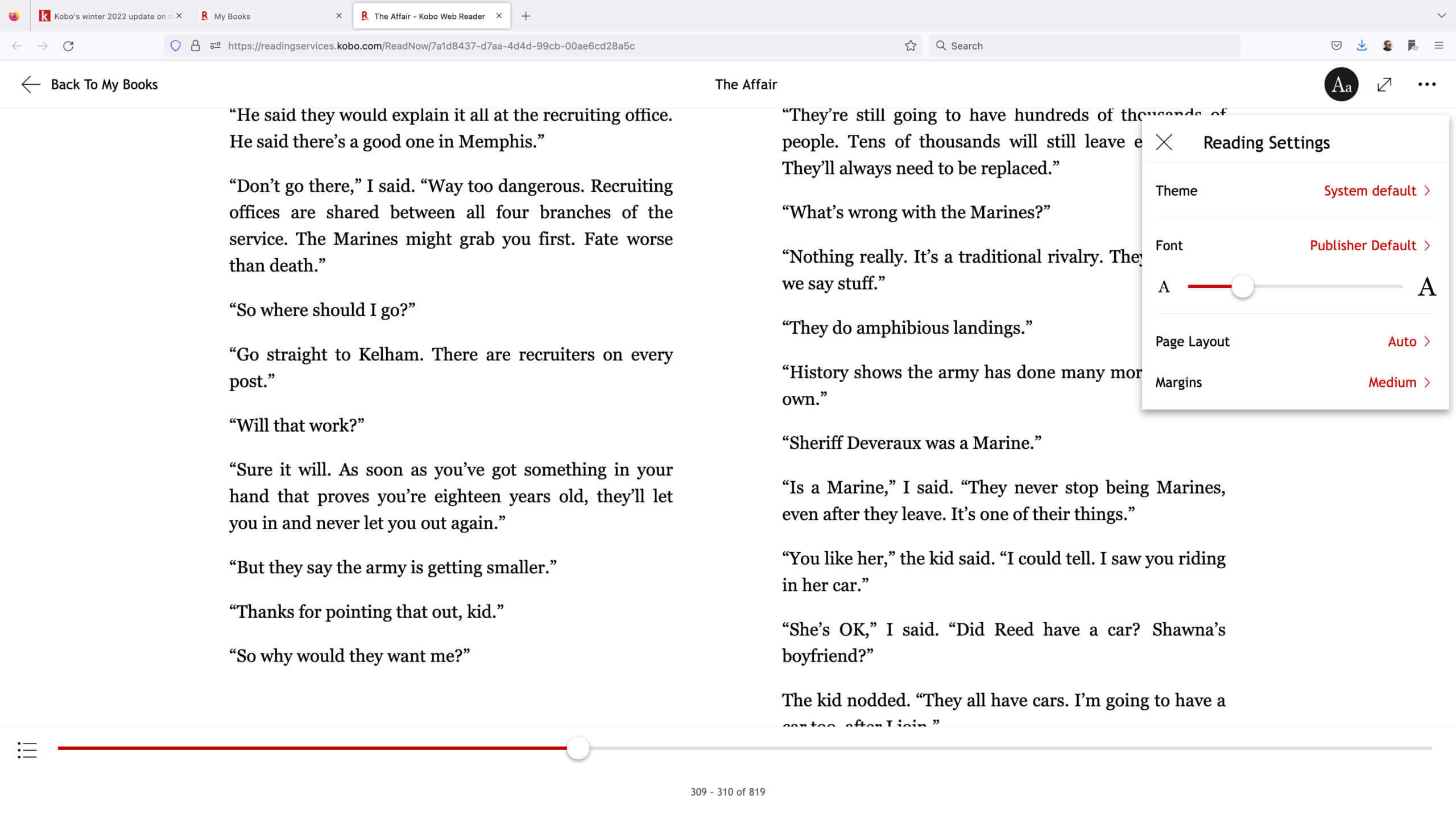Kobo has had a busy past couple of months, as the e-reading company has been introducing a number of features and enhancements to their entire ebook and e-reader experience. They have recently added Apple Pay and Google Pay to their online store for customers to pay. They launched two new plans for the Kobo Plus subscription service in Canada. Kobo Plus Read & Listen and Kobo Plus Listen.
There has also been some improvements to the new reading experience on the Kobo iOS App. Discover a better interface with more reading options like adjustable margins and line spacing, and the choice of single or multiple-column layout.
Do you have a Kobo e-reader? Juggling a few books at once? Swipe down while you’re reading to easily switch between your 3 most recently viewed items.
Likely, the biggest new initiative has been the introduction of the Kobo Web Reader. They have been developing it since late 2021. Unlike Kindle Cloud Reader, which has a dedicated site, where everything just works, Kobo is doing things in a different direction. You have to login to the Kobo.com website, using the same login and password as you use for your e-reader or tablet.Click My Account near the top of the screen and then click on My Books. Anything with a Read Now, underneath the book title will let you read it in the web reader. It works on Safari, Chrome and Firefox. It also works on mobile, Kobo has developed a dedicated help and tutorial page to get you started and guide you through the features.
The web reader has basic functionality that you would expect. You can change the background from white, to black to sepia. There are just a few different fonts, but likely you will just stick with publishers default. Page layout can see two pages on the same screen or can just show one page and it takes up the whole screen. Margins have three settings for those of you with smaller screens. There are no fancy animated page turns, just a nice little jump between pages. I think this system might be good for people who are using Android e-readers and don’t want to rely on the Kobo app, which has a bunch of animations and way more options, a basic internet reader might just be ideal.
Why did Kobo develop a Web Reader? Why does it have a help file with like 10 pages with images? Why do only certain titles, from certain publishers can be read online, but others can’t? We might never know the method to their madness. I really don’t like how you have to access it from the Kobo website and select each book individually. There is no way to see all your web reader ready titles within the web reader itself, you have to keep visiting the Kobo website and click on the next book you want to read and relaunch the web reader with stock settings.
To be completely honest, the web reader needs a lot of work. It is functional on a basic level, but everything has to be done in a roundabout way, that it will likely turn people off. The Kindle Cloud Reader is an example of a web reader done right, you login and all your books, comics and graphic novels are all there. Everything you purchased is available to read, whereas Kobo only a small percentage of your books has web reader functionality.
Michael Kozlowski is the editor-in-chief at Good e-Reader and has written about audiobooks and e-readers for the past fifteen years. Newspapers and websites such as the CBC, CNET, Engadget, Huffington Post and the New York Times have picked up his articles. He Lives in Vancouver, British Columbia, Canada.