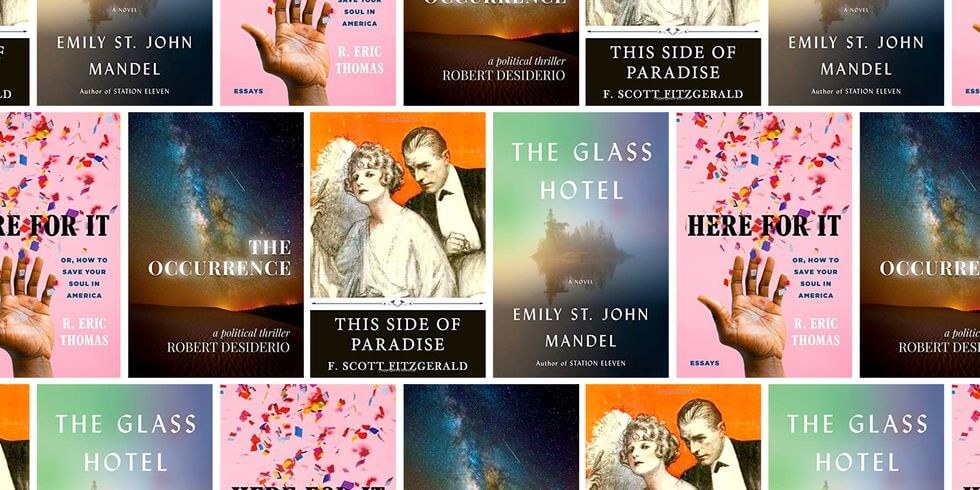Kobo has just issued a huge firmware update for the vast majority of their e-readers. The dictionary popup system has been changed and you can also view ebooks in your library that are apart of a series, which helps condense the number of titles that show up. Kobo also introduced new developer features such as games and notes.
New Features found in the new 4.20.14601 update
- Series Tab
- This displays a list of series with a cover, the author and the number of books in the series that are on the device.
- There are list and cover views.
- Tapping an entry opens the series and shows the book.
- The list can be sorted by Series Title, Number of Books and Recent (based on the books in the lists)
- The list is not based directly on the series name. It is actually built from an id in the database. This means that sideloaded books will not be in series list until a method is added to update this id. This should be in the next version of calibre.
- Selecting text is now done as reverse video instead of underlining.
- Selection pop-up menu has been reorganised.
- Dictionary popup has changed.
- Uses scroll bar if the text doesn’t fit in the popup.
- Button for searching Google or Wikipedia with the selected text.
- Button to show the definition in full screen.
- Footnote popup uses scrollbar for longer notes.
- WiFi fixes.
- End of book for purchased kepubs:
- End of book prompt for rating/review has been changed.
- If closing a book when more than 90% finished, will be prompted whether you want to mark it as finished. (Handy if there is a lot of aftermatter to skip.)
- Popups for in-book progress, font settings and zoom bar (PDF and images) have been moved to the top of the screen.
- All Beta Features available on all devices if Developers Mode is turned.
- Note: Kobo makes no claims that they will work properly on the newer devices.
Fixed bugs:
- Sorting the author list is now case insensitive.
- Changing font weights in epubs happens immediately.
- Fix orientation bug for left-handed user reading on their side with locked portrait orientation (Not sure about this as it was in the last beta release and I haven’t worked out what it actually changed)
- Dictionary language correctly changed and remembered.
calibre
There is an update need in the driver in calibre to bump the supported firmware version for this release. This should be in the next release of calibre. Until then, it is completely safe to use the “Attempt to support newer firmware” option. The update to the driver will include changes to allow sideloaded books to be seen in the new Series list. There will also be an update to my Kobo Utilities plugin to add this support.
How to enable Developer Mode
To view the hidden developer settings menu, all you have to do is type devmodeon into your Kobo device’s search bar.
Then go to Settings > Device information > Developer options > View.
There will now be a ton of new features you can access on your Kobo.
Michael Kozlowski is the editor-in-chief at Good e-Reader and has written about audiobooks and e-readers for the past fifteen years. Newspapers and websites such as the CBC, CNET, Engadget, Huffington Post and the New York Times have picked up his articles. He Lives in Vancouver, British Columbia, Canada.